Tab positioning adjustments (fine adjustments), Front tab, Tab being applied to leading edge – Rena T-650 User Manual
Page 93: Select job, Select your desired job number, Select manual, Select head #1, Select front tab, See section titled, For more details
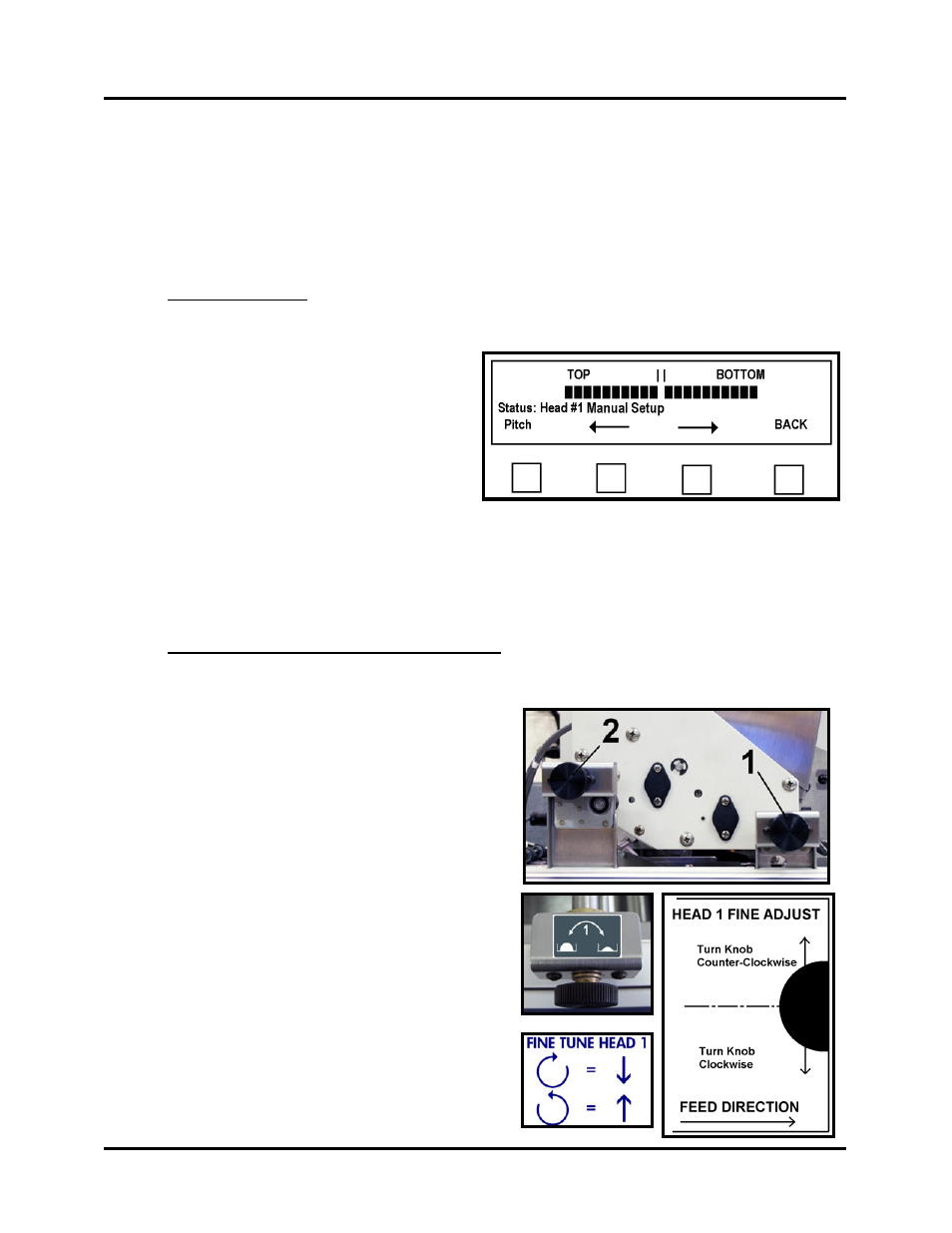
OPERATION
Tab Positioning Adjustments (Fine Adjustments)
To obtain the desired amount of tab on the top side and bottom side of the media, use the
appropriate adjustment procedure below.
Front Tab:
Tab being applied to leading edge.
Tab Fold Position:
When Front Tabbing (tabbing on the lead edge of the media), the Tabber’s programming
mode is used to adjust the amount of tab on the top and bottom.
Use the menu feature shown, to adjust
the fold position of the tab.
To access this feature:
1. Select Job #
2. Select your desired Job number.
3. Select Manual
4. Select Head #1
5. Select Front Tab.
Each of the squares represents approximately 1/20 of the set tab length (Pitch). Press the
appropriate arrow key to move the tab. If you require more of the tab on the bottom press
the right arrow key. If you require more of the tab on the top press the left arrow key.
Positioning Tab on Leading Edge of Media:
Move Head 1 and the Center Support Plate to the desired tab location.
Make sure the Peel Plate is set in the “Front Tabbing Application position”.
Use the Head 1 Fine Adjustment Knob (1) to
make small changes to tab placement.
Fine Tune Head 1: (Front Tab)
By turning this knob (1) counter-clockwise
Head 1 moves away from the operator side,
which will move the front tab position away
from the operator side.
By turning this knob (1) clockwise Head 1
moves towards the operator side, which will
move the front tab position closer to the
operator side.
Important: Make sure the Center Support
Plate is installed and it has been positioned
so the tab enters the slot in the Center
Support Plate.
T-650 Operations REV. 8/25/2010
93