Turn off the feeder – Rena T-650 User Manual
Page 54
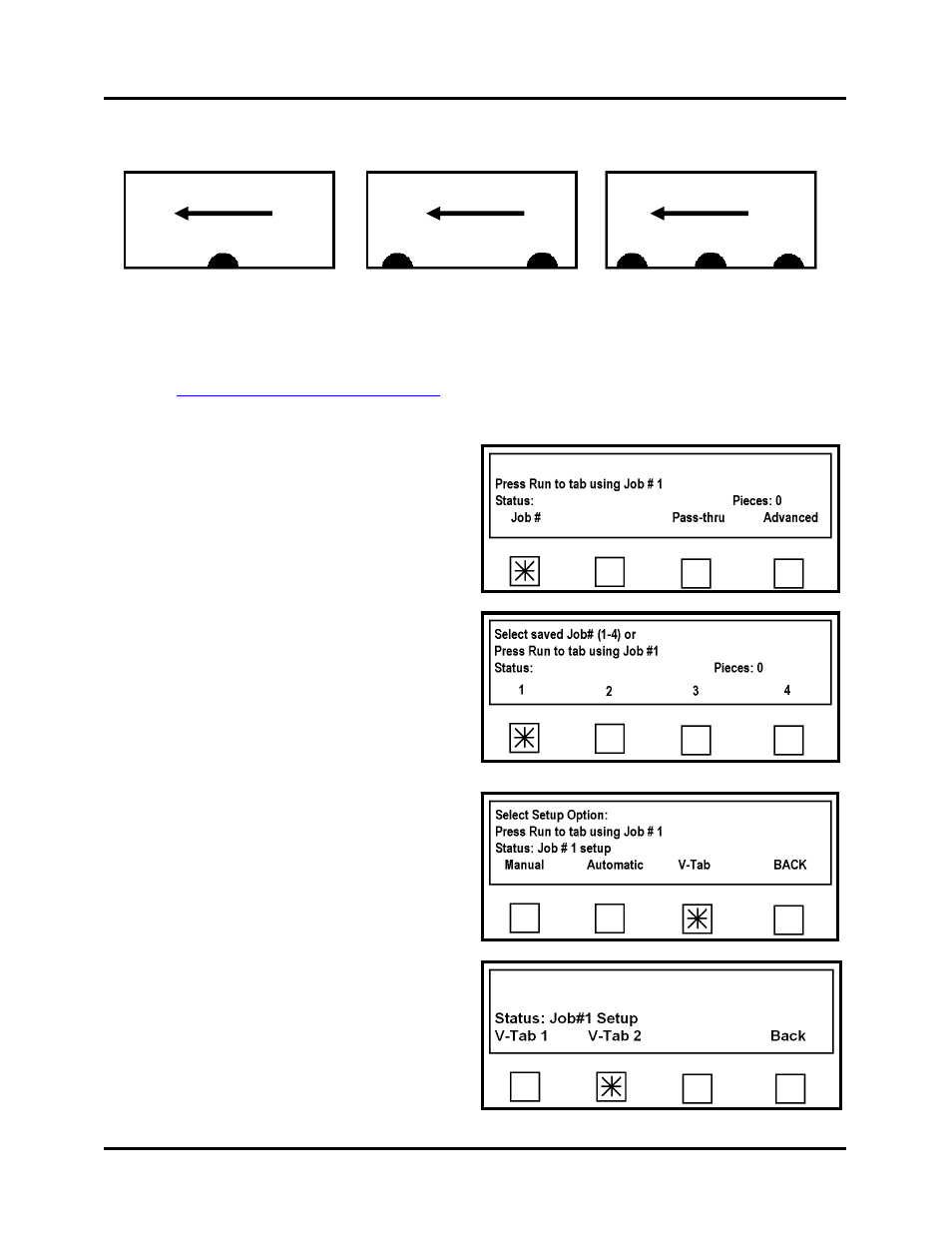
OPERATION
Job Example A: Placing Tabs with Head 2 - Automatic Setup
This exercise will walk you through the process of programming Head 2 to apply tabs (opaque
tab type), to the side of the media, using the T-650’s automatic setup features.
Feed Direction
Feed Direction
Feed Direction
1. Verify that Head 2 has been mechanically setup to perform “side tabbing”. See Section
“
Head 2 Adjustment – Side Tabbing
”.
2. Verify that the Peel Plate on Head 1 is set to the Side Tabbing Application position.
3. Turn OFF the feeder.
4. To begin programming; select Job #
from the Run screen.
5. The Select Saved Job# screen will
appear.
Select the job number you wish to edit.
In this example, we are selecting Job
Number 1.
6. The Select Setup Option screen will
appear.
Select V-Tab.
7. The next screen allows you to select the
Head and corresponding Tab Sensor
that you want to set the V-Tab values
on.
In this case we will be using Head 2, so
select V Tab 2 to set the V-Tab values
for Tab Sensor 2.
T-650 Operations REV. 8/25/2010
54