Head 1 adjustment – applying stamps, Note: head 2 can not be used to apply stamps, Unlatch the exit roller assembly and swing it open – Rena T-650 User Manual
Page 29
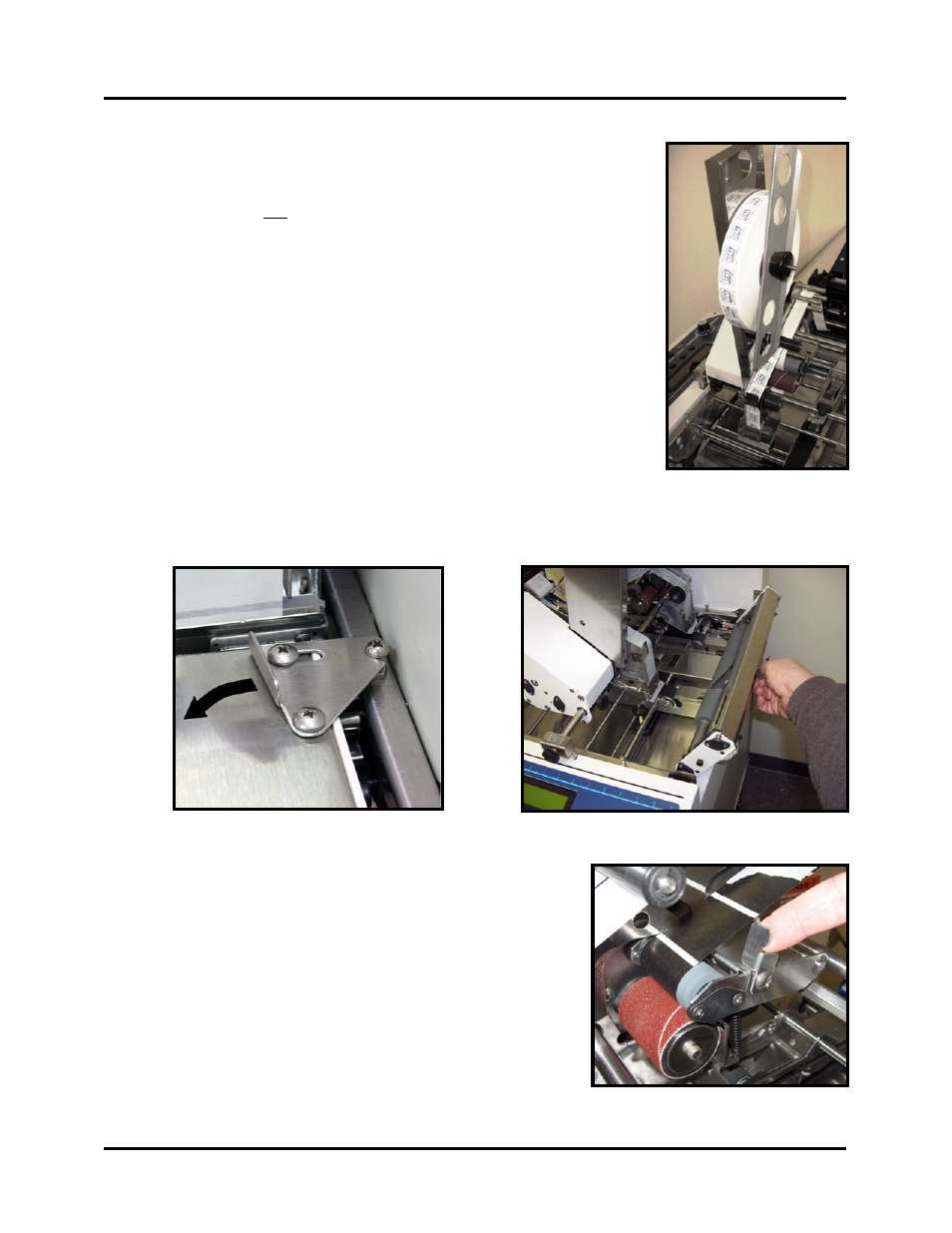
MECHANICAL SETUP
Head 1 Adjustment – Applying Stamps
This procedure will walk you through the process of adjusting Head 1
to apply a stamp.
NOTE: Head 2 can not be used to apply stamps.
WARNING! In order to avoid wasting stamps; it is strongly suggested
to use test stamps or tabs when initially setting up the tabber for
applying stamps. After you are comfortable with the process, then you
can switch over to using live stamps. Don’t forget to reprogram the
tabber (pitch, V-Tab, etc…) for the differences in these stocks.
1. Adjust the tab applicator’s Peel Plate to the “side tabbing”
position, which is also the position used to apply stamps.
IMPORTANT! The position of the Peel Plate is critical.
Always check this when you change Head 1 from Side Tabbing
to Front Tabbing.
2. Unlatch the Exit Roller Assembly and swing it open.
3. Lift the tab drive Pressure Roller Release Latch on
Head 1, to release the pressure between the tab stock
and the Tab Drive Roller.
T-650 Operations REV. 8/25/2010
29