Loading tabs/stamps, Warning, Thread the leader over the reel brake roller – Rena T-650 User Manual
Page 21
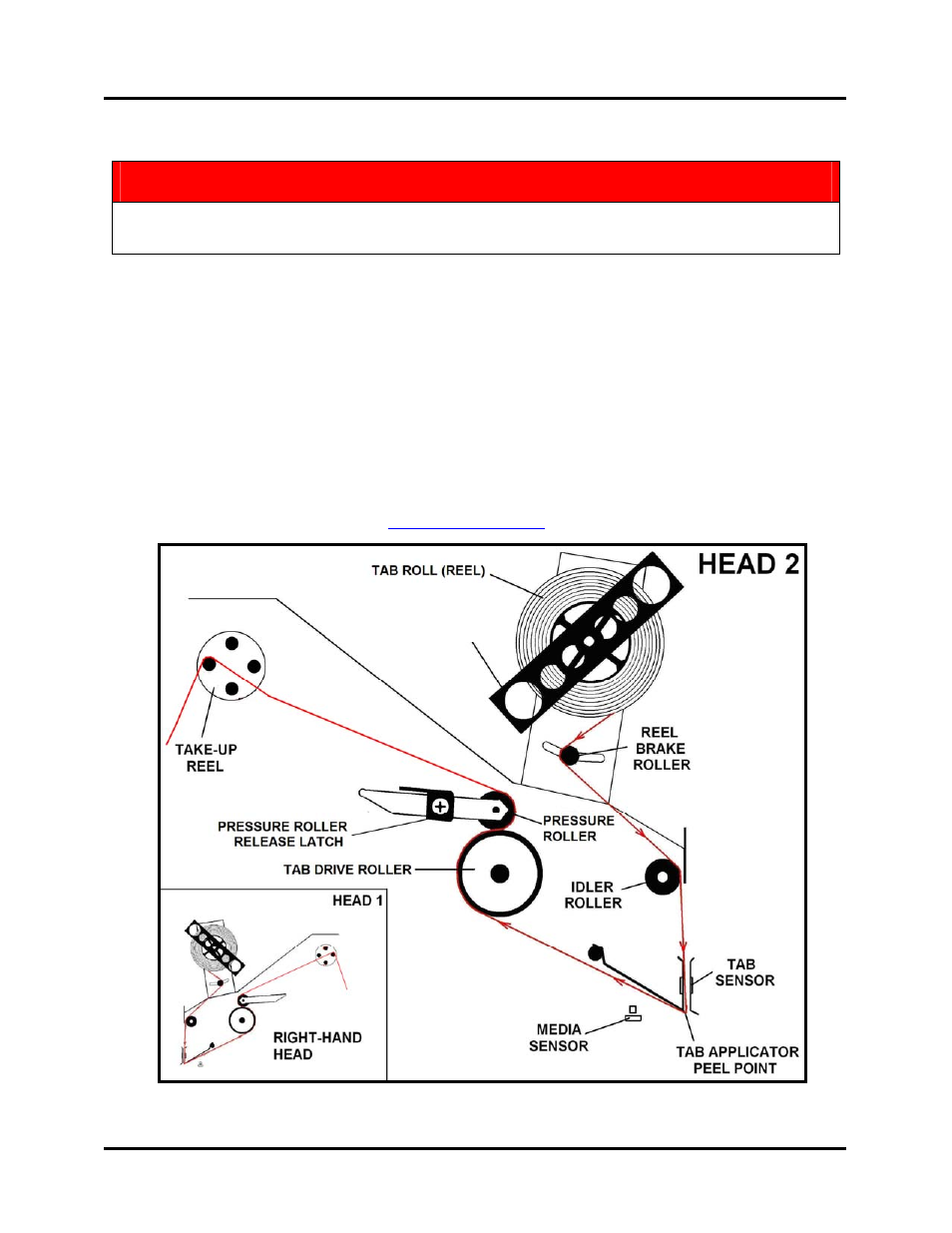
MECHANICAL SETUP
Loading Tabs/Stamps
WARNING
BEFORE LOADING TABS OR STAMPS TURN OFF THE TABBER OR PRESS THE EMERGENCY STOP
BUTTON TO PREVENT THE TAB DRIVER ROLLER FROM TURNING DURING THE LOADING PROCESS
1. Remove the Tab Reel Side Guide and install the tab roll, with the tabs unwinding towards
the exit end of the tabber. Remove about 24” of tabs from the roll, to create a leader.
2. Thread the leader over the Reel Brake Roller.
3. Thread the leader over the Idler Roller and then through the Tab Sensor (Tab Applicator).
Reposition the guide, located on idler roller, to accommodate the width of the tab web.
4. Continue threading the leader around the Tab Applicator Peel Point.
5. Lift the Release Latch on the Pressure Roller assembly, and then thread the leader
between the Tab Drive Roller and the Pressure Roller. Lower the Latch to bring the
Pressure Roller in contact with the Tab Drive Roller
6. Thread the web through the pegs in the Take-up Reel.
NOTE: The waste must be cleared from these reels after applying about 5,000 tabs.
7. Proceed to the section titled “
”.
TAB REEL SIDE
GUIDE
NOTE: Stamps can only be applied using Head 1.
T-650 Operations REV. 8/25/2010
21