Rena T-650 User Manual
Page 88
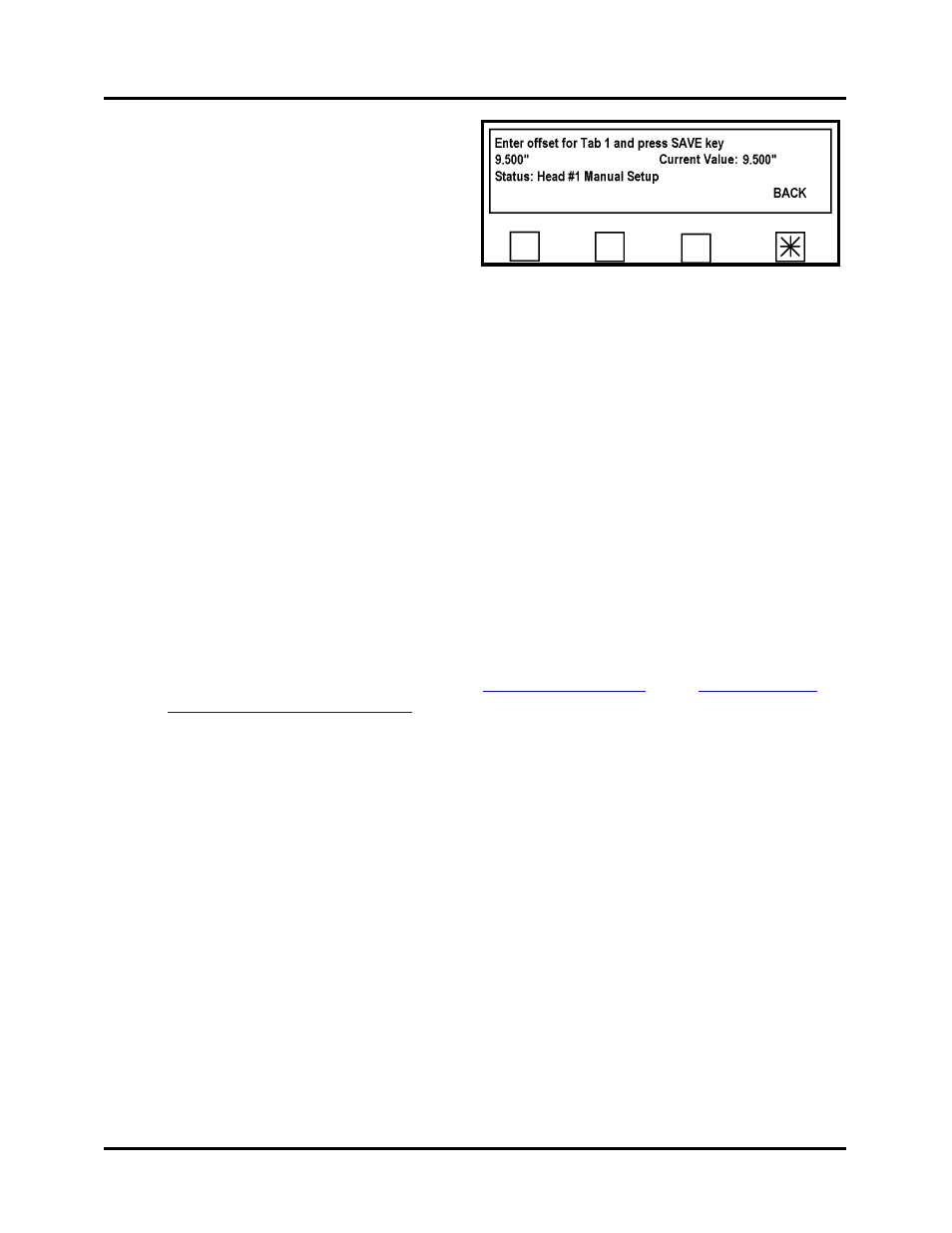
OPERATION
25. The Enter Offset for Tab 1 screen will
appear. This feature is used to position
the tab/stamp on the mail piece. All
measurements are referenced from the
leading edge of the media to the
leading edge of the tab/stamp.
In this case we will be placing the
stamp on the trailing end of the piece.
If the piece is 10.5” long and we wish to place the stamp 1 inch from the trailing edge
we would enter 9.5”.
Using the number keys, enter the desired “offset” value for Tab 1 (stamp 1) and then
press the Save key.
26. Press the BACK button.
The Select Option screen will reappear.
Test the stamp placement position.
Turn on the Transport Power and press the RUN button.
Feed at least two pieces.
Press the STOP key and check the position of the stamp on the second piece.
If a position adjustment is needed, repeat from Step 24 above.
NOTE: Placement of stamp on first piece may not be accurate due to manual adjustment
of stamp position in relationship to peel point.
Tip: If you find that the application position of the stamp is different than the offset value
you set; first recheck tabber setup (mechanical and programming). After recheck; if the
placement is still off”, see sections titled “
Adjustments (Fine Adjustments)
T-650 Operations REV. 8/25/2010
88