Info key and info screen, Item, Description – Rena T-650 User Manual
Page 36: The job number that is currently selected, Tabs=(head1, head2), Tab pitch= (head1, head2), Paper-l, Tab type= (head1, head2), Tabv: (head1, head2), Trip: (head1, head2)
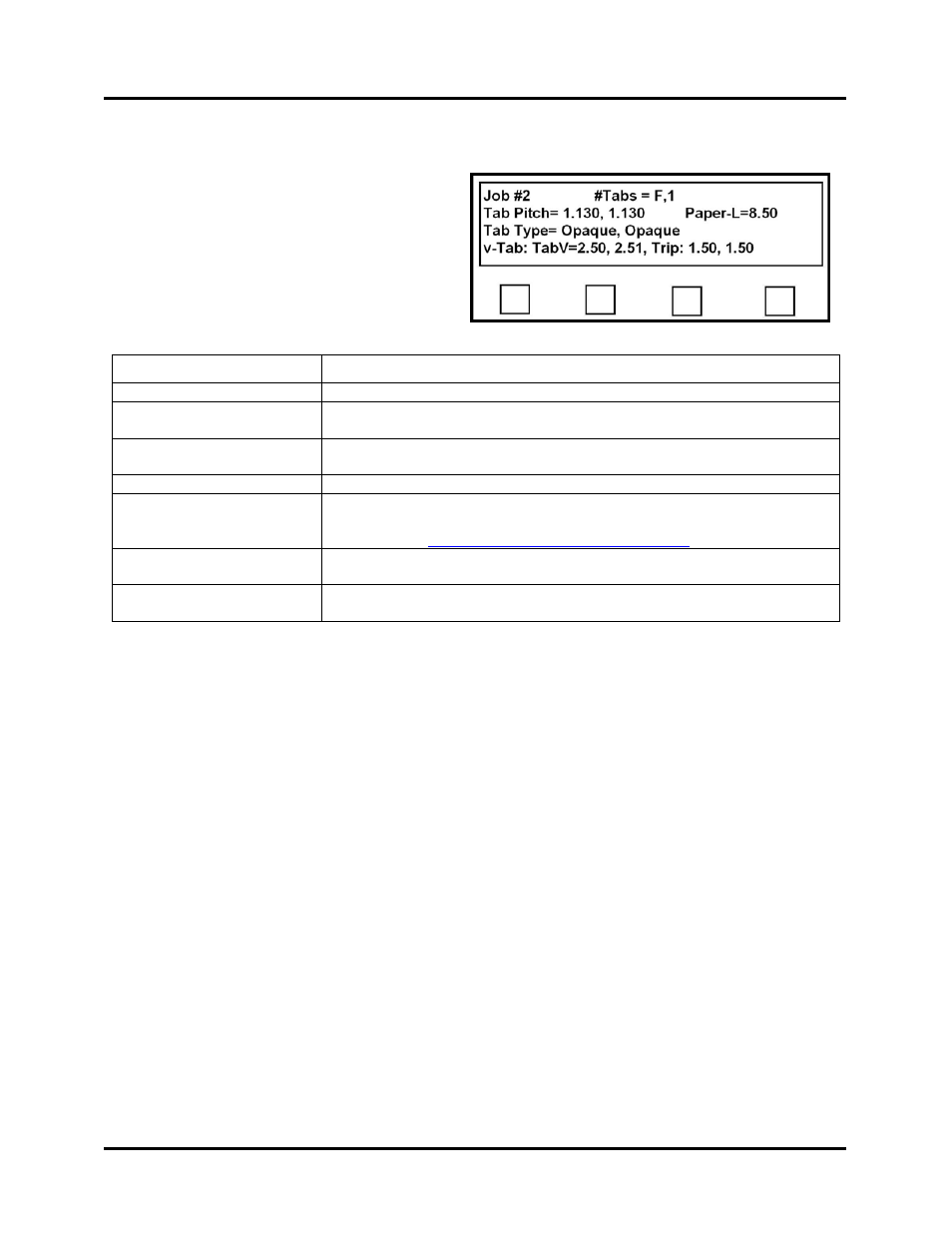
OPERATION
INFO Key and Info Screen
Press and hold the INFO key to check the job setup.
A screen will appear that contains the
settings and adjustments for the job
number that is currently selected.
The chart below defines the information
that is displayed on the INFO screen.
Item Description
Job #
The Job number that is currently selected.
#Tabs=(Head1, Head2)
The number of tabs being applied by Head 1 and Head 2.
“F” = Single tab is being applied to the media’s front edge (front tabbing).
Tab Pitch= (Head1, Head2)
This is the distance from the leading edge of one tab to the leading edge
of the next tab, including the space between tabs, plus 0.01”.
Paper-L=
The media length, in inches, obtained during Automatic Setup process.
Tab Type= (Head1, Head2)
This is the “tab stock type” that was identified by the operator during
automatic setup or by V-Tab values set during manual setup.
See Section: “
Appendix C - Identifying the Tab Type
TabV: (Head1, Head2)
The Tab-V voltage values that were obtained and set during the V-Tab
adjustment process.
Trip: (Head1, Head2)
This is the voltage value used to recognizing the difference between the
tab and backing (trip point).
T-650 Operations REV. 8/25/2010
36