Selecting a pre-programmed job to run, Press the job # soft key, The number of the programmed job that is running – Rena T-650 User Manual
Page 92: The rate or speed in pieces per hour
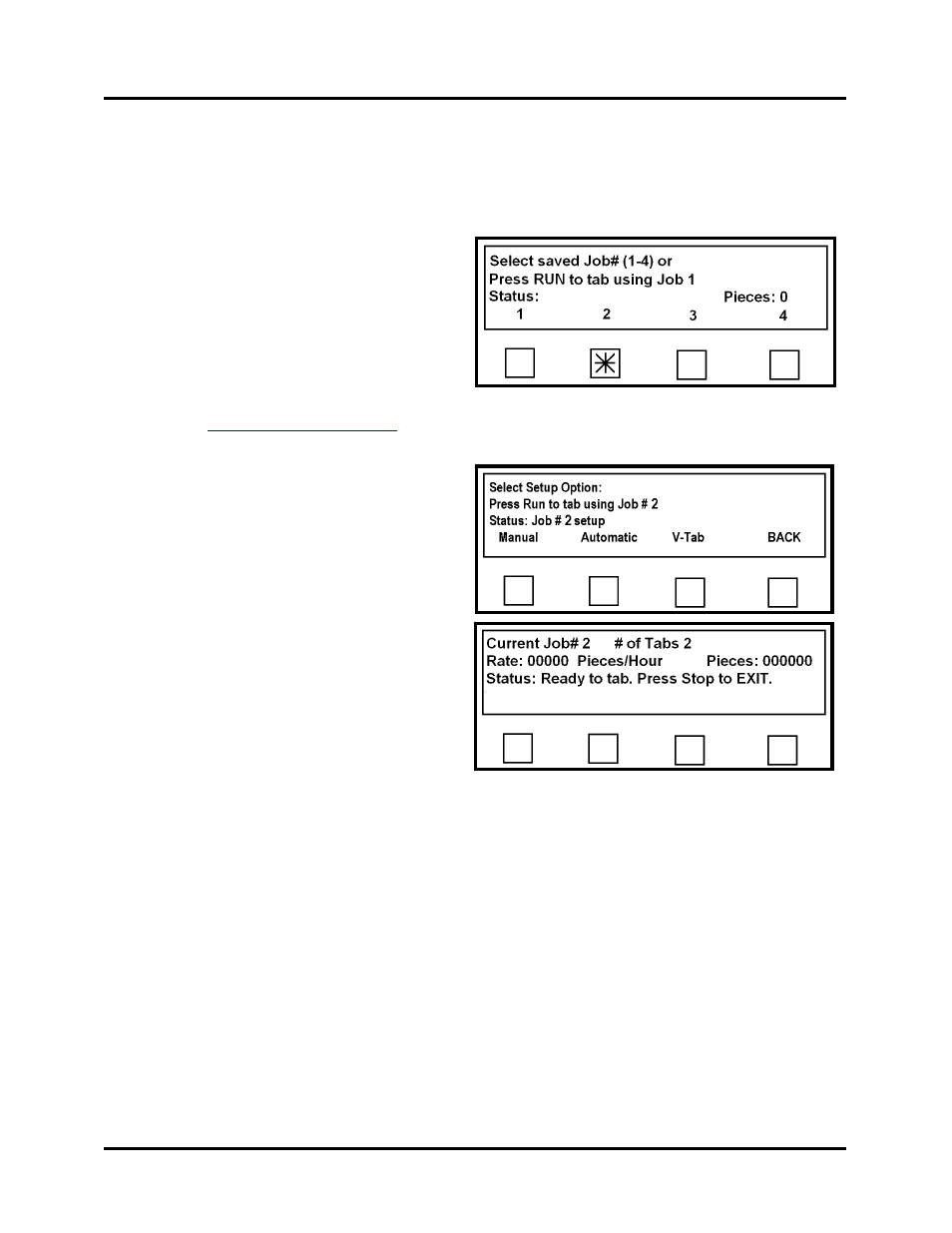
OPERATION
Selecting a Pre-Programmed Job to Run
Up to four jobs may be programmed into the T-650 memory.
To run a pre-programmed job:
1. Press the Job # soft key.
2. Select the Job you wish to run. In our
example, we are selecting Job # 2
using the soft key 2.
Tip: Press and hold the INFO key to
check the job setup. A screen will
appear that contains the settings and
adjustments for the job number that is currently selected.
See “
3. The Select Setup Option screen will
appear.
Press the RUN key, on the control
panel, to start the tabber. Adjust the
Speed Control to set the speed of the
Tabber.
When the Tabber is running the screen
at right will appear. It contains the
following information:
a. The number of the
programmed job that is
running.
b. The number of tabs being
applied to the piece from both heads.
c. The rate or speed in pieces per hour.
d. The number of Pieces that have been run. This can be reset by pressing the
CLEAR Key on the Control Panel before starting the job.
4. To stop the Tabber, press the STOP key. After the tabber has finished processing and
clearing all pieces from the system, it will stop. “Wait” is displayed during this process.
If you need to stop the tabber immediately (paper jam); press the large Emergency Stop
button to shut down the entire tabber. The tabber will display “Emergency Stop is
pressed”.
To restart from an Emergency Stop, after clearing any jammed media/tabs from the
system: Release the button by turning it clockwise. Press the green Transport Power
Button to turn the transport power back on. Press the RUN key to restart the tabber.
T-650 Operations REV. 8/25/2010
92