Important, Open the exit roller assembly – Rena T-650 User Manual
Page 76
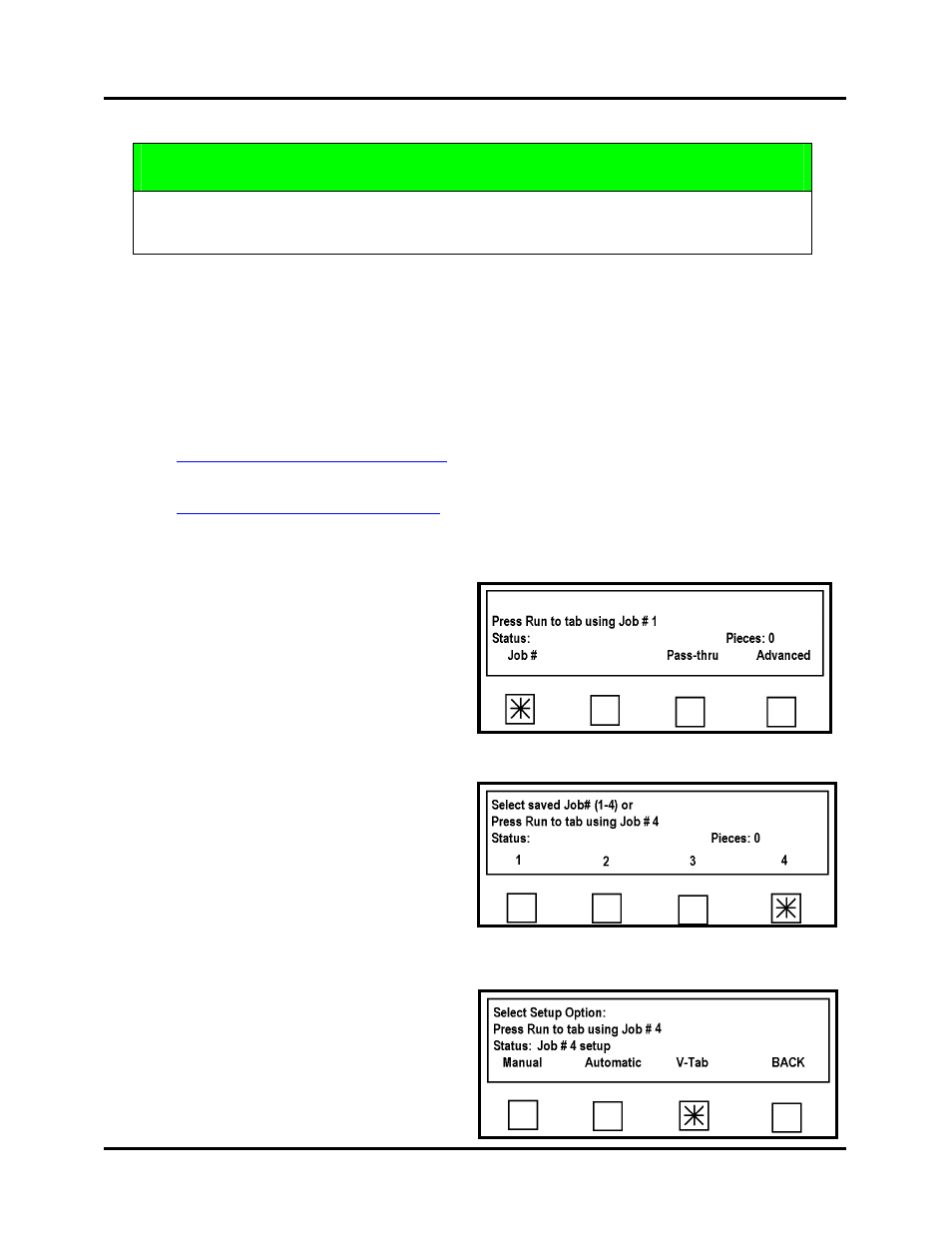
OPERATION
IMPORTANT
BEFORE ATTEMPTING TO PROGRAM ANY JOB, SET UP THE FEEDER
AND THE TABBER TO FEED THE MEDIA. THEN PROGRAM THE JOB.
To place two tabs on one side and one tab in the center of the leading edge you will use both
tabbing heads. Head 1 will be used to place one tab on the leading edge (end) of the mail piece
and Head 2 will be used to place two tabs on the side of the mail piece.
In the example below we will use the Manual Setup method to get the precise locations for the
tabs according to USPS regulations. We will setup Head 2 first, then Head 1.
1. Verify that Head 1 has been mechanically setup to perform “front tabbing”. See Section
“
Head 1 Adjustment – Front Tabbing
”.
2. Verify that Head 2 has been mechanically setup to perform “side tabbing”. See Section
“
Head 2 Adjustment – Side Tabbing
”.
3. Open the Exit Roller Assembly.
4. To begin programming; select Job #
from the Run screen.
5. Then select job number 4 from the
Select Saved Job screen.
6. The Select Setup Option screen will
appear.
Select V-Tab.
T-650 Operations REV. 8/25/2010
76