Manual v-tab adjustment, Open the exit roller assembly, From the select setup option screen select v-tab – Rena T-650 User Manual
Page 49
Advertising
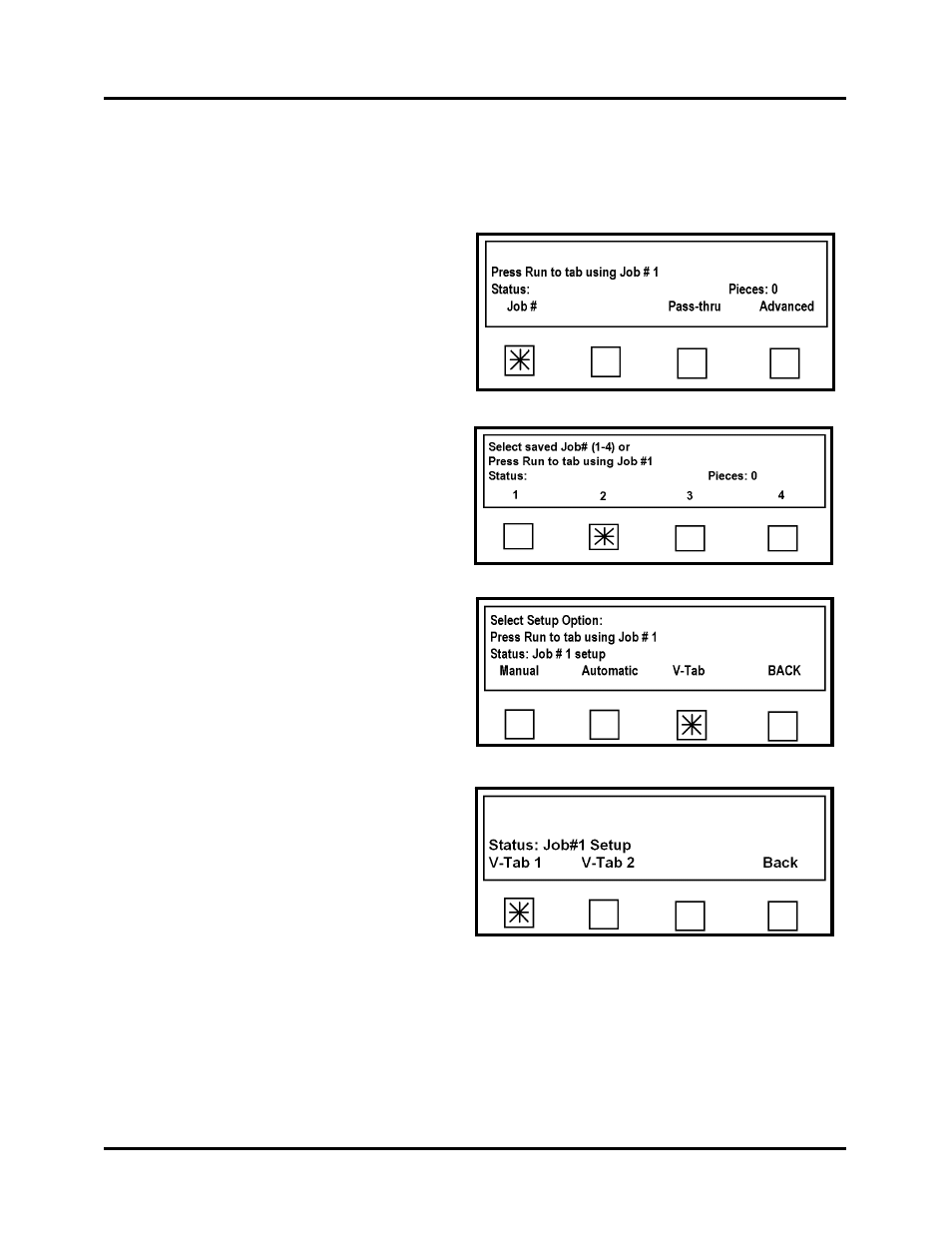
OPERATION
Manual V-Tab Adjustment:
1. Open the Exit Roller Assembly.
2. To begin programming; select Job #
from the Run screen.
3. Select the job number you wish to
use. In this example, we are selecting
Job Number 2.
4. From the Select Setup Option screen
select V-Tab.
5. The next screen allows you to set the
V-Tab values for the head or heads
you will be using.
Select V Tab 1 for Head 1
Select V Tab 2 for Head 2
In this case we will be using Head 1,
so select V Tab 1.
6. Lift the Pressure Roller Release Latch so that the tab/stamp web can slide easily through
the Sensor.
T-650 Operations REV. 8/25/2010
49
Advertising