If the pitch soft key is pressed, Enter the pitch value and press the save key, Back – brings you back to the previous screen – Rena T-650 User Manual
Page 46
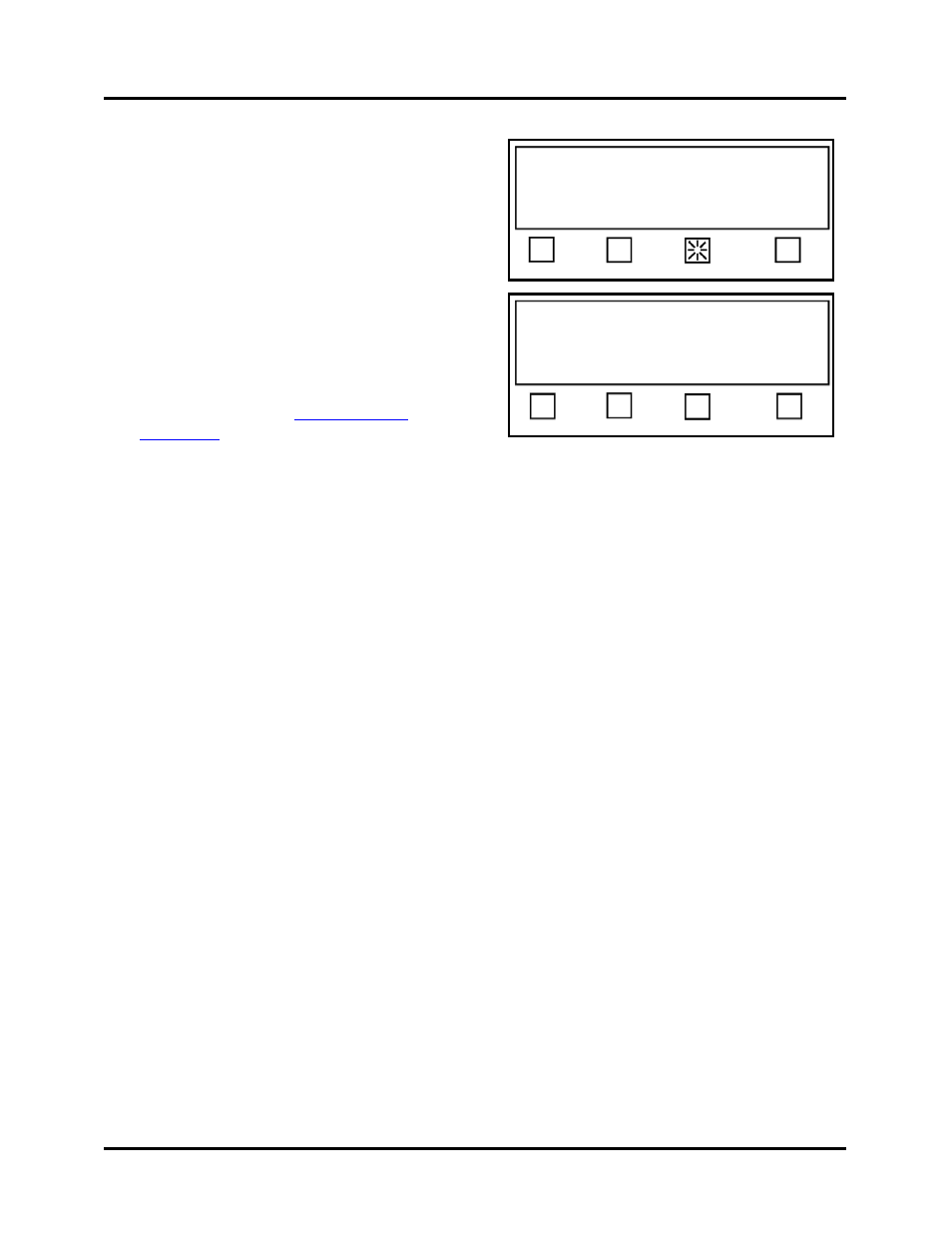
OPERATION
If the Pitch soft key is pressed.
Select option to edit, or
Press RUN to tab using Job 1.
Status: Head #n Automatic Setup
# Tabs Product-L Pitch BACK
The display will prompt you to “Enter tab
pitch and press SAVE key”.
Pitch = distance from top of tab/stamp to top of
next tab/stamp, or distance from top of black bar to
top of next black bar, plus 0.010”.
Important! This value must be set 0.010 inches
larger than the measured value.
Enter tab pitch and press SAVE key.
0.0” Current Value: 1.010”
Status: Head #n Automatic Setup
BACK
Enter the Pitch value and press the SAVE key.
BACK –
Brings you back to the previous
screen.
See the section titled “
” for more details.
Enter the Tab/Stamp Pitch, using the numeric keypad.
Then press the SAVE button
T-650 Operations REV. 8/25/2010
46