Advanced features, Back – brings you back to the start-up screen, If the backlight soft key is pressed – Rena T-650 User Manual
Page 37
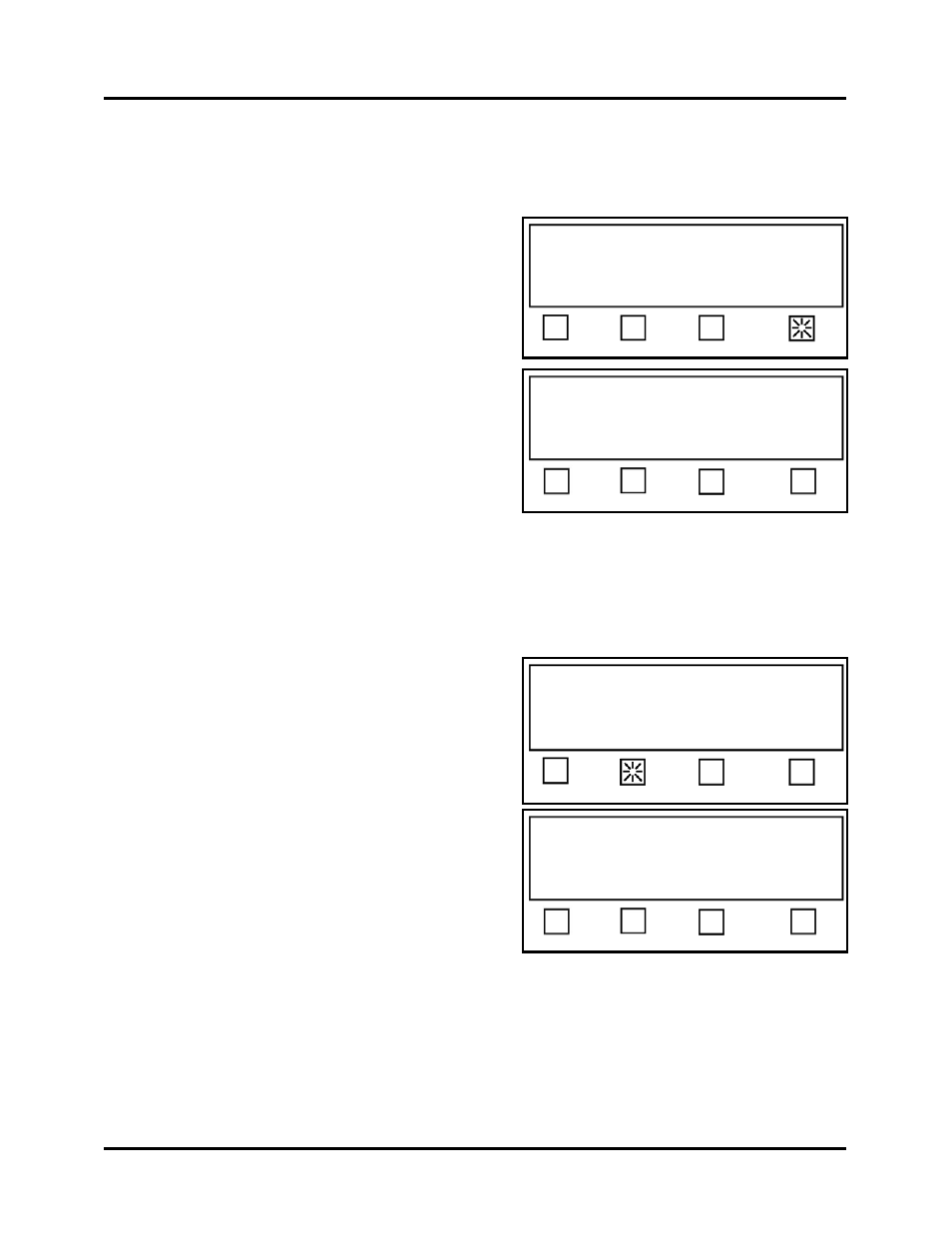
OPERATION
Advanced Features
The Advanced features are available from the Start-Up Screen (Run Screen).
If you are in another menu, you can use the BACK key (may need to press more than once),
to get back to the Start-Up Screen.
Press RUN to tab using Job 1.
Status: Pieces: 0
Job # Pass-Thru Advanced
When the Advanced soft key is pressed.
The display will prompt you with the following
choices:
Backlight - This soft key is used to set the
backlight intensity for the LCD display.
Status: Advanced
Backlight Version Diagnostic BACK
Version - This soft key is used to display the
BIOS version and life counts for pieces and
tabs.
Diagnostic
–
Can be used by a technician to
test the components within the tabber.
BACK – Brings you back to the Start-Up
Screen.
If the Backlight soft key is pressed.
Status: Advanced
Backlight Version Diagnostic BACK
0%
50%
1
IIIIIIIIIIIII
00%
IIIIIIIIIIIIIIIIIIIIIIII
Æ BACK
Status: Advanced
50%
Å
The display will show the current backlight
intensity setting.
50% - This soft key is used to set the
backlight intensity to 50%.
Å - This soft key is used decrease the
backlight intensity.
Æ - This soft key is used increase the
backlight intensity.
BACK – Brings you back to the Advanced
features screen.
T-650 Operations REV. 8/25/2010
37