Select manual from this screen, Select head 1 – Rena T-650 User Manual
Page 72
Advertising
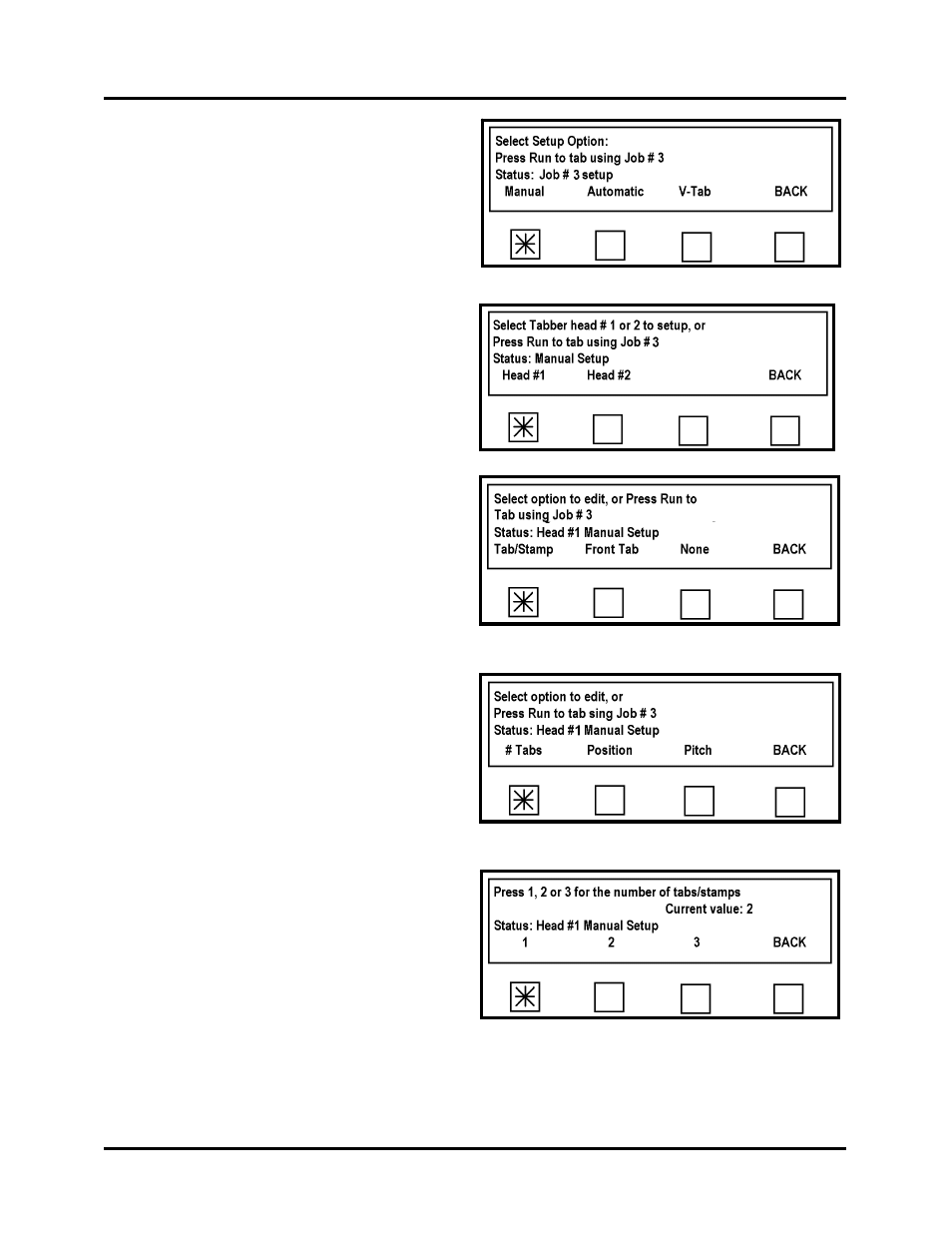
OPERATION
36. Press the BACK key twice, to return to
the Select Setup Option screen.
37. Select Manual from this screen.
38. Select Head 1.
39. The Select Option screen for Head 1
will appear.
Select the Tab/Stamp option.
NOTE: The Select Option screen for
Head 1 is different than for Head 2.
There are more choices for Head 1.
40. The Select Option screen will appear.
Select # Tabs.
41. The Select Number of Tabs screen will
appear.
Select 1, to apply one tab.
T-650 Operations REV. 8/25/2010
72
Advertising