From this screen select # tabs, Press the back button – Rena T-650 User Manual
Page 87
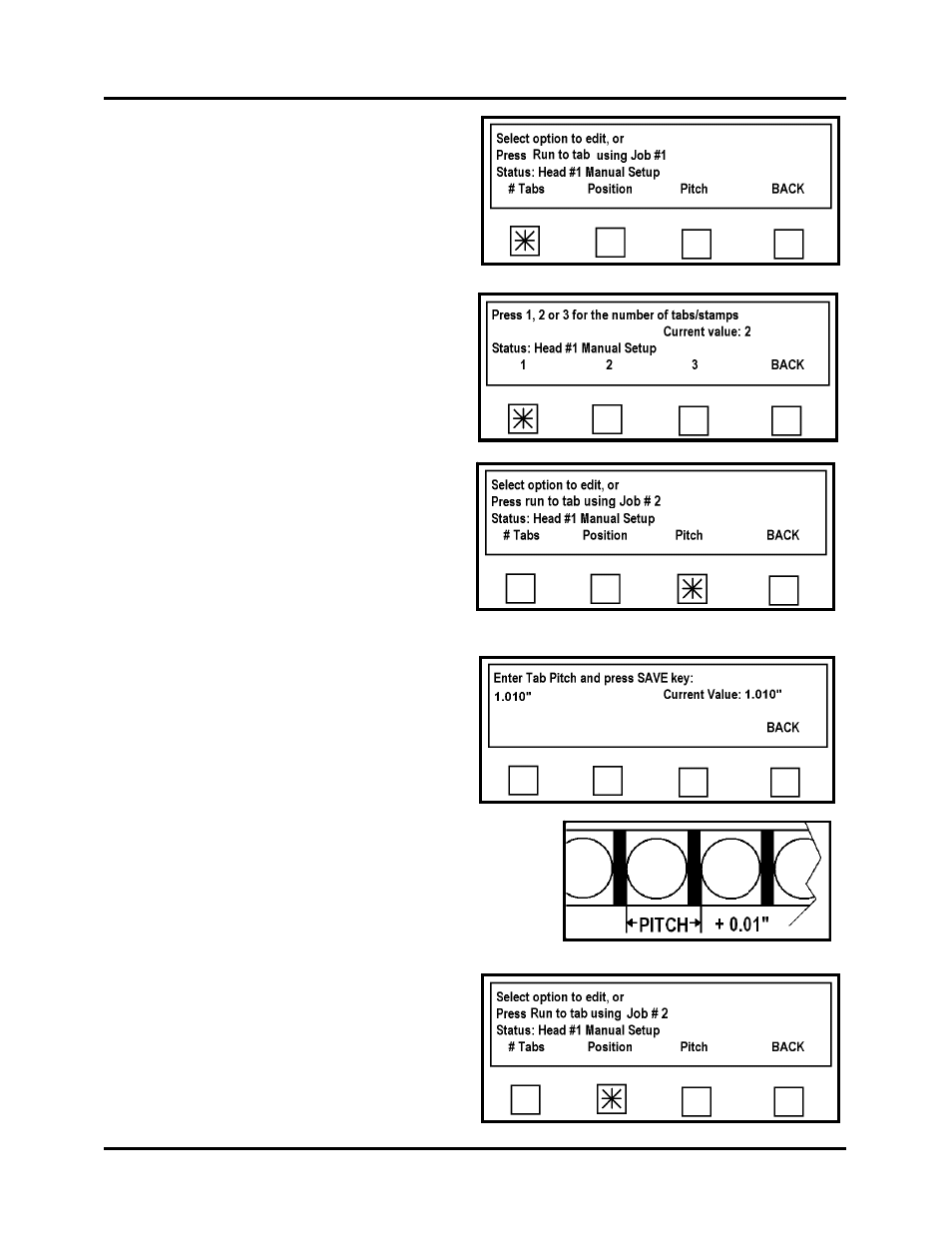
OPERATION
19. From this screen select # Tabs.
20. In this example we are going to apply
one Stamp.
Select 1.
21. The Select Option screen will re-
appear.
Select Pitch.
NOTE: Whether programming
manually or automatically you must
set the pitch manually to ensure good
registration of the tab.
22. The Pitch of the tab/stamp is the
distance measured from the top of one
stamp to the top of the next tab/stamp.
Measure the pitch of the stock you are
using and add 0.01”.
In this case it was 1.00” plus 0.01” for
a total of 1.01”.
Enter the pitch value using the number
keys on the Control Panel and then pressing the
Save key.
23. Press the BACK button.
24. The Select Option screen will
reappear.
Press Position.
T-650 Operations REV. 8/25/2010
87