From the select setup option screen select v-tab – Rena T-650 User Manual
Page 85
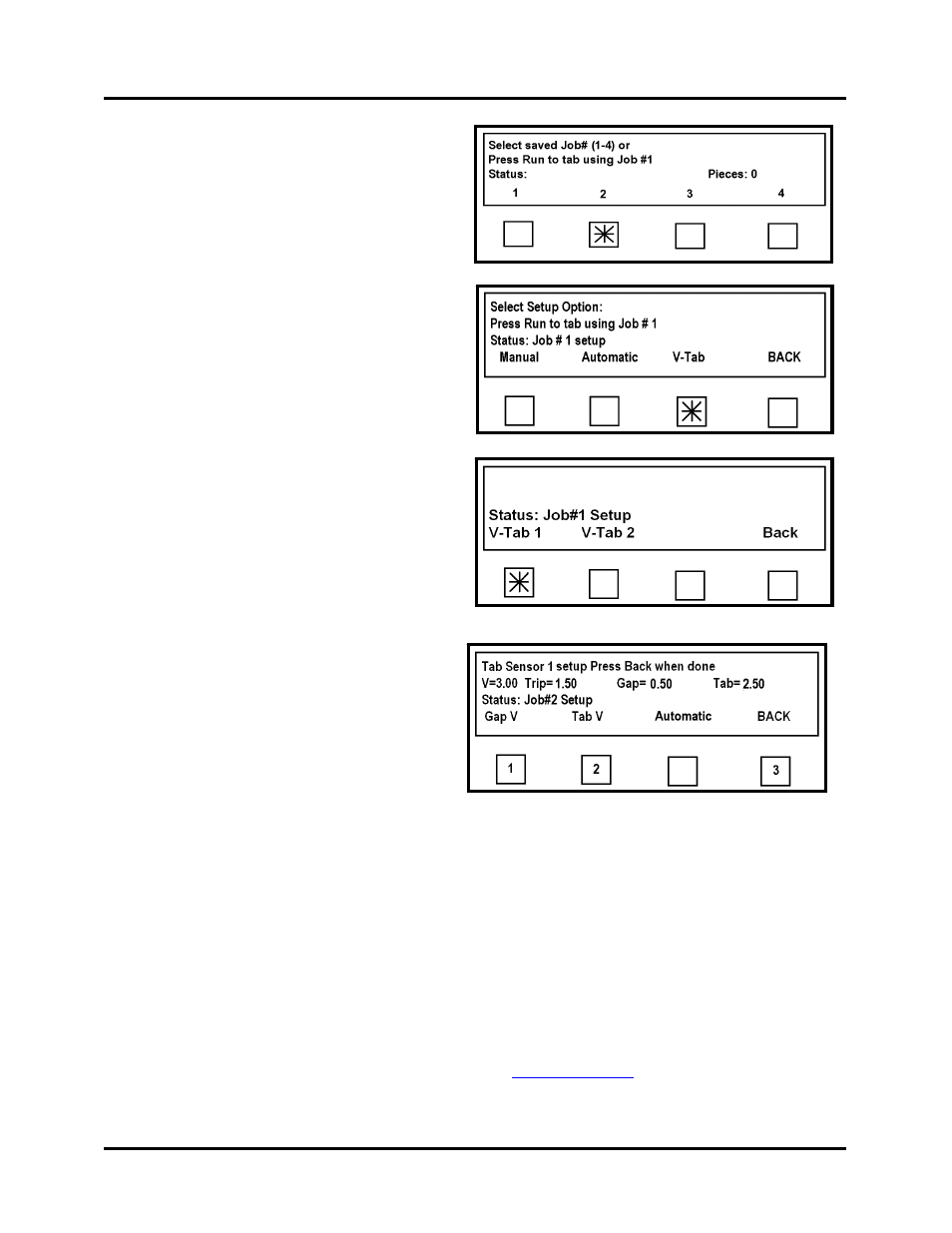
OPERATION
5. Select the job number you wish to use
for the job. In this example, we are
selecting Job Number 2.
6. From the Select Setup Option screen
select V-Tab.
7. The next screen allows you to set the
V-Tab values for the head or heads
you will be using.
In this case we will be using Head 1,
so select V Tab 1.
8. Lift the Pressure Roller Release Latch
so that the stamp web can slide easily through the Sensor.
9. Begin by finding the Gap V or
voltage reading from the space
between the stamps/tabs. Move the
stamp web through the sensor until
you obtain the lowest voltage
reading, then press the Gap V key
(1).
Note: Manually remove any stamps
that peel off during this process.
Tip: To avoid wasting stamps, it is strongly suggested to manually program the V Tab
voltages, instead of using the Automatic feature.
10. Continue moving the stamp web through the sensor until you obtain the highest reading,
then press the Tab V key (2).
Note: Manually remove any stamps that peel off during this process.
Tip: In order for the tabber to distinguish between the Stamp/Tab and Backing, the
voltage difference between the Gap V and Tab V must be 0.80 volts or greater. If the
difference is lower, check/clean the sensor and then repeat the V-Tab adjustment. If the
value is still less than 0.80 volts difference then you may need to use another tab stock
that has a larger density difference.
To check the function of the tab sensor, see “
T-650 Operations REV. 8/25/2010
85