Applying multiple stamps – Rena T-650 User Manual
Page 89
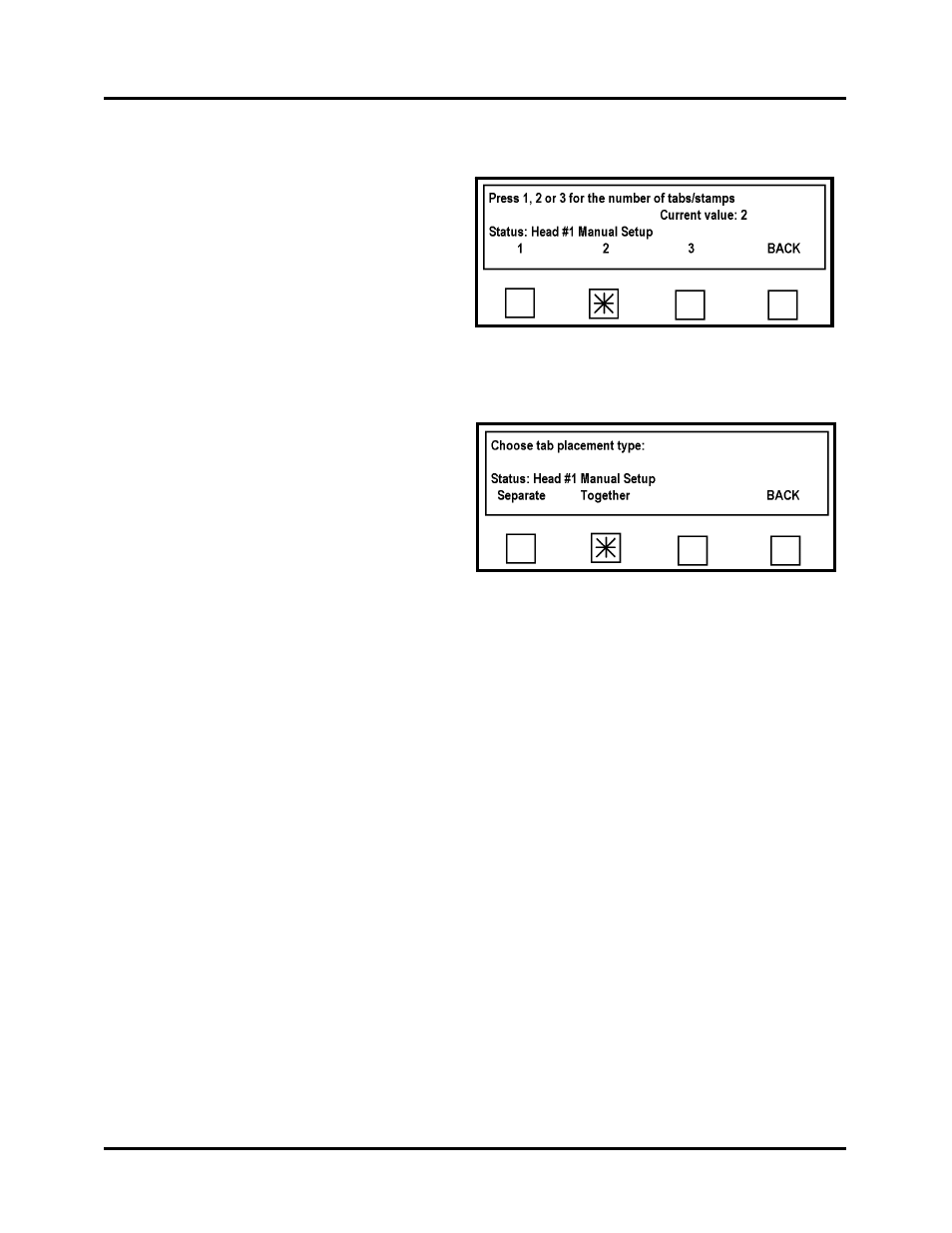
OPERATION
Applying Multiple Stamps
1. To place multiple (2 or 3) stamps on a piece you must first select Tab/Stamp from the
Select Options screen (described in
Step 18, in the procedure above).
The Number of Tabs/Stamps screen
will appear.
Select 2 or 3.
Tip: Make sure you set the first stamp
position (offset value) appropriately to
accommodate the total length of 2 or 3
stamps on the media. Example: Applying 2 stamps to 10.5” long media. Each stamp has
1” pitch. In this case, offset would be set to 8.5” or less.
2. The Choose Tab Placement Type
screen will appear.
For stamps you must choose Together.
This will cause the Tabber to place
stamps next to each other with only the
space between the stamps separating
them. Once this is done the Select
Option screen will reappear.
Select Position and continue with the setup from Step 24, from procedure above.
T-650 Operations REV. 8/25/2010
89