If the version soft key is pressed, The tabber will display the following, If the diagnostic soft key is pressed – Rena T-650 User Manual
Page 38: The following choices will be displayed
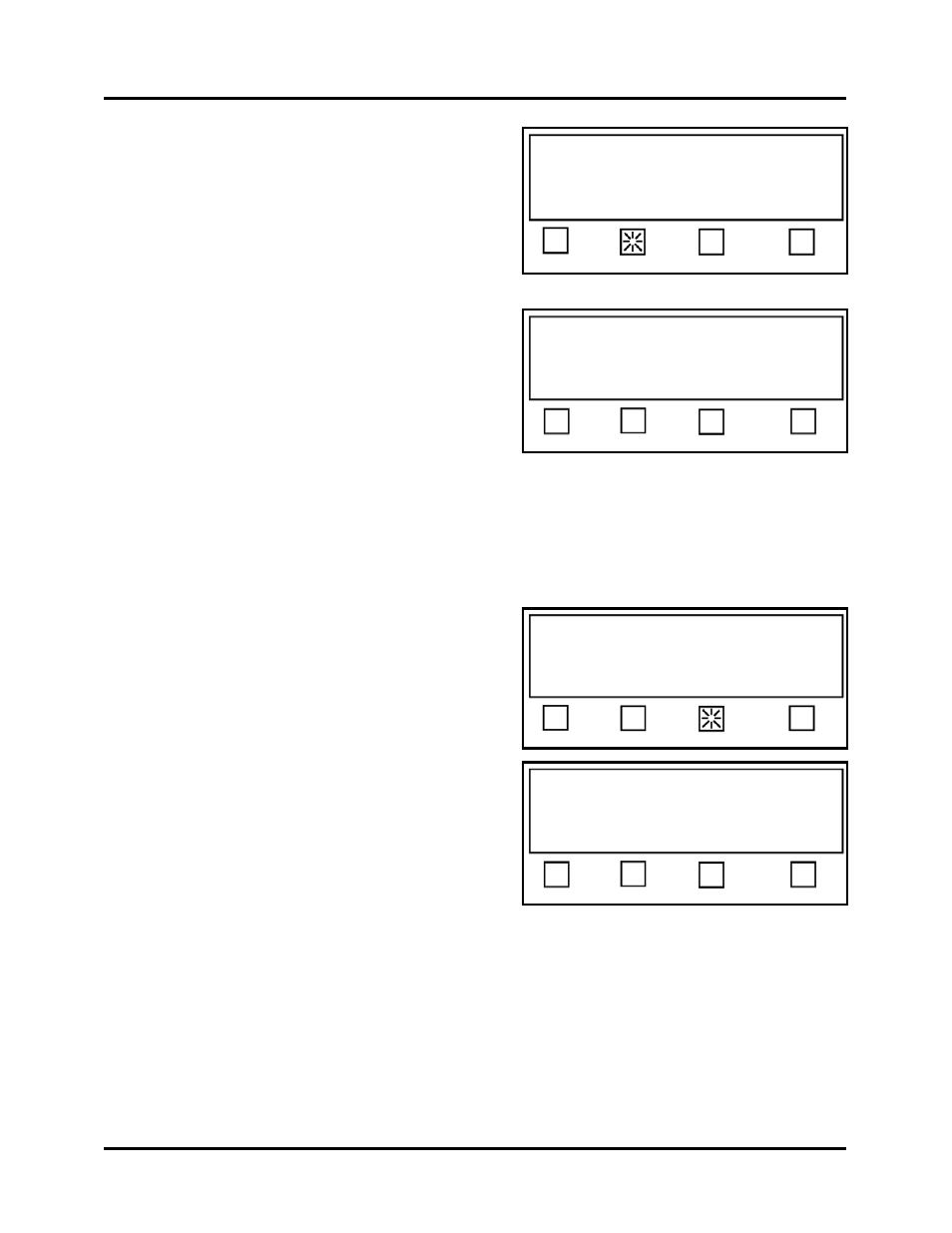
OPERATION
If the Version soft key is pressed.
Status: Advanced
Backlight Version Diagnostic BACK
The tabber will display the following:
Lifetime Products: Total number of pieces
transported through the system.
Lifetime Tabs: Total number of tabs/stamps
applied by each Head. (Head 1, Head 2)
Bios Version: Software version that is
currently loaded into the tabber.
Lifetime Products: 100
Lifetime Tabs: 200, 100
Bios Version: v88.00 r07 p38
BACK
BACK – Brings you back to the Advanced
features screen.
If the Diagnostic soft key is pressed.
Status: Advanced
Backlight Version Diagnostic BACK
The following choices will be displayed:
Important: This mode should only be used
by a qualified technician to test the
components within the tabber.
Test ON – Used to activate the currently
displayed diagnostic test.
Voltage Test:
V1= 0.00 v2= 0.00 v3= 0.00 v4= 0.00
Status: Diagnostic
Test ON NEXT EXIT
NEXT… - Displays the next test.
Note: When next is pressed an additional soft
key choice is displayed (PREVIOUS).
EXIT – Brings you back to the Advanced
features screen.
T-650 Operations REV. 8/25/2010
38