From this screen select # tabs – Rena T-650 User Manual
Page 57
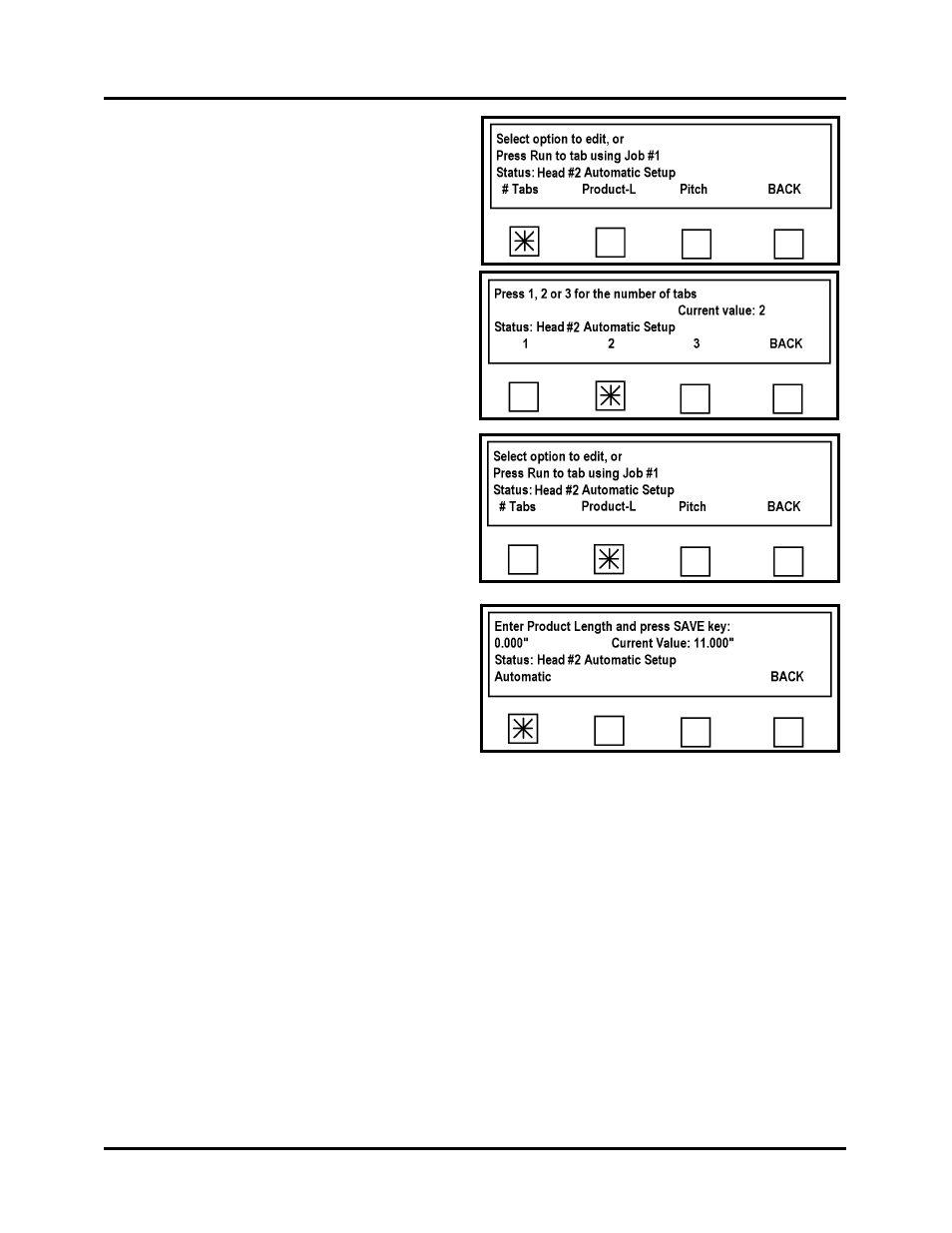
OPERATION
18. From this screen select # Tabs.
19. In this example we are going to apply
two tabs to the piece.
Select 2.
20. The program will automatically return
to the Select option to edit screen. This
time select Product-L.
21. The Enter Product Length screen will
appear.
Set the feeder’s speed control to zero.
Turn the feeder on.
Select Automatic. The tabber transport
will run.
Using the Feeder’s jog button, feed one
piece.
The T-650 will measure the piece length and save it into memory.
IMPORTANT!: Verify that the piece length, measured by the tabber, is within plus or
minus 0.25” of the actual piece length. If the tabber doesn’t measure the piece length
accurately this is an indication of a feeding or sensing issue. This issue must be corrected
before the tabber can place tabs or stamps accurately.
As an option, you can set the piece length manually, but doing so will not fix a media
feeding or tab placement issue. It is highly recommended that you use the Automatic
feature in order to verify proper media feeding and sensing. If you want to manually enter
the length of the piece, in inches and tenths, measure it using the scale on the control
panel. Then enter the size using the numeric Key Pad and then press the Save Key.
T-650 Operations REV. 8/25/2010
57