Back – brings you back to the previous screen – Rena T-650 User Manual
Page 40
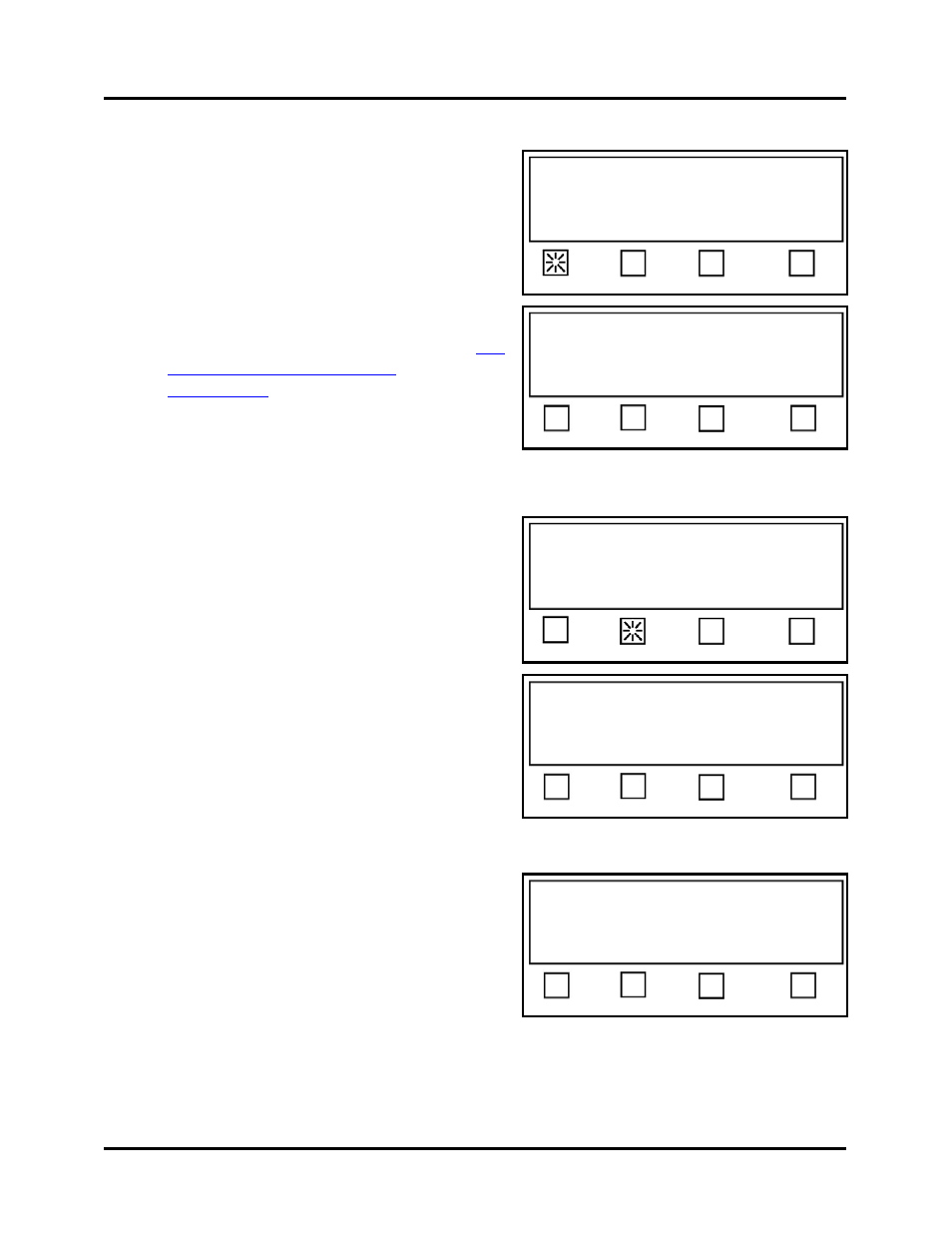
OPERATION
If you select Head #1 the following choices will appear.
Tab/Stamp – Select this choice if you would
like to place tabs on the side of the media or
apply stamps with Hea
Select Tabber Head # 1 or 2 to setup, or
Press RUN to tab using Job 1.
Status: Manual Setup
Head #1 Head #2 BACK
d #1.
Front Tab – Select this choice if you would like
to apply a tab to the front (leading edge) of the
media with Head #1. Also called Front Tabbing.
NOTE: If you select Front Tab; you will be
presented with the features which will allow
you to set the tab Pitch and adjust the fold
position for the Front Tab. See Section: “
Positioning Adjustments (Fine
Adjustments)
” for more details.
Select option to edit, or
Press RUN to tab using Job 1.
Status: Head #1 Manual Setup
Tab/Stamp Front Tab None BACK
None – Select this choice if you do not want to
use Head #1. Disables Head #1.
BACK –
Brings you back to the previous screen.
If you select Head #2 the following choices will
appear:
Select Tabber Head # 1 or 2 to setup, or
Press RUN to tab using Job 1.
Status: Manual Setup
Head #1 Head #2 BACK
Side Tab – Select this choice if you would like
to place tabs on the side of the media.
None – Select this choice if you do not want to
use Head #2. Disables Head #2.
BACK –
Brings you back to the previous
screen.
Select option to edit, or
Press RUN to tab using Job 1.
Status: Head #2 Manual Setup
Side Tab None BACK
If Tab/Stamp or Side Tab is selected the following choices will appear.
# Tabs – Select this choice to set the number of
tabs or stamps you would like to apply to the
media with the selected head.
Position – Select this choice to set the position
(offset values) for each tab/stamp to be applied to
the media with the selected head.
Pitch – Select this choice to set tab pitch
(distance from the top of one tab/stamp, to the top of the next tab/stamp) for the tab/stamp stock
used on the selected head.
Select option to edit, or
Press RUN to tab using Job 1.
Status: Head #n Manual Setup
# Tabs Position Pitch BACK
BACK –
Brings you back to the previous screen.
T-650 Operations REV. 8/25/2010
40