Head 1 adjustment – side tabbing, Head 1 adjustment – front tabbing, Head 1 adjustment – applying stamps – Rena T-650 User Manual
Page 34
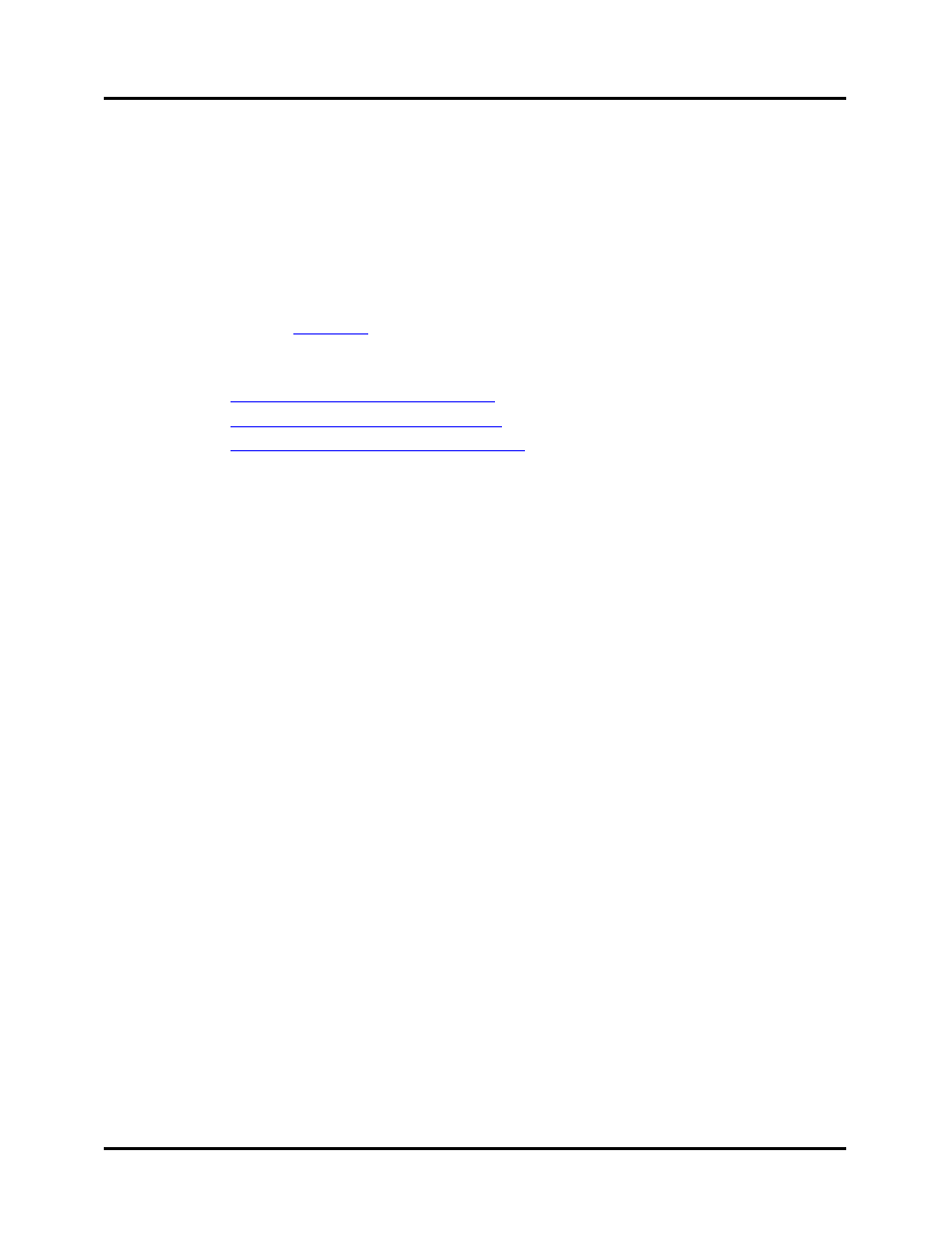
MECHANICAL SETUP
12. When you are satisfied with tab-positioning; set the tabber transport for the desired
speed, using the Speed Control Dial. Then set the speed of the feeder so that there is
about a 2 inch gap between pieces; as they feed through the tabber.
Tip: If you want to test piece transport without applying tabs, you can press the STOP
button on the tabber, then press the soft key labeled “Pass-thru” to set the tabber in the
Pass-Thru mode. Press RUN to test the system without applying tabs.
13. Head 2 setup is complete. If you will only be applying tabs with Head 2 you should
” section. NOTE: Please be sure you have disabled Head 1.
If you will be applying tabs or stamps with Head 1, proceed to the appropriate “Head 1
Adjustment …” section.
Head 1 Adjustment – Side Tabbing
Head 1 Adjustment – Front Tabbing
Head 1 Adjustment – Applying Stamps
T-650 Operations REV. 8/25/2010
34