Lower the pressure roller release latch – Rena T-650 User Manual
Page 30
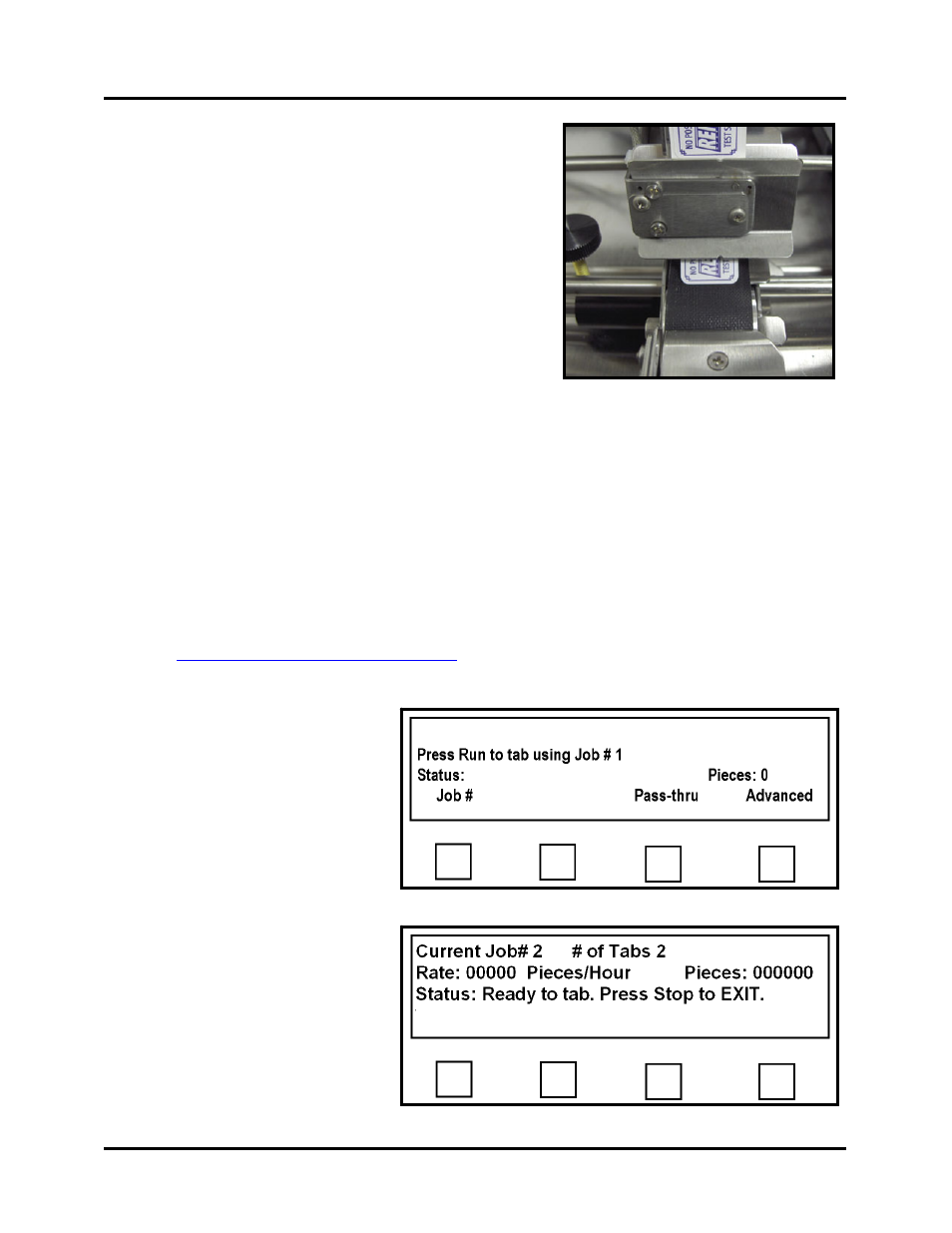
MECHANICAL SETUP
4. Pull on the backing untill a stamp is starting to
protrude from the appllicator (peel point).
5. Lower the pressure roller release latch.
6. Loosen the Head Position Minder so it does not
hinder you from repositioning Head 1.
7. Loosen the Head 1 Securing Knob and slide
Head 1 over the Right Media Guide Assembly.
Positioned the stamp over the belt of the Right
Media Guide Assembly, as shown, and then
tighten the securing knob.
NOTE: This image shows how the stamp should
be positioned over the belt of the Right Media Guide. Please note that the stamp in this
image is protruding further than necessary. When initially adjustint the stamp starting
point, the stamp should just starts to protrude from the applicator.
8. Close the Exit Roller Assembly and lock the two latches to secure it.
9. Release the Emergency Stop Button. Turn ON the Tabber’s main power switch. Press
the green Transport Power button. Verify that the feeder is still turned OFF at this time.
Verify that the feeder interface cable is attached between the tabber and feeder. Verify
that the feeder has been aligned properly with the tabber.
10. If you have not programmed the tabber for the tabbing job, please refer to the section
“
Menu Features and Job Programming
”, for instructions. Once complete, return to this
procedure.
11. Press the soft key labeled
“Operate” to put the tabber
in the operate mode. The
screen will change to the
operating mode as shown to
the right.
12. Press the “Run” key on the
Control Panel to start the
tabber transport.
The screen will display the
status of the tabber, as
shown to the right.
T-650 Operations REV. 8/25/2010
30