Rena T-650 User Manual
Page 74
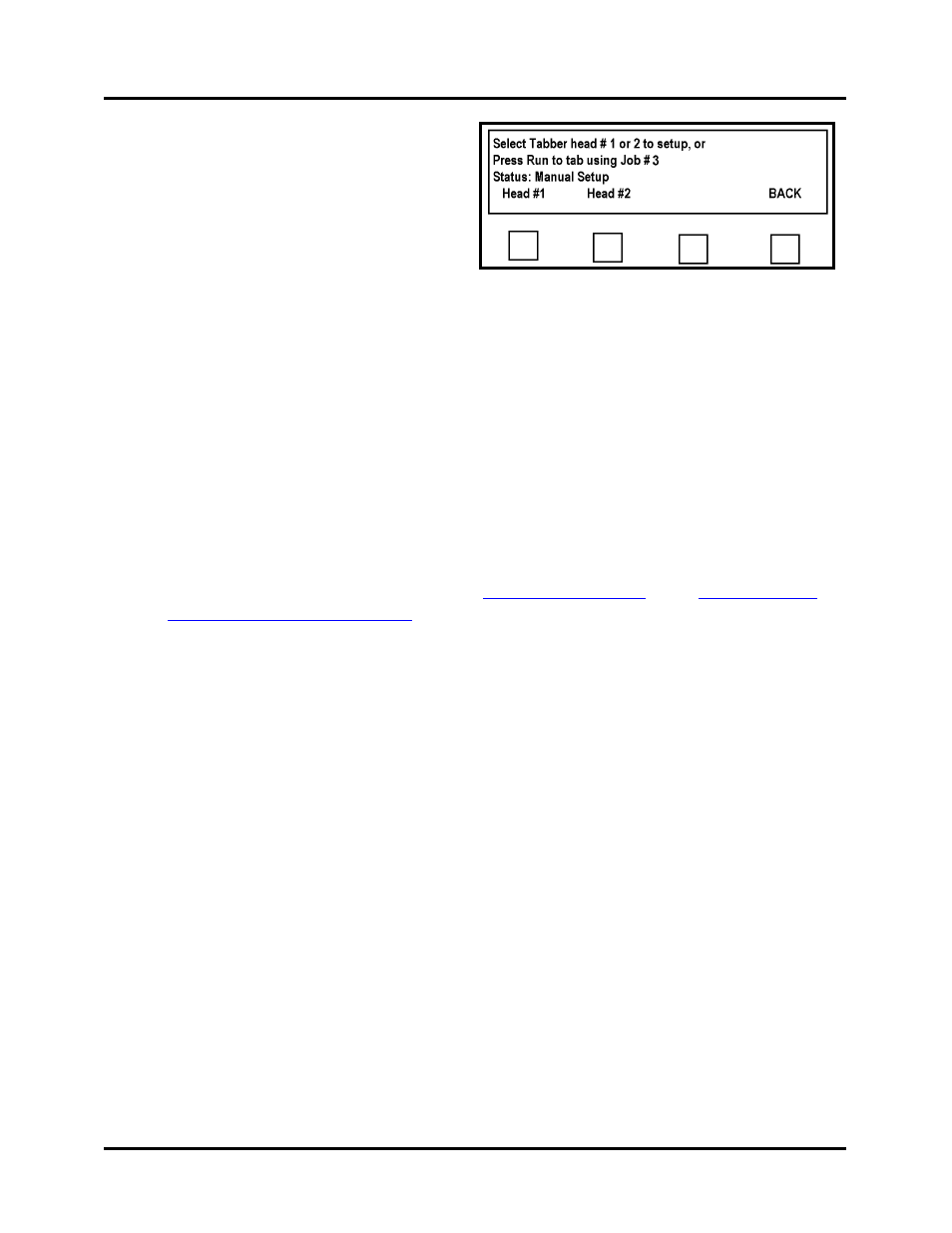
OPERATION
47. ress the BACK button three times, to
y stopping on this screen you can run
e job or easily return to the head that
bly is closed and locked.
49.
n lowered (pressure engaged).
50.
urn on the Transport Power and press the RUN button.
of the tabs on the second piece.
f
position of the tabs is different than the offset value
ou set; first recheck tabber setup (mechanical and programming). After recheck; if the
placement is still off”, see sections titled “
Operation Check-List
P
reach the Select Tabber Head screen.
B
th
requires adjustment.
48. Verify that the Exit Roller Assem
Verify that both Pressure Roller Release Latches have bee
Test tab placement for Head 1.
T
Feed at least two pieces.
Press the STOP key and check the position
NOTE: Placement of tabs on first piece may not be accurate due to manual adjustment o
tab position in relationship to peel point.
Tip: If you find that the application
y
” and “
Tab Positioning
Adjustments (Fine Adjustments)
”.
T-650 Operations REV. 8/25/2010
74