Section 3 – menu features & job programming, Start-up screen (run screen), Menu features and job programming – Rena T-650 User Manual
Page 35
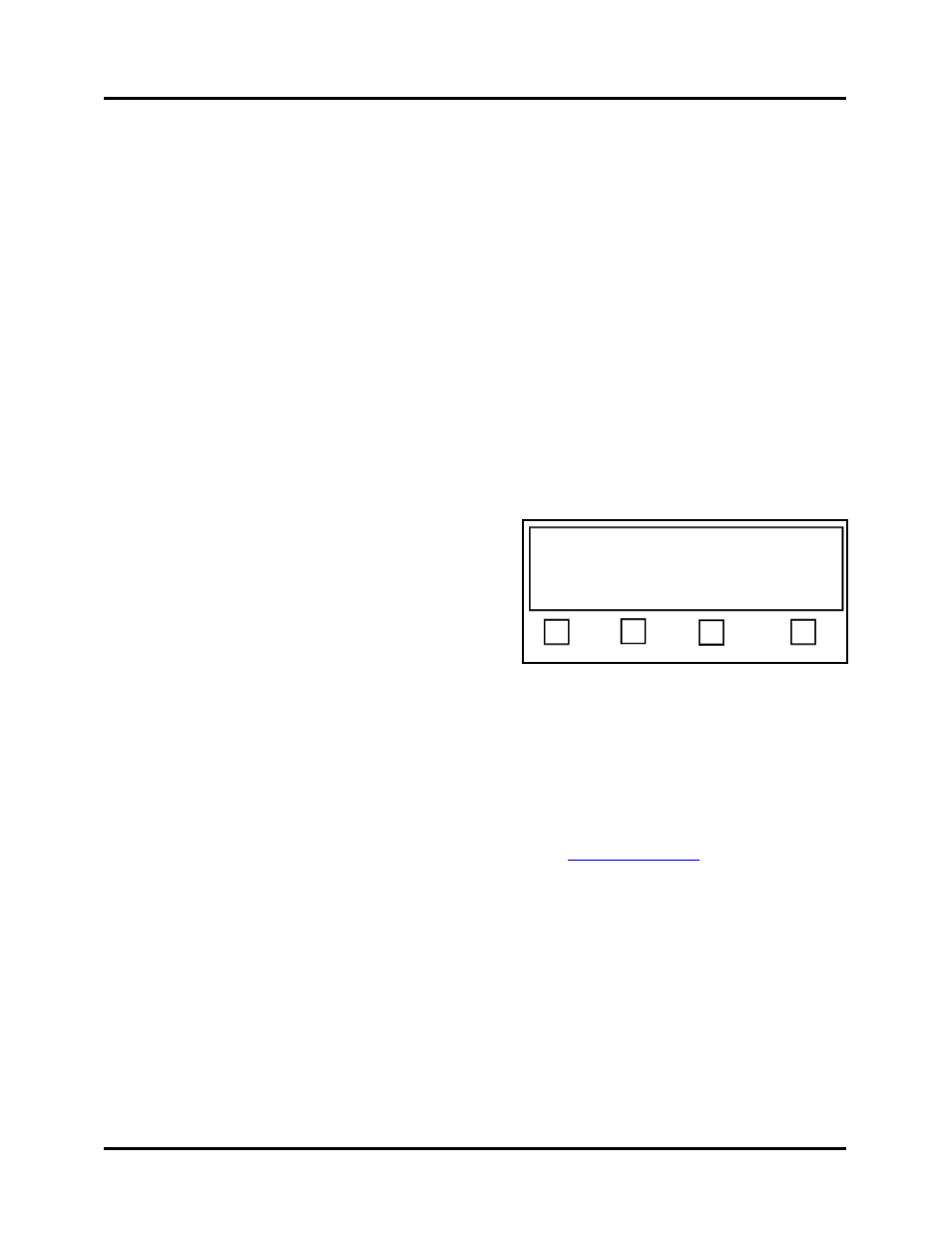
OPERATION
SECTION 3 – Menu Features & Job Programming
Before you can run the T-650, you must program the tabber for the following:
• Select the operation for Head 1; apply stamps, side tab, front tab, or none (disable).
• Choose the number of Tabs/Stamps you plan to apply with Head 1.
• Select the operation for Head 2; side tab or none (disable).
• Choose the number of Tabs you plan to apply to the side of the piece with Head 2.
• Set the Product Length (when using Automatic Setup)
• Set the Tab Pitch for Head 1 and Head 2.
Tab Pitch = Distance from top of one tab/stamp, to top of next tab/stamp; plus 0.01”
• Adjust the V-Tab (tab sensor voltages) settings for Head 1 and Head 2.
Start-Up Screen (Run Screen)
The Start-Up screen will appear when you turn the tabber on; after the tabber initializes.
The soft keys at the bottom of the display control the following functions:
Job # - This soft key is used to select or edit one
of four programmable jobs
Pass-Thru / Operate – Pressing this soft key
will cause the tabber to toggle between the “pass-
thru” mode and the “operate” mode.
When Pass-Thru is showing, for this soft key,
the tabber is in the Operate mode.
The operate mode is used to tab pieces as they
are fed through the system.
When Operate is showing, for this soft key, the tabber is in Pass-Thru mode. The pass-thru
mode can be used during the setup process to check for correct material transport adjustments.
The pass-thru mode is also useful if the tabber is being used in-line with other equipment. This
mode can be used to pass media through to the next device; if the customer doesn’t want to tab
the job.
Press RUN to tab using Job 1.
Status: Pieces: 0
Job # Pass-Thru Advanced
Advanced – Pressing this key will place the tabber in the advanced mode.
This mode is used to
adjust the display’s Backlight (brightness), check the Version of software (BIOS) loaded
in the tabber, and run Diagnostics on the tabber.
See “
T-650 Operations REV. 8/25/2010
35