3 initial configuration – all platforms – Guralp Systems Scream User Manual
Page 10
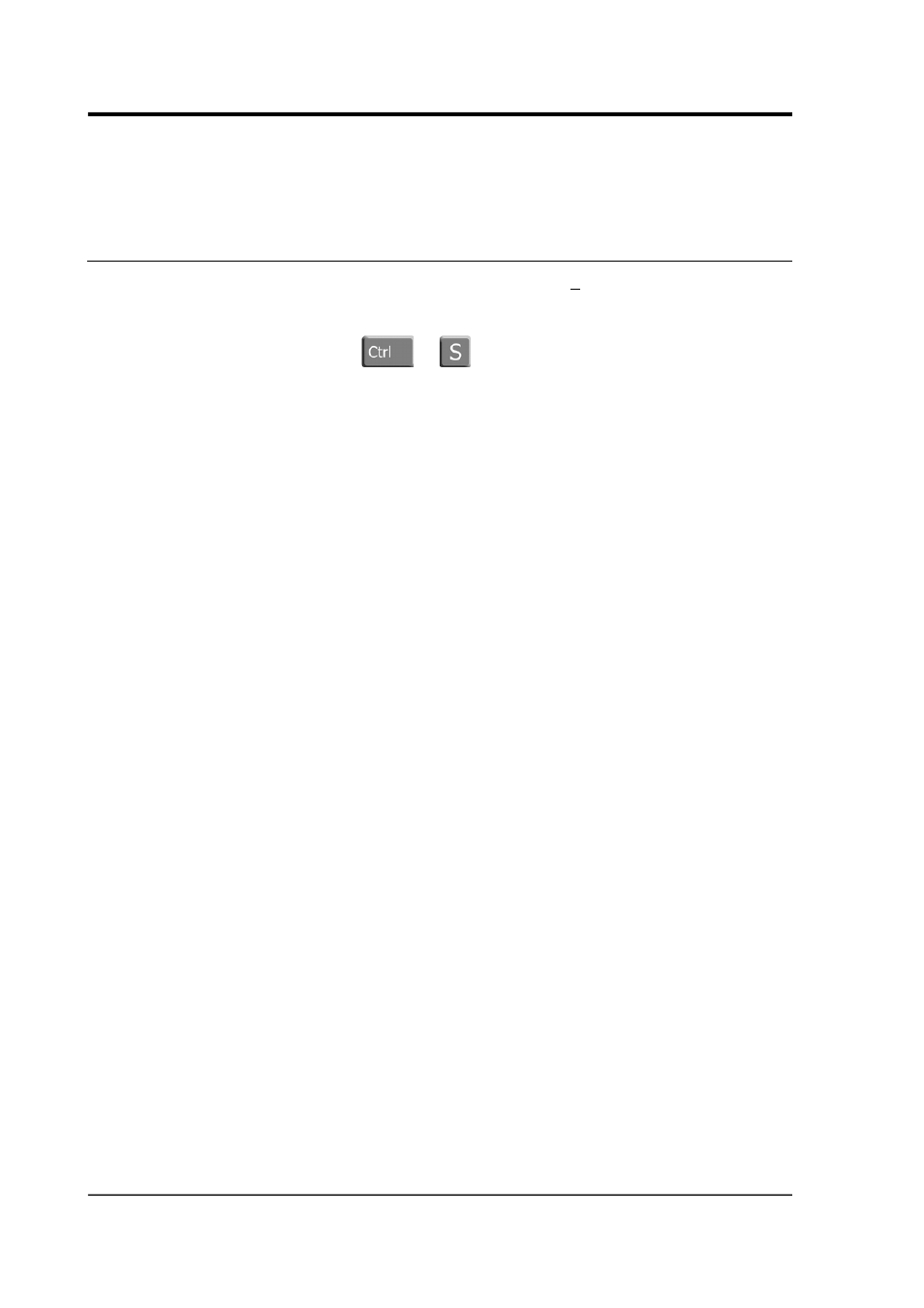
Scream! 4.5
Once fully installed, the application should be started by with the
command /{install_path}/scream4.5/scream. Please see
Section 2.3 on page 10 for initial configuration steps.
2.3 Initial Configuration – all platforms
Scream!'s … screen (available under the File menu) allows you,
amongst other things, to set the location of data files and log-files. It
is wise to set these before proceeding. You can view the set-up screen
at any time by keying
+
.
The directories in which you choose to place these files must be
writeable by you. They will be created when needed (if they do not
already exist) as long as the parent directory is writeable by you.
Configured paths are not parsed by any command shell, so sequences
such as ~ (home directory for Linux/Unix users) or %AppData% (the
application data directory for Windows users) will not do what you
might expect.
As the data files can grow quite large, Windows users who use
roaming profiles should pick a location which avoids having to
transfer these files over the network each time they log on or off.
Similar concerns may apply to Linux/Unix users in complex network
environments.
The directory used for storing incoming stream data is set using the
Base Directory item on the Files tab of the set-up dialogue. For detailed
control of the file-names used, see Section 9.2 on page 103.
The directory used for storing logging information is set using the
Directory item on the Event Log tab of the set-up dialogue. For more
information, see Section 11 on page 126.
10
Issue K