6 supplementary windows, 1 terminal windows – Guralp Systems Scream User Manual
Page 63
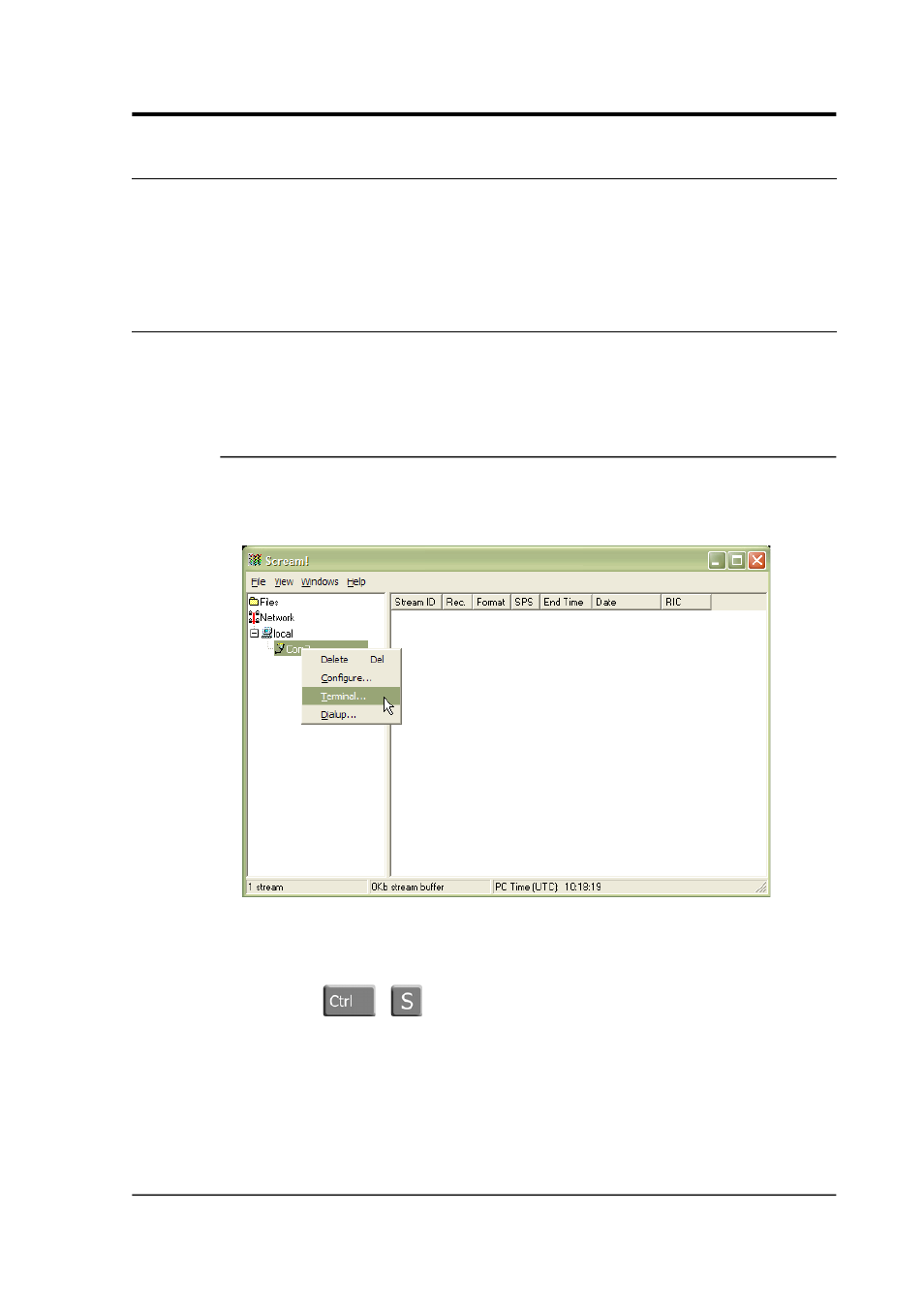
User guide
6 Supplementary windows
Aside from the main window, Waveview windows and Network control
window, Scream! includes facilities for monitoring status streams, the
status of your network, the integrity of incoming data, and for
accessing the serial console of attached digitisers.
6.1 Terminal windows
Scream! can open a terminal session with any connected digitiser or
EAM, either using a serial link or over the network (if the server
permits it: see Section 5.2 on page 56).
6.1.1 Communicating with instruments
To open a terminal session with an instrument, right-click on its entry
in the left pane of Scream's main window and choose Terminal… from
the pop-up menu:
Scream! automatically negotiates with any other Güralp devices or
software in the chain until it reaches the one you want to contact, and
then attempts to place the target digitiser in command mode. If this
fails, press
+
in the Terminal window to enter command
mode manually.
If you see an ok prompt as shown below, the digitiser is ready to
receive commands. Otherwise, press ENTER to display a prompt. You
can now type terminal commands into the window.
January 2014
63