5 data flow – Guralp Systems Scream User Manual
Page 93
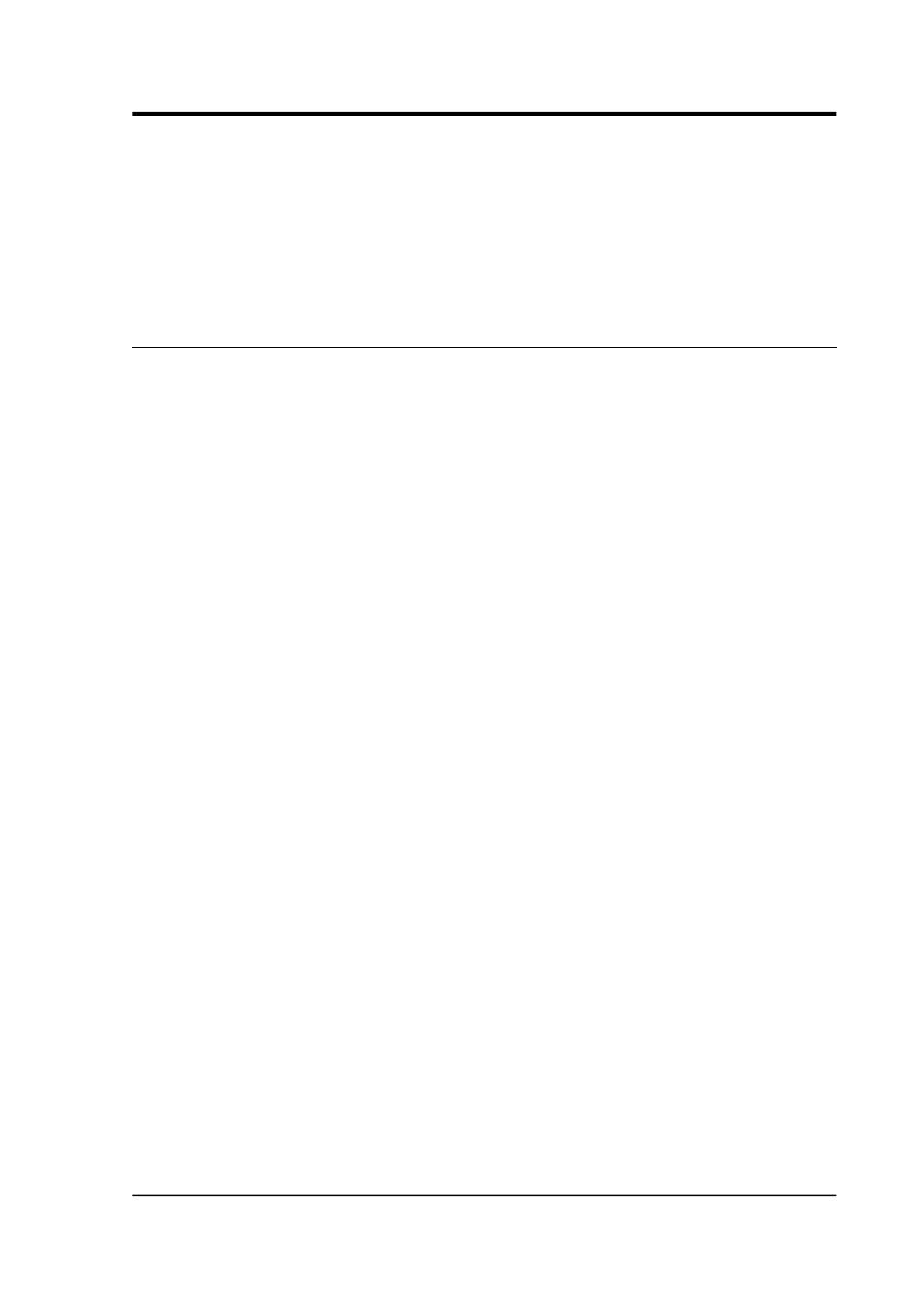
User guide
and unlocked manually, whilst a CMG-3T has remote lock and unlock
commands.
CMG-40T, CMG-6T seismometers and CMG-5T strong-motion
instruments do not need locking or unlocking. If you have set the
Sensor Type to one of these sensors, the Mass Control tab will not be
available.
8.5 Data flow
The digitiser operates in one of several transmission modes. These
modes relate to how the unit uses its Flash memory:
•
as a simple data store, from which you can request data (FILING
and DUAL modes);
•
as a buffer holding unacknowledged blocks, which are
transmitted in preference to real-time data (FIFO mode);
•
as a buffer holding unacknowledged blocks, which are
transmitted whenever the transmission is free and no real-time
data blocks are ready (ADAPTIVE mode);
•
not at all (DIRECT mode).
Separate from these modes are buffering modes, which tell the unit
what to do when its Flash memory becomes full: It can either
•
carry on, overwriting the oldest data held, or
•
stop writing and switch the digitiser into DIRECT mode.
You can switch between transmission modes in Scream! by
right-clicking on the digitiser and clicking on Control…, then
navigating to the Data Flow pane:
January 2014
93