2 files – Guralp Systems Scream User Manual
Page 103
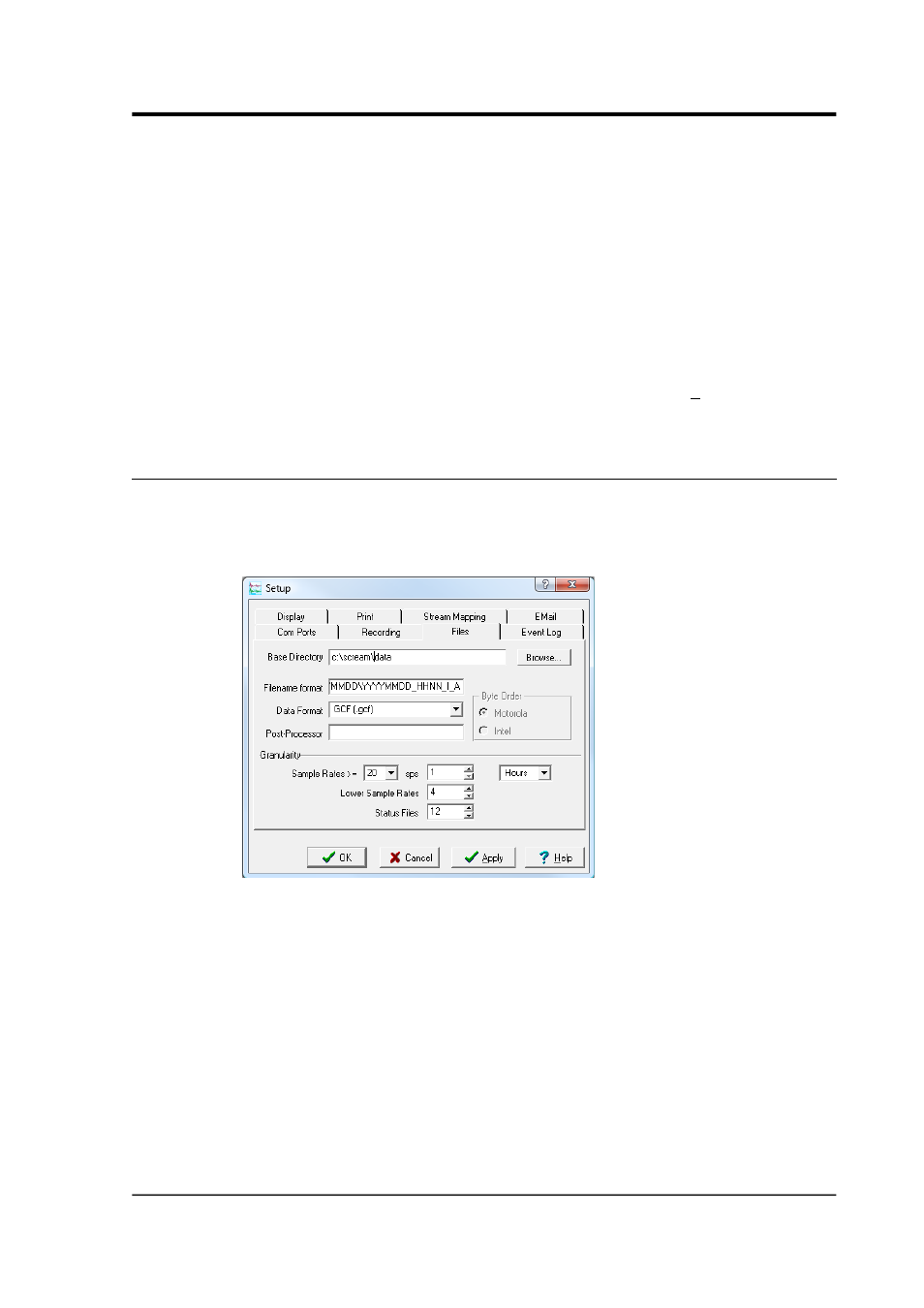
User guide
created the files itself. If you put your own files in Scream!'s
data directory, then they are at risk of being deleted.
•
If Stream Buffer Only is selected, Scream! will delete any file
which no longer appears in the stream buffer. This is useful if
you are only recording to preserve data in the stream buffer
through restarts of Scream!.
If there is very little space on the disk, the PC's operating system can
become slow or unstable. By default, Scream! will consider the disk
“full” when only 50 Mb of space remains on it. You can change this
amount by altering the value at bottom right (Leave x Mb free disk
space).
9.2 Files
Another part of the Setup window allows you to alter the way Scream!
files the data it receives. Click on the Files tab to open the following
pane:
The options you can change are:
Base Directory: This specifies the root directory in which data files
will be saved. There are useful notes about the choice of directory in
Section 2.3 on page 10. Files for each stream are stored in
sub-directories below the directory specified. The sub-directory
structure is defined by the file-name format.
Filename format: This allows you to describe how you want files to be
named, by entering a format specifier. The string you enter is used to
construct the file names for all files. Among the specifiers you can use
are:
January 2014
103