4 error messages – Guralp Systems Scream User Manual
Page 140
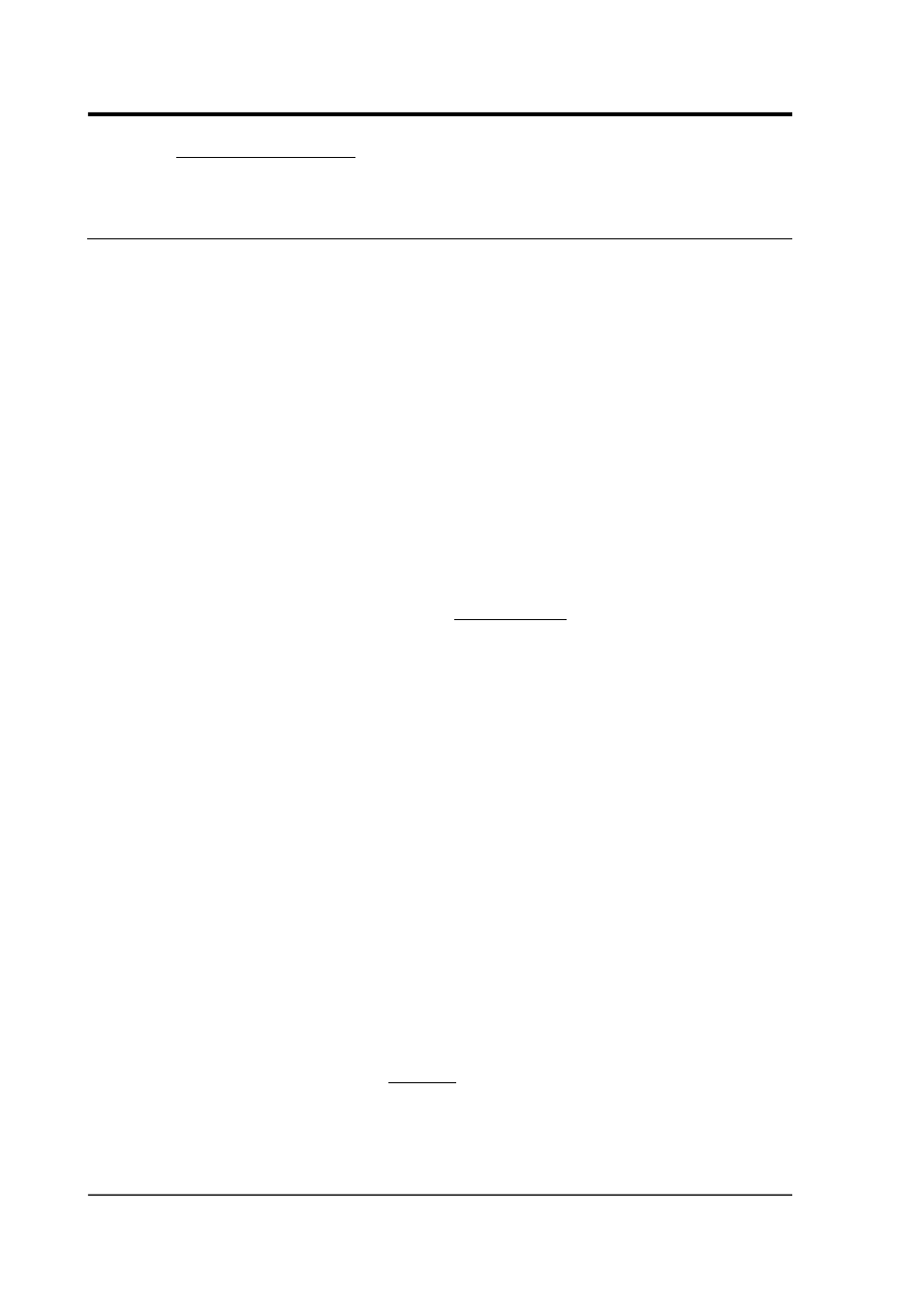
Scream! 4.5
scream-directory/ : The default directory for log files. You can
change this: see Chapter 11 on page 126.
14.4 Error messages
Unable to detect configuration
Scream! has not been able to retrieve the current configuration from a
digitiser. This can happen because
•
The device is not connected.
•
The communications link is one-way (simplex). Scream! needs
reliable two-way communications to discover the digitiser's
set-up. However, you can still receive data over a simplex link.
•
The device is heavily loaded, and Scream! times out waiting for
a response from it.
•
The network between Scream! and the computer hosting the
device is slow or unreachable. You can check this using the
standard command ping ip-address to check that the remote
computer is responding.
If your computer is on the same network as the remote device, it
must be on the same subnet as that device, or it will need to
connect through a gateway machine.
It is recommended that you wait for data to be received from the
digitiser before you attempt to configure it.
Unable to save program status
The Scream.ini file could not be opened for writing. This can
happen because
•
The file or disk are write-protected.
•
You do not have the right privileges to change the file.
•
The file is in use by another program.
Unable to write to stream
An error occurred when Scream! tried to write a data block to the disk.
This can happen because
140
Issue K