Guralp Systems Scream User Manual
Page 113
Advertising
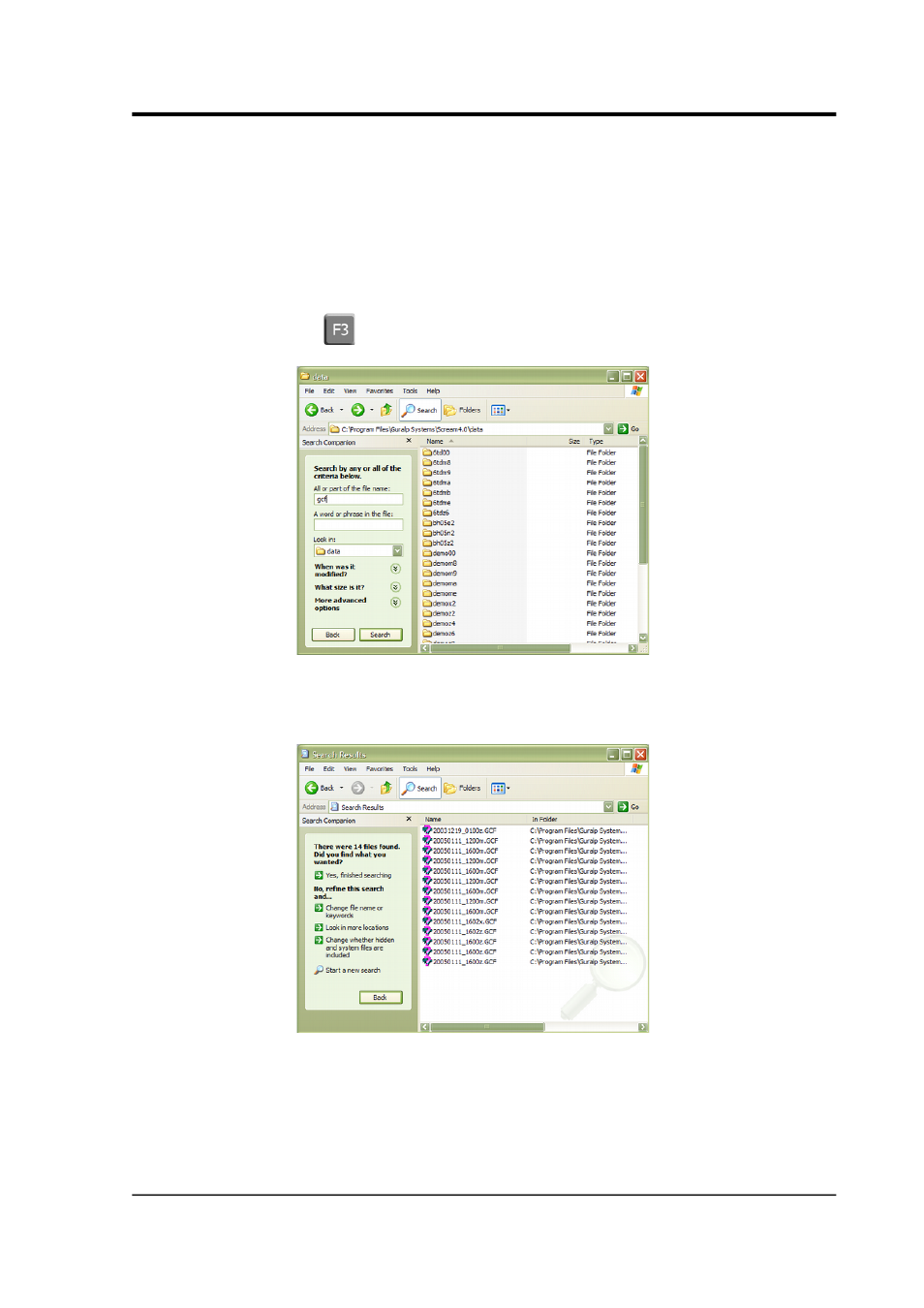
User guide
You can also select directories and drag them into Scream!'s
main window. Scream! will replay all the GCF files it finds in
that directory.
Microsoft Windows will not let you select files from more than
one window at the same time. However, you can use the Search
tool to select files from more than one directory. Open a
window on the topmost data directory and click Search, or
press
:
Fill in your search criteria (e.g. name contains gcf), and click
Search.
You can now select these files and drag them all into Scream!.
January 2014
113
Advertising