Guralp Systems Scream User Manual
Page 58
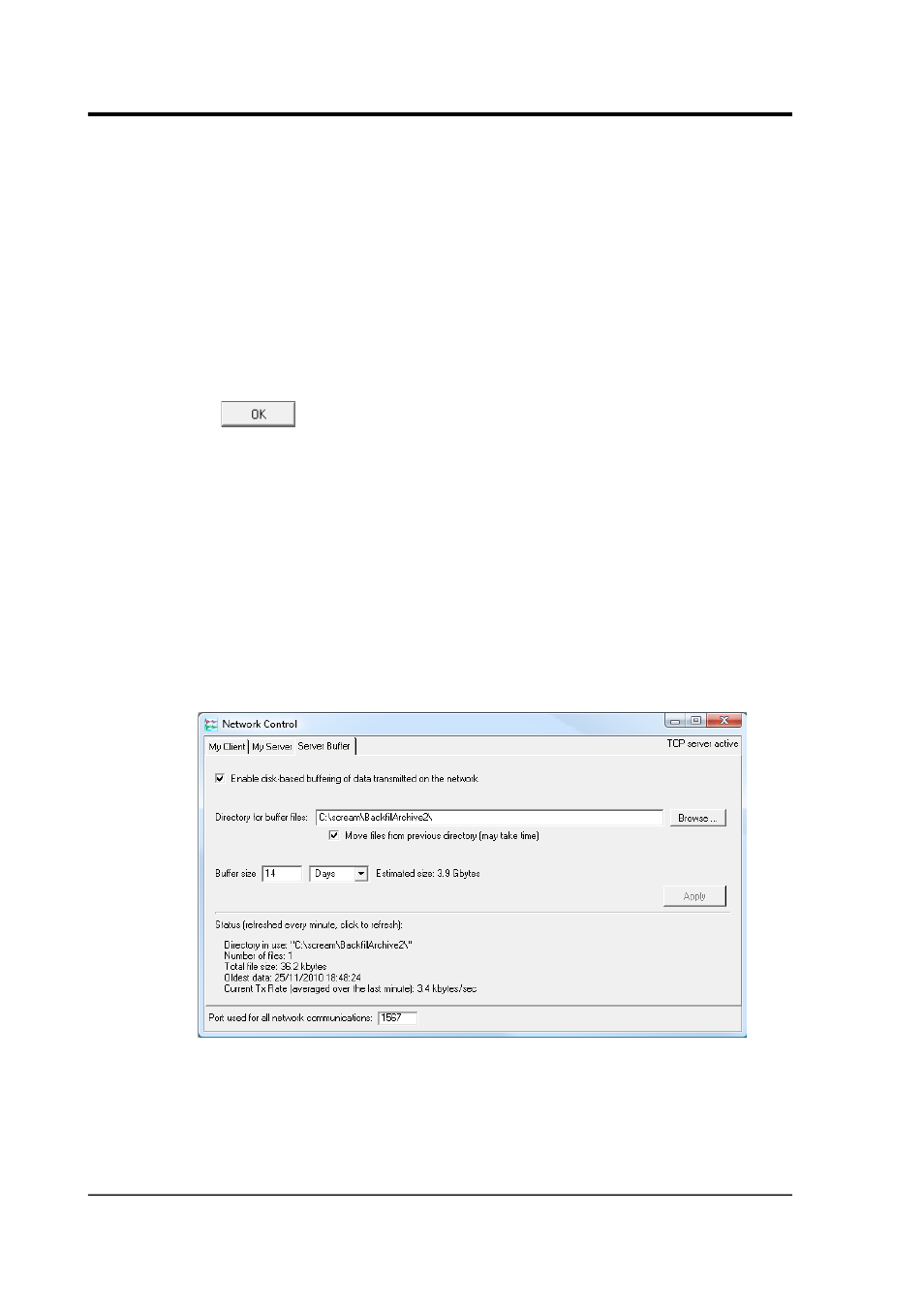
Scream! 4.5
Setting this value to zero suppresses all data streams, but still
transmits status streams.
You can configure Scream! to let remote clients configure the
instruments connected to your computer. To enable this, select Allow
remote access to Com Ports. If you are concerned about security, or
there are potential problems from outside interference, disable this
option. You should never enable this option if you are transmitting
data across the Internet.
To alter the IP address or destination port of a client, right-click on it
and select Edit…. Enter the new IP address and port as for Add…, and
click
To remove a client from the list, right-click on it and select Delete.
The Scream server must store a history of the data transmitted in case
the client does not receive all data. Scream! versions prior to 4.5 used
a memory buffer for this purpose, which was relatively small, and only
offered a small amount of backfilling to the clients.
Starting with Scream! 4.5, the user can specify a backfill buffer that is
stored on disk, and can thus be very large. The Server Buffer page
allows the configuration of the size and location of this disk-based
buffering.
If the disk-based buffering is not enabled, Scream! will use the
memory-based buffering which was used in previous versions.
58
Issue K