2 my server – Guralp Systems Scream User Manual
Page 56
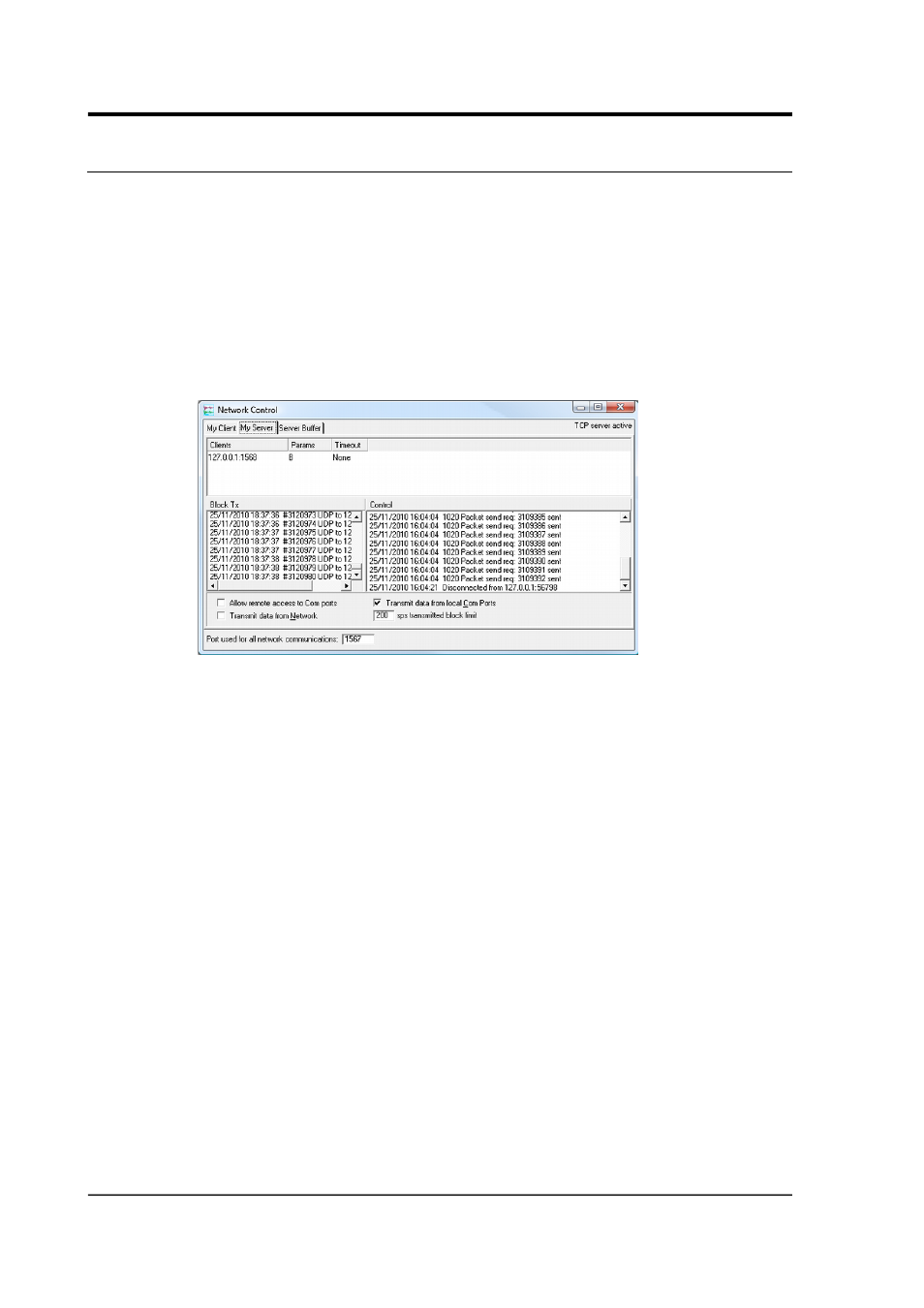
Scream! 4.5
5.2 My Server
Scream!'s server transmits data over the network via UDP. To prevent
network loops, separate options are available to serve local data (from
directly connected instruments), or to relay data that were received by
the Client (Transmit data from Network).
The list of clients to which Scream! is currently sending data is shown
in the Clients table at the top of the My Server pane. Block-by-block
details of the data being transmitted are shown in the Block Tx pane.
Other server operations are reported in the Control pane to its right.
Both “server push” and “client pull” clients are listed in this pane.
You can see which clients are using which method by looking in the
Time-out column. When a pull clients requests data, its time-out is
reset, and then starts counting down toward zero. If a pull client's
time-out value reaches zero, Scream! assumes it has stopped listening
and removes it from the list. On the other hand, push clients do not
have a time-out, because Scream! will always try and transmit to them.
Thus, clients using pull have a time-out figure listed in this column,
whilst pull clients are shown with the entry None.
To start a server and listen for pull requests from clients, tick the
Transmit data from local Com Ports check-box on the My Server pane.
No other action is necessary. If your server is behind a firewall, you
will need to unblock the UDP port at the server side to receive these
requests.
To push data to a particular client:
•
Switch to the My Server pane.
•
Tick the Transmit data from local Com Ports box.
56
Issue K