Guralp Systems Scream User Manual
Page 81
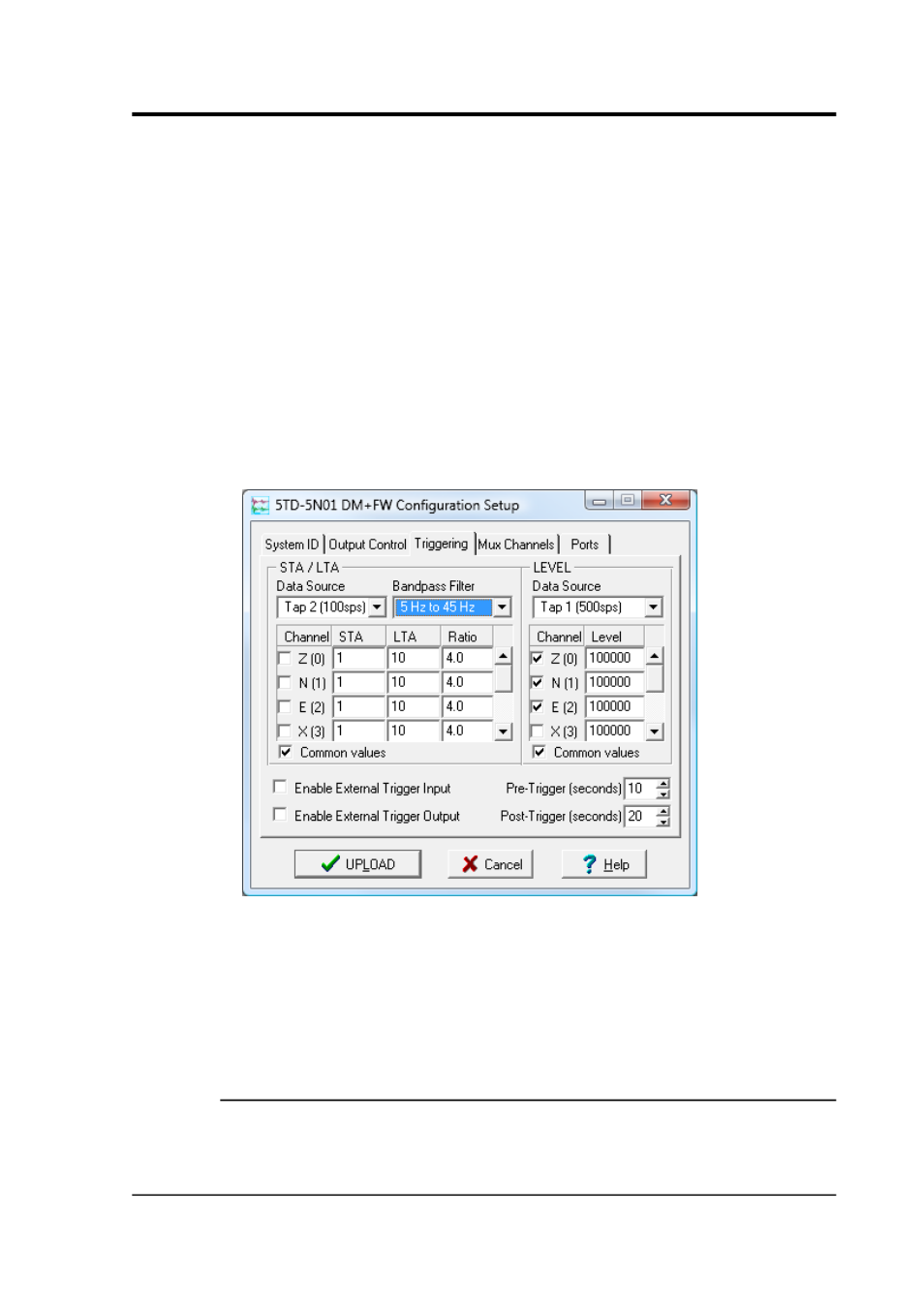
User guide
Scream! also allows you to configure each digitiser to receive triggers
from other digitisers.
To create a new stream with a trigger, open Scream!'s Digitiser
configuration window for the relevant digitiser, and click on the
Output control tab. In the Output control pane, a tap which gives rise
to a triggered stream has a tick in the lower row of its grid of
check-boxes. You cannot configure the trigger criteria until you have
selected at least one stream to be affected by the trigger.
Once you have decided which streams should be output when the
trigger is activated, you will be able to click on the Triggering button
to describe the trigger condition. Alternatively, click on the Triggering
tab at the top of the window. Either action will open the Triggering
pane:
There are two triggering algorithms which Güralp digitisers can use.
However, not all models can use both methods. Scream! will find out
from the digitiser whether its on-board software supports each
method.
In addition, some digitisers support external and software triggering.
7.3.1 STA/LTA
The STA/LTA algorithm applies a simple short-term average
÷ long-term average calculation to the triggering stream. It works by
identifying sections of an incoming data stream when the signal
January 2014
81