Guralp Systems Scream User Manual
Page 84
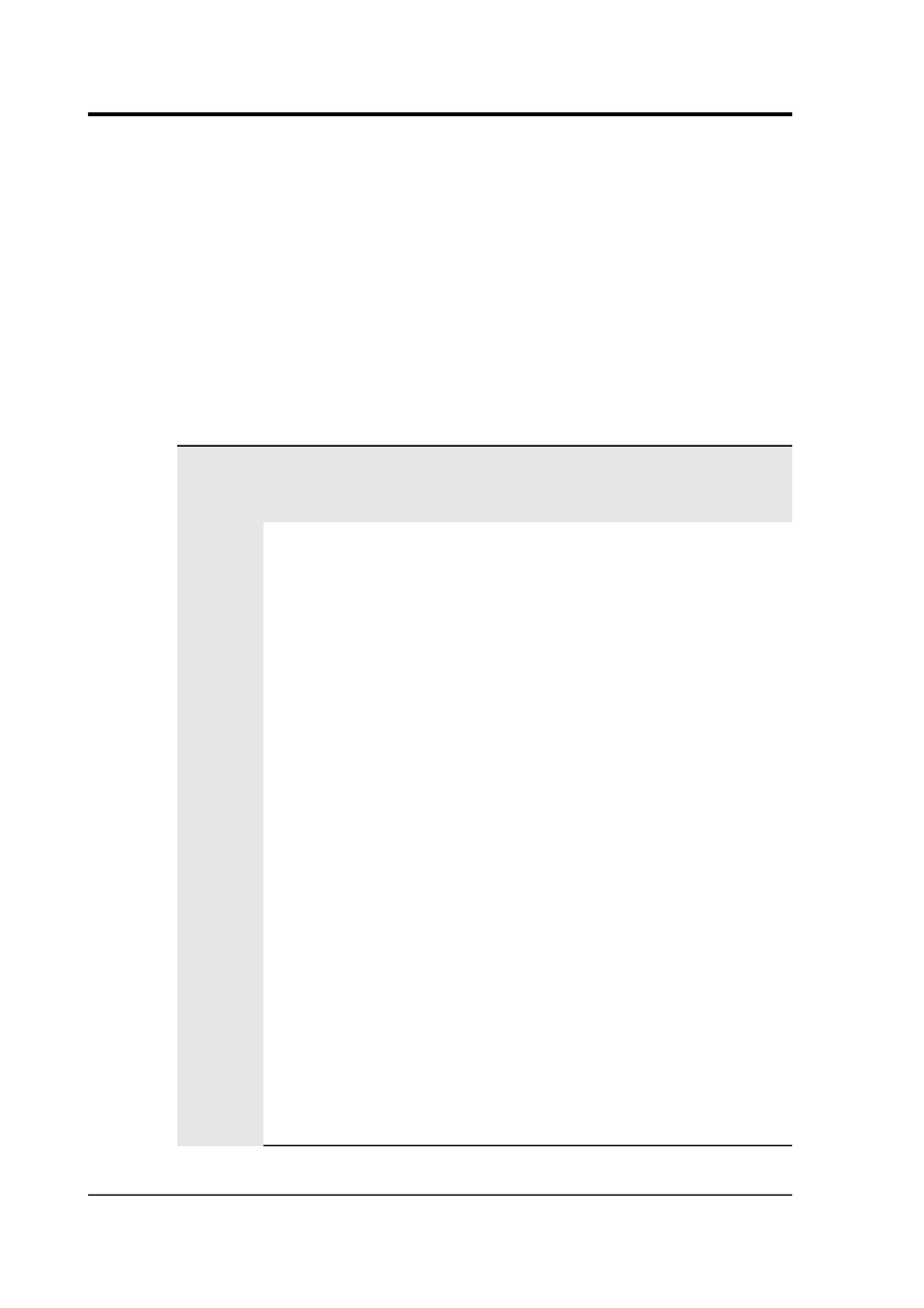
Scream! 4.5
Since it is not generally advisable to trigger from broadband data, the
digitiser provides a set of standard bandpass filters to apply to the data
streams before they are tested for the trigger condition. This filtering
serves to maximise sensitivity within the frequency band of interest,
and filter out noise outside this band. You can select which bandpass
filter to use from the Bandpass filter drop-down menu. The corner
frequencies of the pass band of the filter are determined by the Nyquist
frequency, which is given by the sampling rate of the triggering data.
The three filter options have pass bands between 10% and 90%,
between 20% and 90% and between 50% and 90% of the data’s
Nyquist frequency, respectively.
The possible filter configurations are:
Tap #.
Rate
(samples/
s)
Bandwidth 1
(Hz)
Bandwidth 2
(Hz)
Bandwidth 5
(Hz)
0
200
10 – 90
20 – 90
50 – 90
1
100
5 – 45
10 – 45
25 – 45
50
2.5 – 22.5
5 – 22.5
12.5 – 22.5
40
2 – 18
4 – 18
10 – 18
25
1.25 – 11.25
2.5 – 11.25
6.25 – 11.25
20
1 – 9
2 – 9
5 – 9
2
50
2.5 – 22.5
5 – 22.5
12.5 – 22.5
25
1.25 – 11.25
2.5 – 11.25
6.25 – 11.25
20
1 – 9
2 – 9
5 – 9
10
0.5 – 4.5
1 – 4.5
2.5 – 4.5
8
0.4 – 3.6
0.8 – 3.6
2 – 3.6
5
0.25 – 2.25
0.5 – 2.25
1.25 – 2.25
4
0.2 – 1.8
0.4 – 1.8
1 – 1.8
2
0.1 – 0.9
0.2 – 0.9
0.5 – 0.9
3
25
1.25 – 11.25
12.5 – 11.25
6.25 – 11.25
10
0.5 – 4.5
1 – 4.5
2.5 – 4.5
5
0.25 – 2.25
0.5 – 2.25
1.25 – 2.25
4
0.2 – 1.8
0.4 – 1.8
1 – 1.8
2
0.1 – 0.9
0.2 – 0.9
0.5 – 0.9
1
0.05 – 0.45
0.1 – 0.45
0.25 – 0.45
84
Issue K