2 digitiser status streams – Guralp Systems Scream User Manual
Page 66
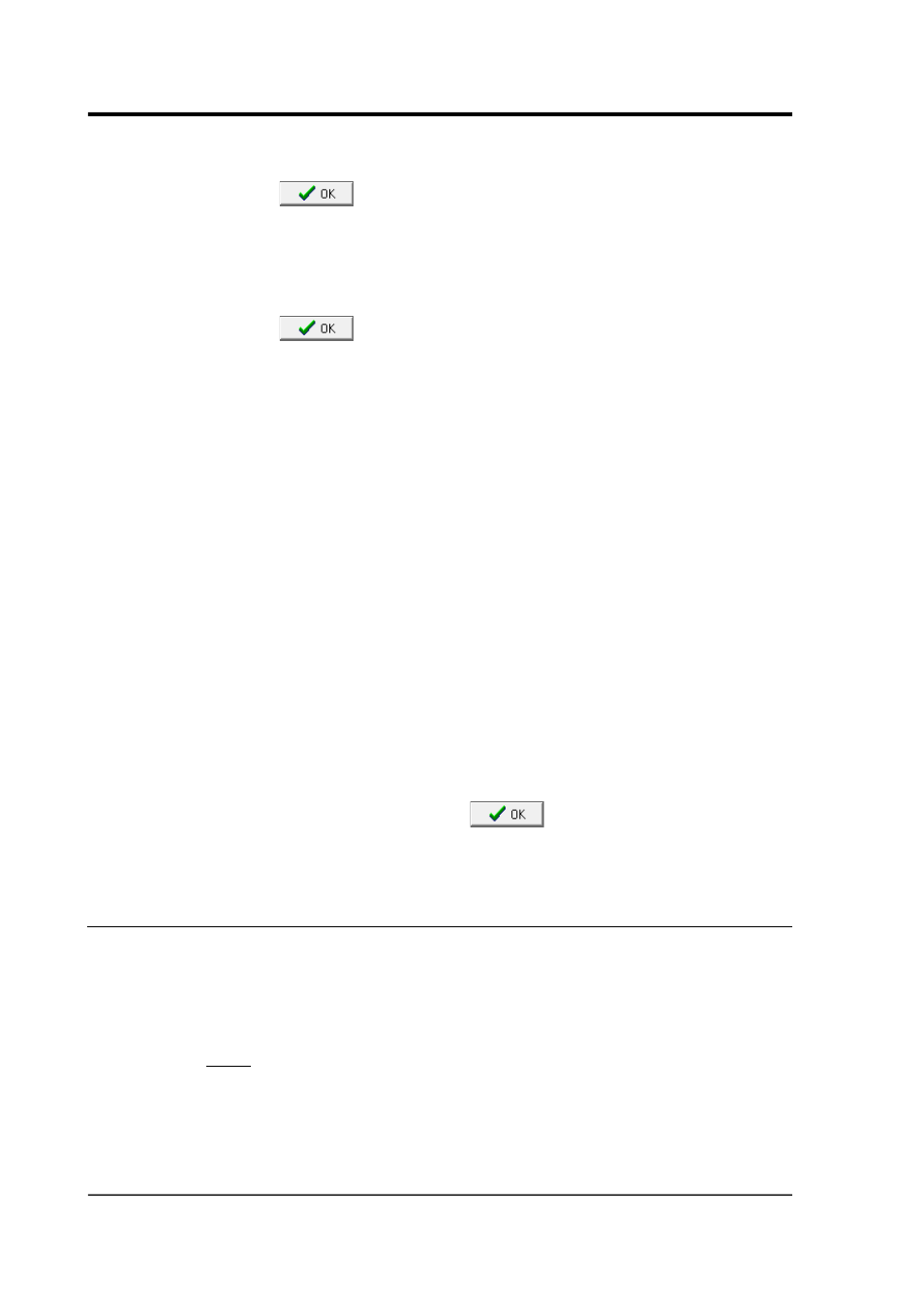
Scream! 4.5
check that it has the expected baud rate. If it does not, you can
change it in the Setup window (see Section 3.1 on page 11).
Click
.
•
Scream! servers can provide access to their own serial ports over
the network. To connect to the serial port of a remote Scream!
server, choose Remote Serial and fill in the IP address of the
remote computer, together with the port name or number.
Click
.
You will need to enable serial access on the Scream! server to
use this feature. In the My Server tab of the Network Control
window, tick Allow remote access to Com ports.
If your Scream! server is a CMG-EAM, you will need to ensure
that the “Disable terminal access” check-box is not ticked in the
server configuration dialogue. Similarly, if your Scream! server
is a DCM running native firmware (i.e. not upgraded to run
Platinum firmware), you will need to set the option
datatransfer.scream.server.allowserialaccess to yes.
This option is most useful for accessing serial ports on a remote
computer which is not producing GCF data. If a remote port
does emit GCF data, it will appear in the source tree as normal,
and you can open a session with it by right-clicking and
selecting Terminal….
•
To connect over a TCP/IP terminal link, either to a remote
Scream! server or to a TCP terminal device (e.g. a serial to
network converter), choose TCP/IP and fill in the IP address of
the remote computer. Click
.
The terminal window will then open as described above.
6.2 Digitiser status streams
All Güralp digitisers have a separate stream for reporting information
about the system, such as their GPS and time synchronization status.
This status information is in plain ASCII text format.
To see a Status window for any digitiser, double-click on the Stream
ID xxxx00. This stream always has a reported sample rate of 0
samples per second.
During boot-up, each unit reports its model type, firmware revision
number, its System ID and serial number. This information is
66
Issue K