4 the stream list – Guralp Systems Scream User Manual
Page 16
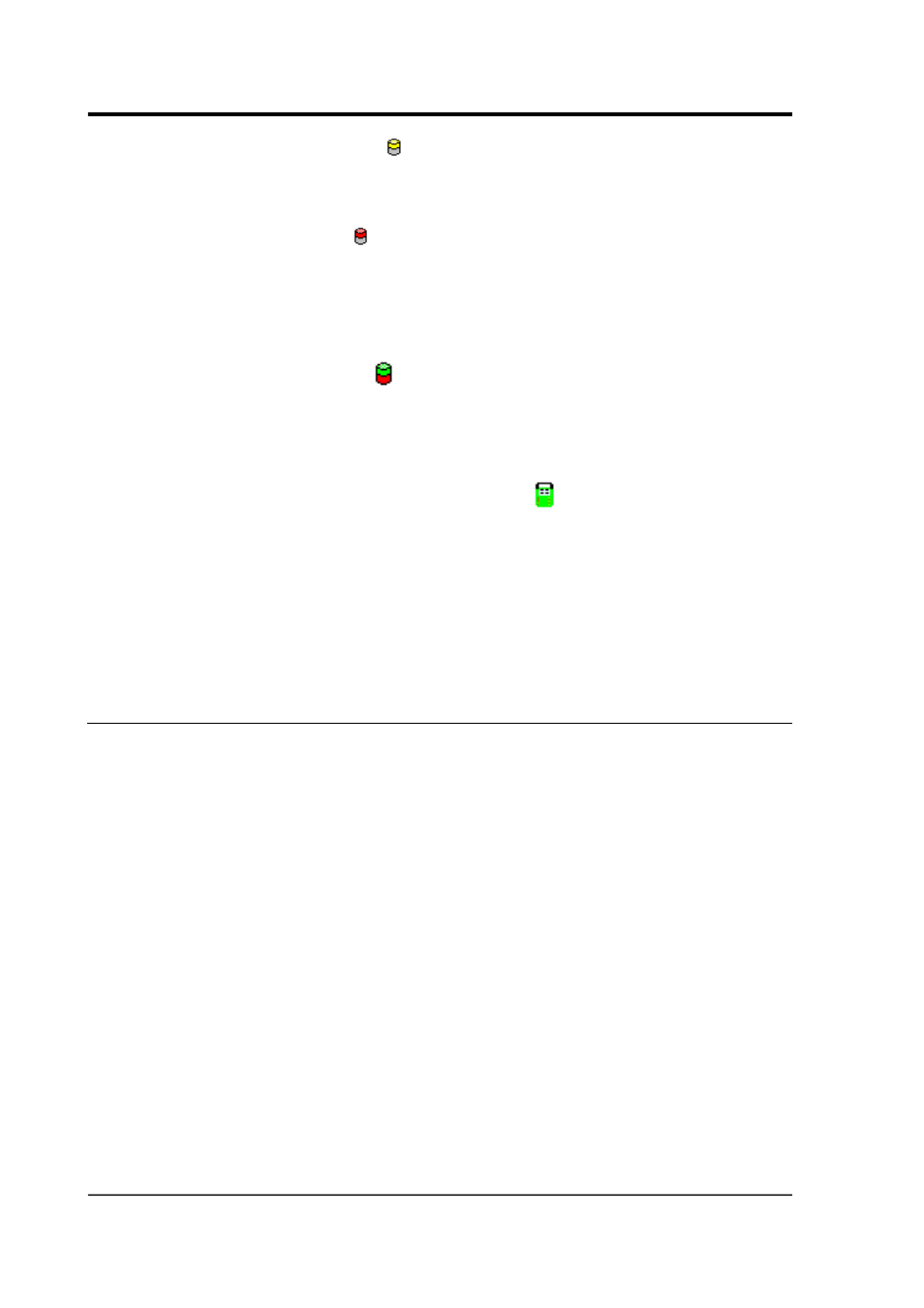
Scream! 4.5
If the top half is yellow , the instrument has reported a gap in the
timing stream. This will occur if the GPS signal deteriorates to the
point where the receiver cannot keep a lock on the satellites.
If the top half is red , the instrument has not reported a satisfactory
timing fix for over an hour. This will happen if the instrument has
reported failures (as above), but also if it has not reported anything. If
you have set the GPS system to power down for intervals longer than
an hour, the icon will turn red even if the system is working normally.
If the bottom half is red
, the instrument (or one of its components) is
running with a mass position over 15000 counts—roughly 50% of its
travel. You should re-centre the component if possible, to avoid
clipping after large ground movements.
If the instrument appears as a green box
, the instrument has sent
status blocks to Scream!, but no data. The box represents a Güralp
CRM/SAM; these modules store or forward data from other
instruments, but occasionally produce status blocks themselves. If a
digitiser produces a status block before any data, perhaps because you
have configured very slow data rates, or are using FILING or DUAL
transmission modes (see Section 8.5 on page 93), it will temporarily
appear with this icon.
3.4 The stream list
If Network is selected in the source tree, the right-hand panel will list
all the data streams which Scream! receives (and is not ignoring). If an
entry in the source tree is selected, the stream list will only show the
streams beneath that entry—selecting a serial port will only show
streams from instruments connected to that port, and so on.
The columns in the table provide useful information about each
stream.
Stream ID : A unique name for the data stream, being a combination of
six letters A – Z and numbers 0 – 9. The first four characters of this
name identify the digitiser, and the last two characters identify the
individual stream.
The first four characters are set by default to the serial number of the
digitiser; you can change this on the System ID pane of the
Configuration Setup window (see Section 7.1 on page 77) or from the
digitiser's console.
16
Issue K