7 transmission mode summary, 1 re-use / recycle – Guralp Systems Scream User Manual
Page 99
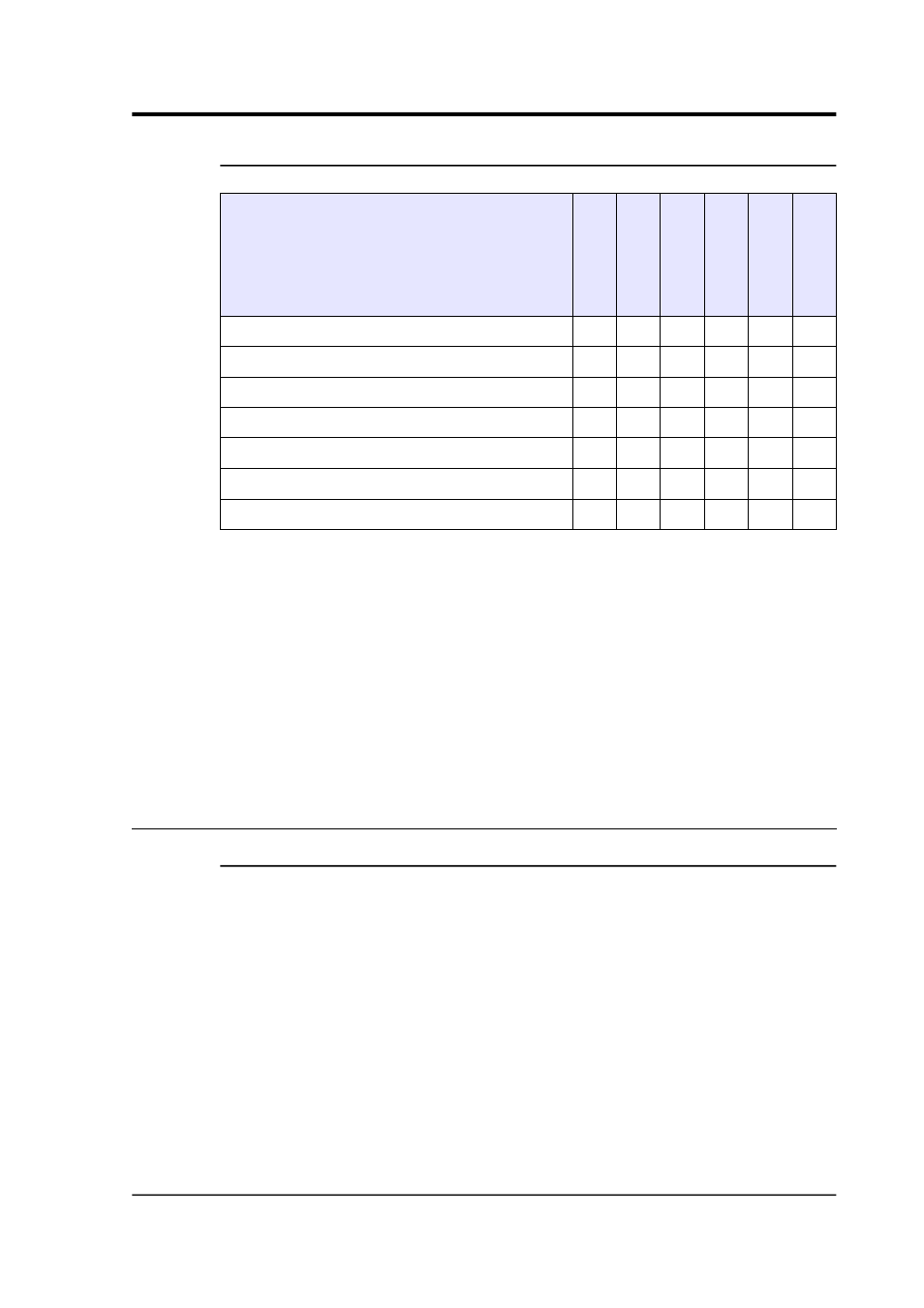
User guide
8.5.7 Transmission mode summary
Transmission Mode:
D
IR
E
C
T
FI
L
IN
G
D
U
P
L
IC
A
T
E
D
U
A
L
FI
FO
A
D
A
P
T
IV
E
Transmit continuous data:
✔
✘
✔
✔
✔
✔
Store continuous data:
✘
✔
✔
✘
✔
✘
Transmit trigger data:
✔
✘
✔
✘
✔
✔
Store trigger data:
✘
✔
✔
✔
✔
✘
Heartbeat messages:
✘
✔
✘
?
1
✘
✘
Strict time order:
✔
2
n/a
✔
2
✔
2
✔
✘
3
Retransmit unacknowledged blocks:
✔
4
n/a
✘
✘
✔
5
✔
5
Notes:
1. Heartbeat messages will only be sent if no continuous streams are
enabled
2. The receiver can request a “rewind” if blocks are not received
correctly but retransmission resumes in strict time order
3. Real-time data are prioritised over missed blocks
4. Up to 256 blocks can be buffered to satisfy rewind requests
5. The whole of flash memory is used as a retransmission buffer
8.6 Buffer Memory Usage
8.6.1 RE-USE / RECYCLE
Instructs the digitiser to carry on using the current transmission mode
when the Flash memory becomes full, overwriting the oldest data
held. This buffering mode is called RECYCLE in Scream! and on the
EAM.
For example, in DUAL mode with RECYCLE buffering, the latest
continuous data will be transmitted to you as normal, and the latest
triggered data may be retrieved from the Flash memory using Scream!
or the command line. However, if you do not download data regularly
from the Flash memory, you may lose older blocks. This mode thus
lets you prioritise the most recent data held by the instrument.
January 2014
99