Guralp Systems Scream User Manual
Page 33
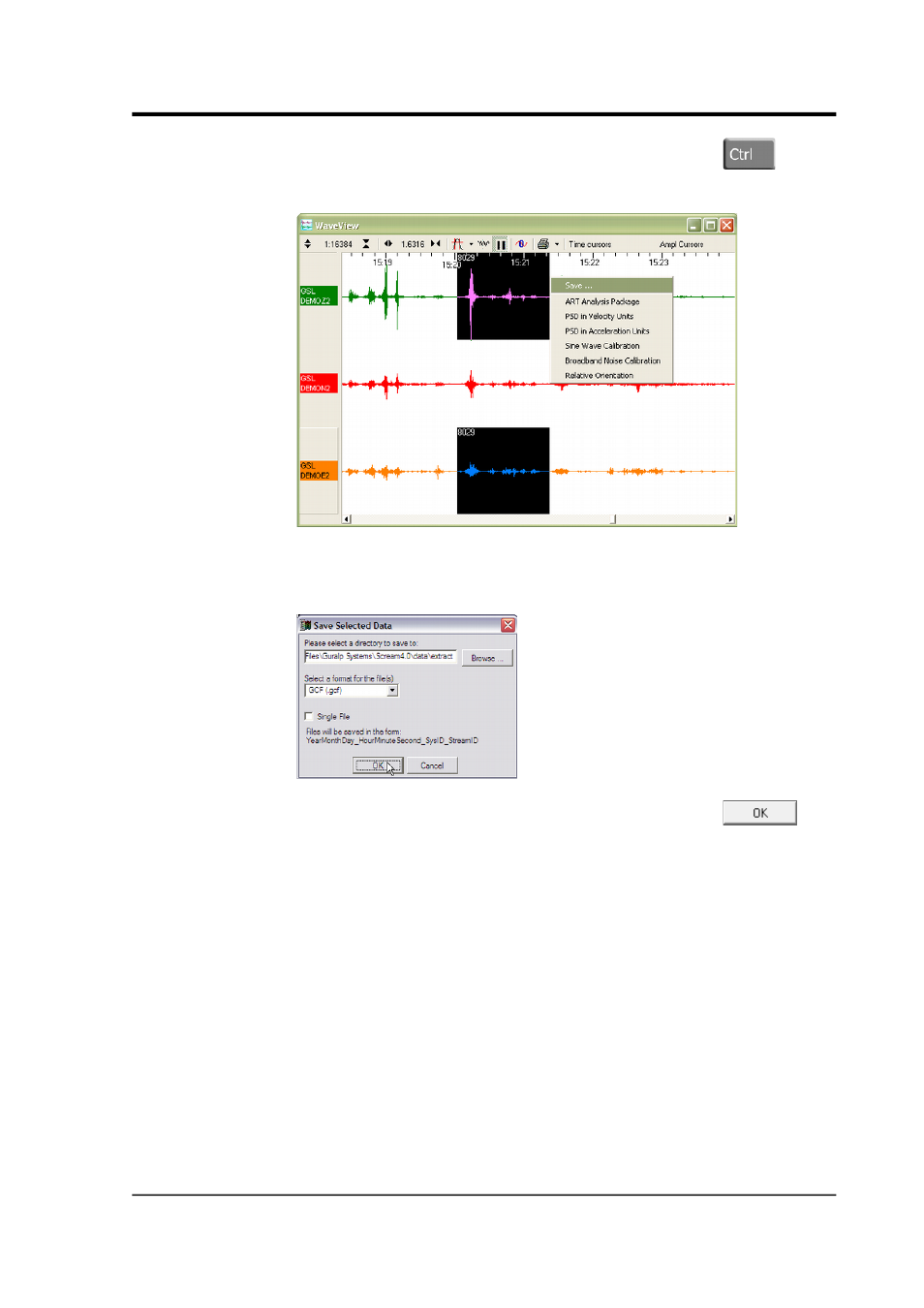
User guide
•
Select data from two streams by holding down
and
dragging from one to the other.
•
Save data to a file by selecting one or more streams (using either
of the methods above) and choosing Save…:
Select the directory and format for the file, and click
to
save the data with one file for each stream (using the format
shown).
Some formats support multiple streams per file. For these
formats, you can select Single File to combine the streams.
The number at the top left of the selection is the number of
samples from each stream that you have selected.
•
Use data in a filter design by selecting a single stream and
choosing Use in Filter Design… from the pop-up menu. See
Section 4.3 on page 40 for details.
•
Pass data to a Scream! extension by selecting one or more
streams (using either of the methods above) and choosing the
January 2014
33