4 waveview windows – Guralp Systems Scream User Manual
Page 27
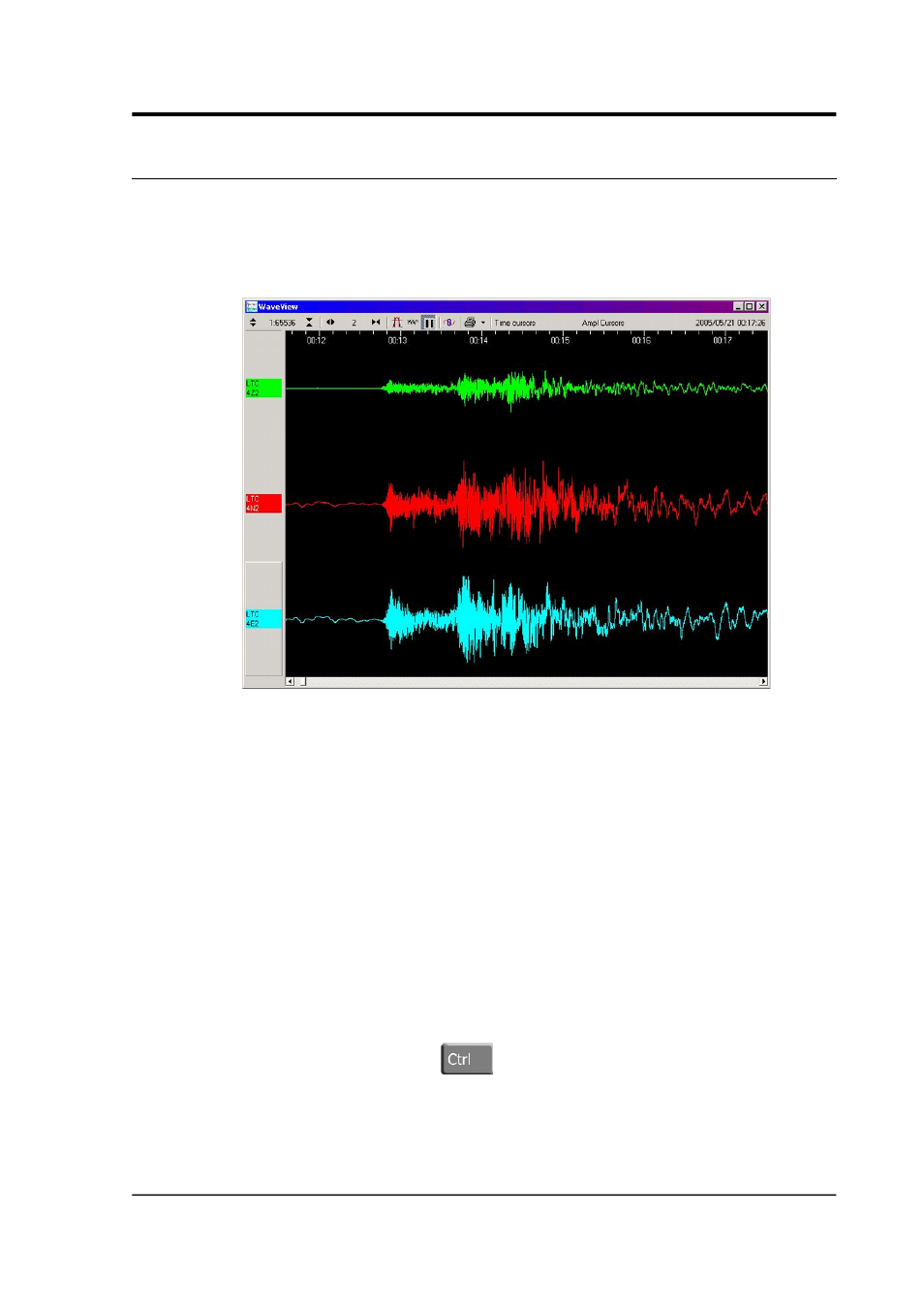
User guide
4 Waveview windows
The most commonly used features of Scream! are accessed through
Waveview windows. You can open as many Waveview windows as
you like, on any combination of streams; the same stream can be part
of several Waveview windows at once, at several different scales.
To open a Waveview window from Scream!'s main window:
•
select Window New Waveview Window…
→
from the main
menu;
•
double-click on a stream ID in the streams list;
•
right-click on a stream in the list and select View; or
•
make a selection of streams and double-click the selection (or
press ENTER).
You can add further streams to the Waveview window by selecting
them from the streams list and dragging the selection into the
Waveview window, or by dragging them from other Waveview
windows. Dragging with
held down will copy the stream from
one window to another; otherwise, the stream will be moved to the
new window.
January 2014
27