13 keyboard short-cuts, 1 the main window – Guralp Systems Scream User Manual
Page 133
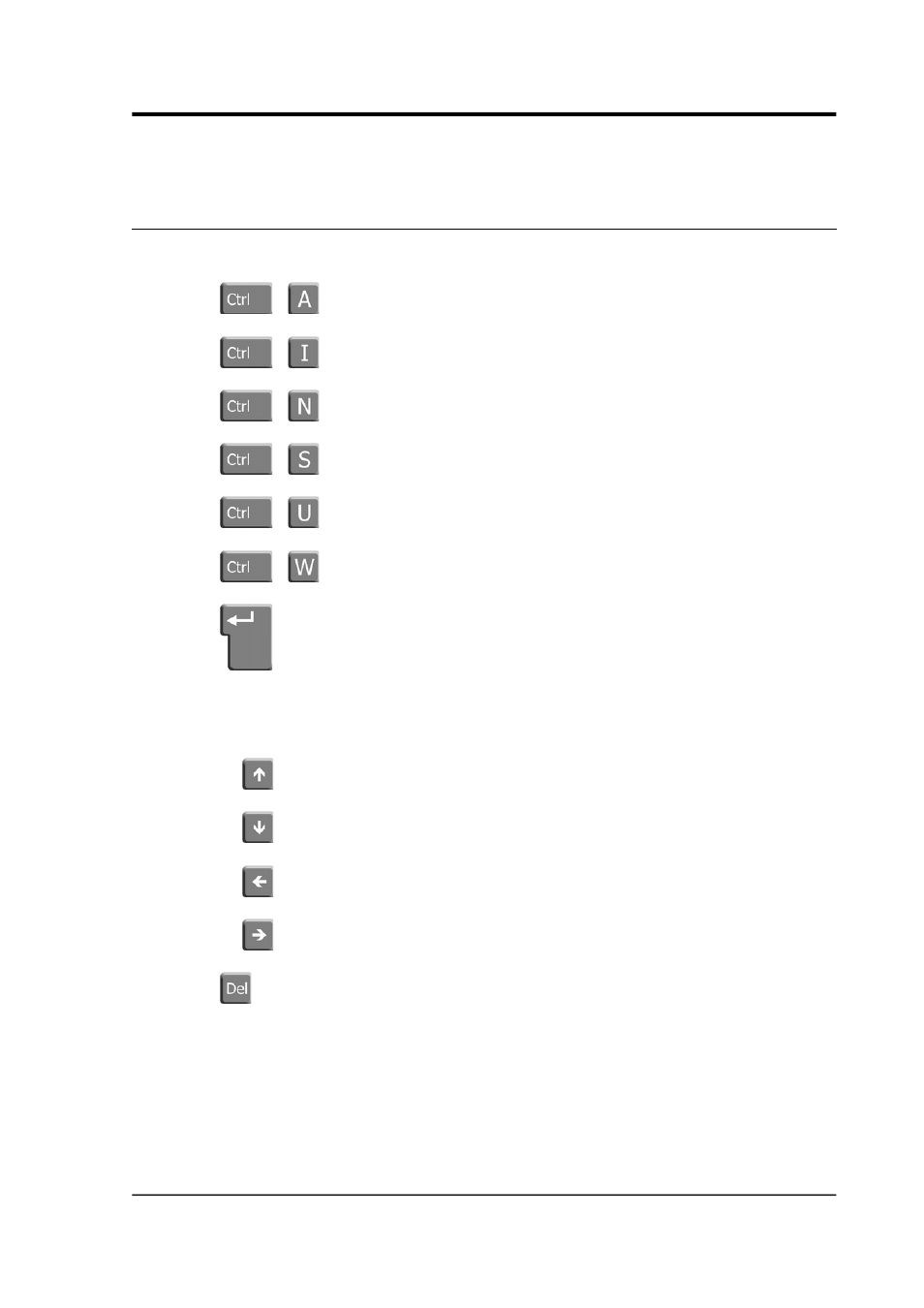
User guide
13 Keyboard short-cuts
13.1 The main window
Certain menu options are available from keyboard short cuts:
+
: Select all streams.
+
: Open the ViewInfo window.
+
: Open the Network Control window.
+
: Open the Setup window.
+
: Open the Summary window.
+
: Open a new, empty Waveview window.
: Open a new Waveview window on the selected stream(s).
If an entry in the left-hand pane is selected, you can also navigate the
device tree with the arrow keys:
: Move to the previous entry.
: Move to the next entry.
: “Roll up” the current entry.
: “Unroll” the current entry.
: Remove the current entry (if not Files, Local or Network) and any
sub-entries. Also clear any data from streams under this heading from
the stream buffer. You will not be able to get data back after they have
been removed from the stream buffer, except by replaying recorded
data.
If, instead, the right-hand pane is selected, the keys perform the
following actions:
January 2014
133