2 stream functions – Guralp Systems Scream User Manual
Page 36
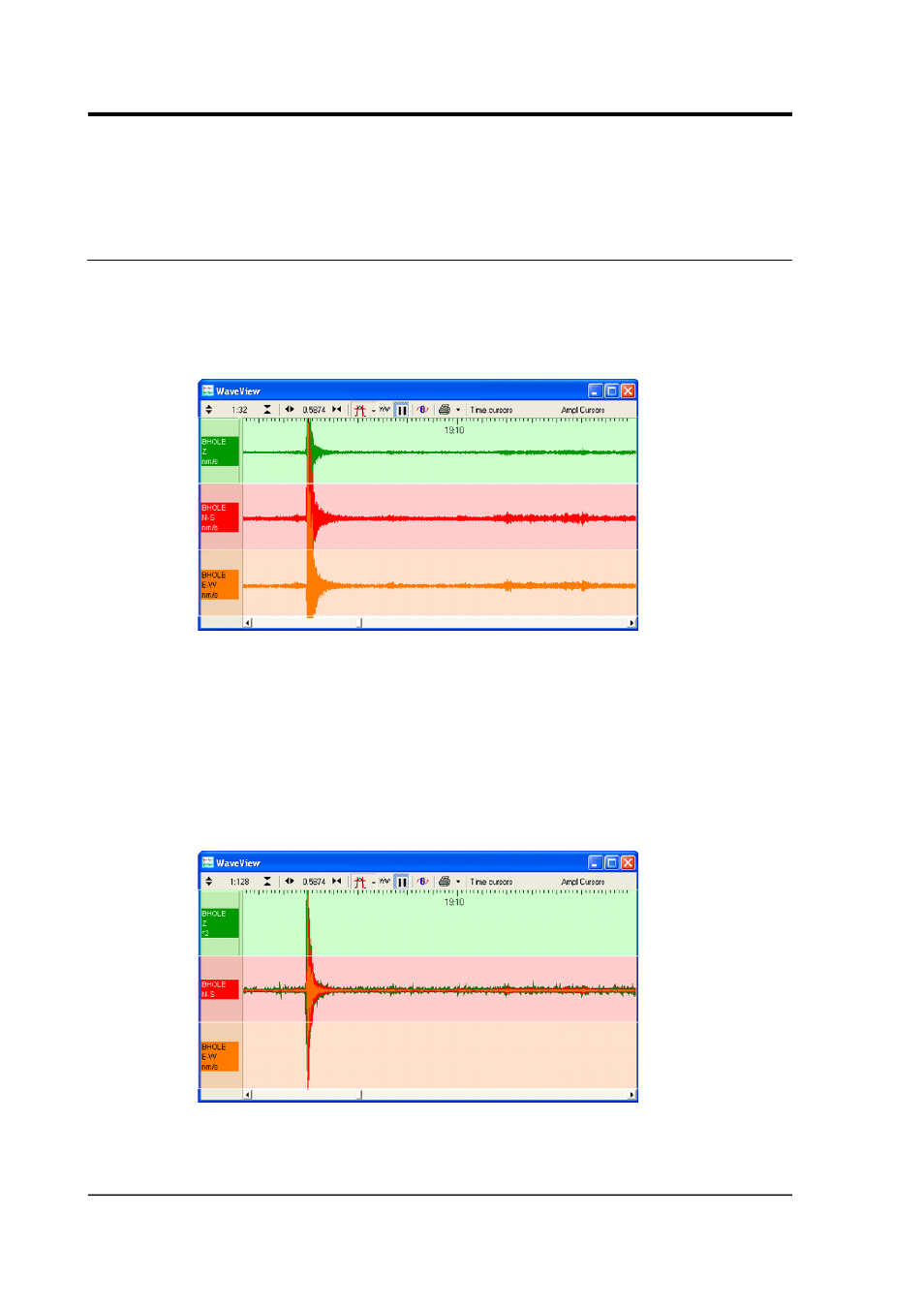
Scream! 4.5
This is useful if you want to compare event records from several
instruments in an array. Select the Overlay Streams option again to
return to the normal display settings.
4.2 Stream functions
There are also several actions you can perform on individual streams,
which can be accessed from the context-sensitive menu. Each stream
has its own “focus lane”, although large signals or high zoom factors
may make the trace extend outside the lane.
When you move the mouse pointer over a lane, a selection box is
drawn around the corresponding stream's label in the panel to the left.
Right-clicking will bring up the menu options for this stream.
If you have selected Overlay Streams for the window, the focus lanes
are still present even though the streams are not drawn inside them.
Right-clicking in the window anywhere to the right of a stream
identifier will bring up the context menu for that stream.
36
Issue K