11 logging and notification, 1 log files – Guralp Systems Scream User Manual
Page 126
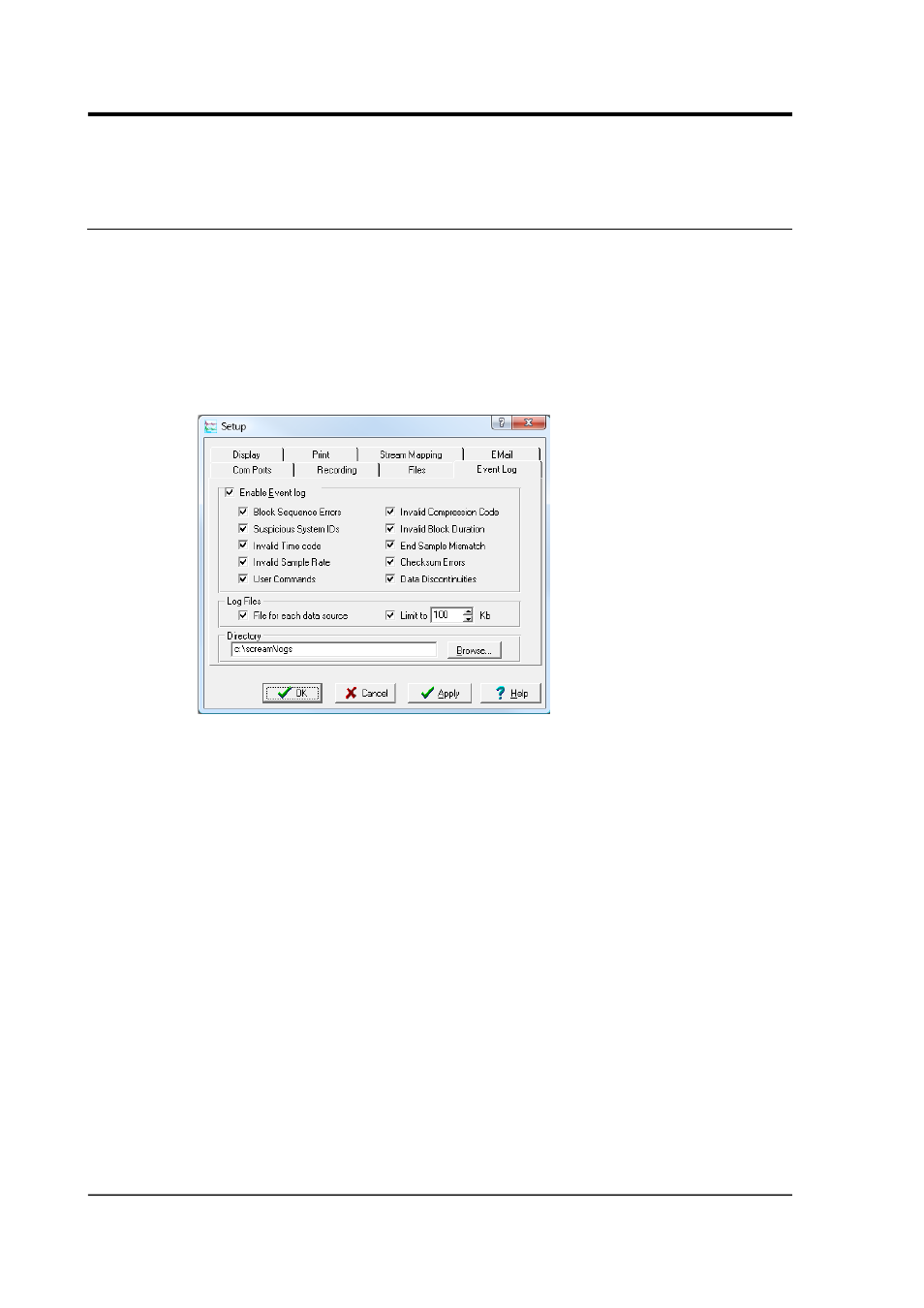
Scream! 4.5
11 Logging and notification
11.1 Log files
As Scream! receives data blocks, it checks that each one is valid and
self-consistent. Any errors it detects are highlighted in the ViewInfo
window (see section 6.4 on page 74). They can also be logged to disk.
To specify this file, or to change which types of error are logged,
choose File Setup…
→
from the main menu and move to the Event Log
tab. Tick Enable Event log to begin.
The top section of this window lets you select the types of event to be
logged:
Block Sequence Errors : A block with an unexpected block number.
Blocks received over a serial data link are marked with a block
number, which increases by one for each new block. If Scream!
receives a block whose number is out of sequence, it generates this
error.
Suspicious System IDs : A block coming from an instrument which is
reporting a System ID of zero (i.e. blank). Although the block itself is
valid, there may be a problem with the device from which it came.
Invalid Time Code : A block with an out-of-range time stamp (i.e.
greater than 23:59:59).
User Commands : A command initiated by the user which affects the
operation of the instrument, e.g. locking, unlocking, centring,
calibration, and configuration detection.
126
Issue K