Guralp Systems Scream User Manual
Page 85
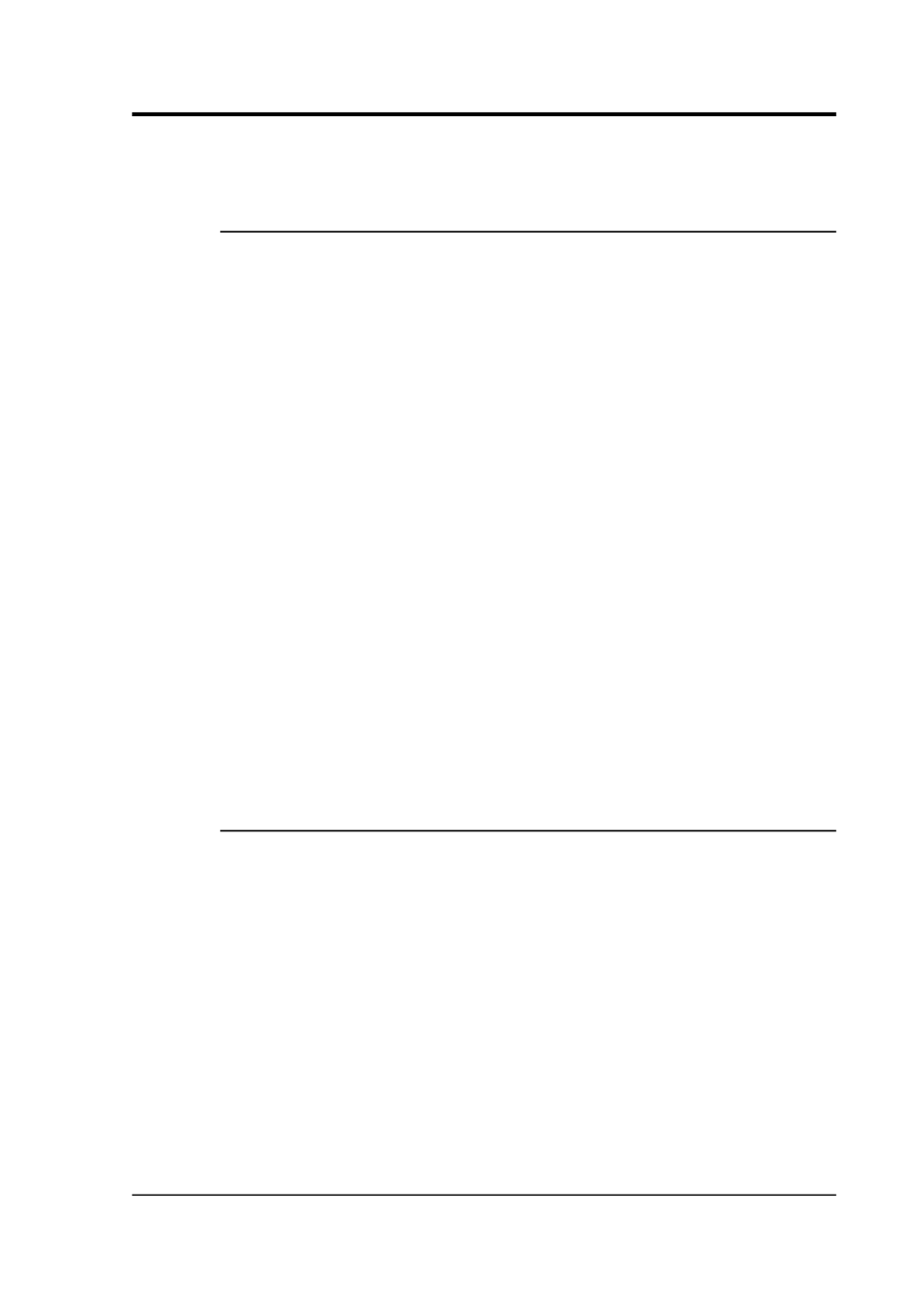
User guide
As can be seen, the filter you choose defines the set of permissible
sample rates.
7.3.2 Level
Using the Level triggering method, a trigger is generated whenever one
of the ticked components reaches a certain level above the baseline.
You can select which tap is monitored from the Data source
drop-down menu, and the channel(s) to be considered from the
Channel column of the table. The values in the Level column are the
number of counts above the baseline that channel must reach before a
trigger is generated.
As with the STA/LTA method, the values of the Level will often be the
same for all ticked channels. If you want to use different values for
some channels, you should clear the Common values check-box before
altering them.
Once you have enabled the Level triggering method on a particular
channel, you can use the Control window to change the level at which
the system triggers without restarting the digitiser (see Chapter 8 on
page 89).
If an InfoBlock has been loaded into the digitiser, then the digitiser will
interpret the level values so that they are in physical units (e.g. micro-g
for accelerometers).
For level triggering configurations, it is recommended that you enable
the high-pass filter in the “Output Control” page, in order to remove
any DC offsets from the data.
7.3.3 External triggering
When a digitiser or digital sensor triggers, it can transmits the fact to
connected devices, as well as any extra data that it has been
configured to record. You can configure other digitisers to respond to
this signal by triggering themselves. This is an option which you can
specify at the time of manufacture.
As an example, to instruct a stand-alone digitiser with digital inputs to
respond to triggers generated by an attached digital sensor:
1. Open the Configuration set-up window for the digital sensor,
and tick Enable External Trigger Output to make it send triggers
to connected devices.
2. UPLOAD the new configuration to the digital sensor.
January 2014
85