Guralp Systems Scream User Manual
Page 37
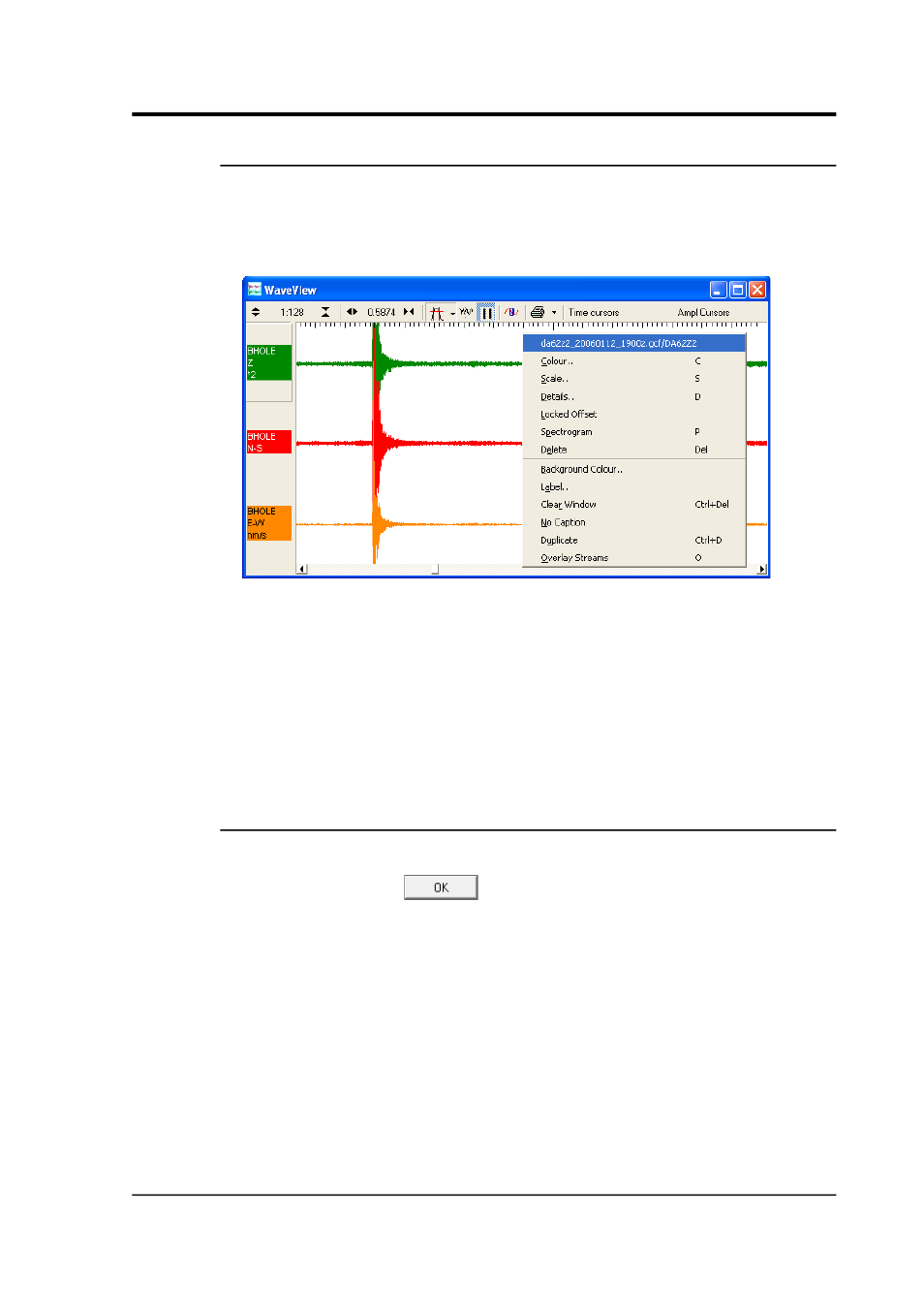
User guide
4.2.1 Identifying streams
Every stream is identified in its icon in the left-hand panel. For more
details, right-click on the stream. The topmost option in the menu
displays the full network path to the instrument, including its System
ID and Stream ID:
Here, a stream from a digitiser with the System ID BHOLE has a
mapped name of Z (see “Stream mapping” in page 49). Right-clicking
on the stream shows that the true Stream ID is DA62Z2, and that it
comes from a GCF file with the name
da62z2_20060112_1900z.gcf.
Selecting this option brings Scream!'s main window to the front, with
the digitiser and stream selected.
4.2.2 Changing the appearance of streams
To change the colour of a stream's trace, right-click on the stream in
the Waveview window and choose Colour…. Select the colour you
want to use and click
.
You can also set up Scream! to use particular colours automatically
according to the name of the stream, and to label them differently in
the Waveview window. See Section 4.4.2 on page 49 for more details.
January 2014
37