5 networking, 1 my client – Guralp Systems Scream User Manual
Page 53
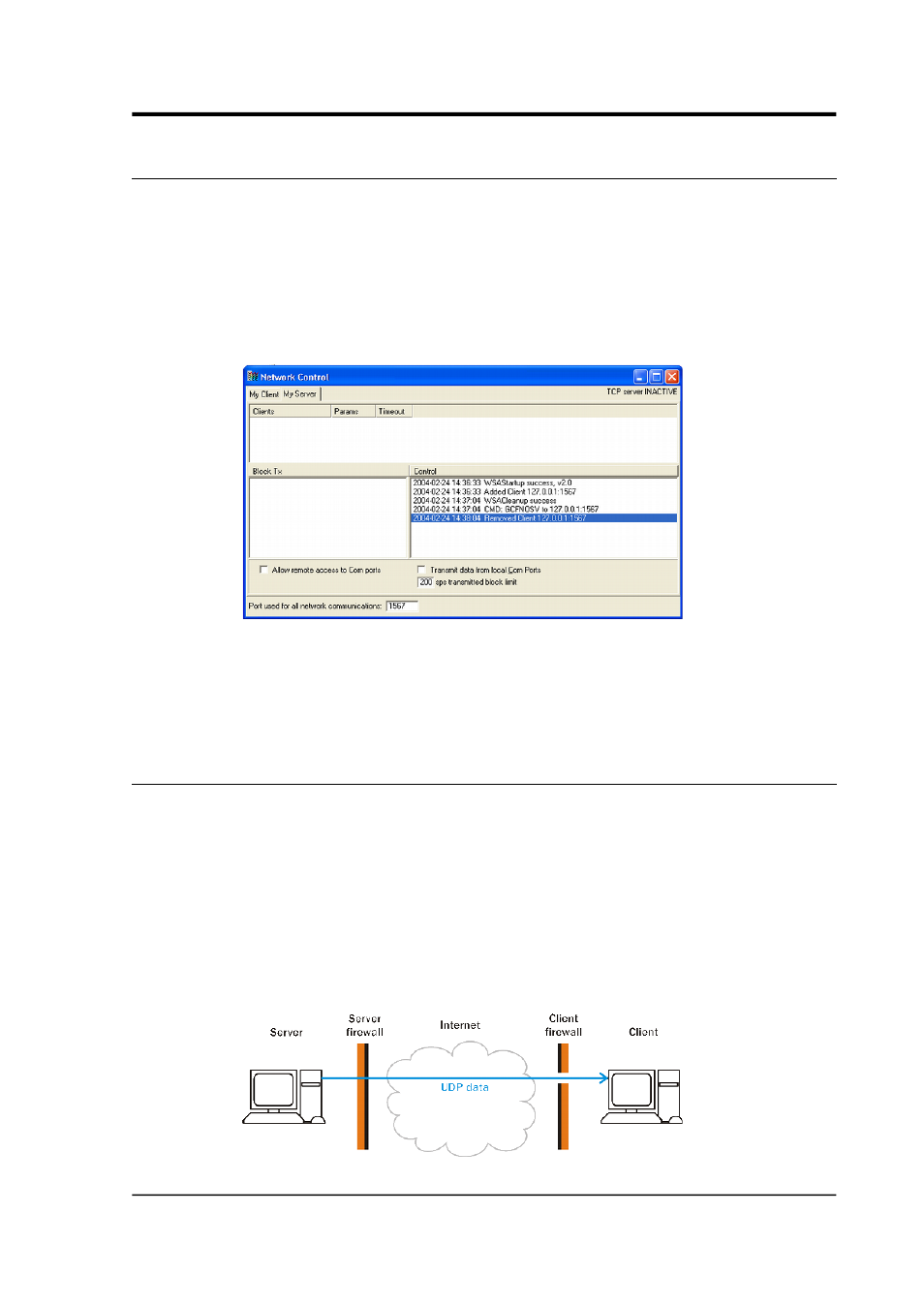
User guide
5 Networking
You can use Scream! to access the data from a digitiser (or from
another copy of Scream!) from anywhere on a local or remote network.
Once a network connection is set up, Scream! can act as a server to
provide data to other computers running Scream! or archival
programs. To view the currently active Scream! network connections,
select Network Control from the Window menu of the main window:
Scream! uses a single local port to communicate with all servers and
clients. You can change the number of this port by editing the Port
used for all network communications box. You may need to do this if
you want to run several instances of Scream! on the same computer.
5.1 My Client
The standard mode of transmission in Scream! uses UDP. Blocks of
data are received in UDP packets, which are shown in the Block Rx
pane. UDP does not guarantee that data will be successfully received.
If data are lost and subsequently recovered, a diagnostic message will
appear in the Control pane.
Scream! has two methods for serving data. In the first, Scream! keeps
a list of clients which need to be provided with data. This method is
known as “server push”:
January 2014
53