14 inside scream, 1 command line options – Guralp Systems Scream User Manual
Page 137
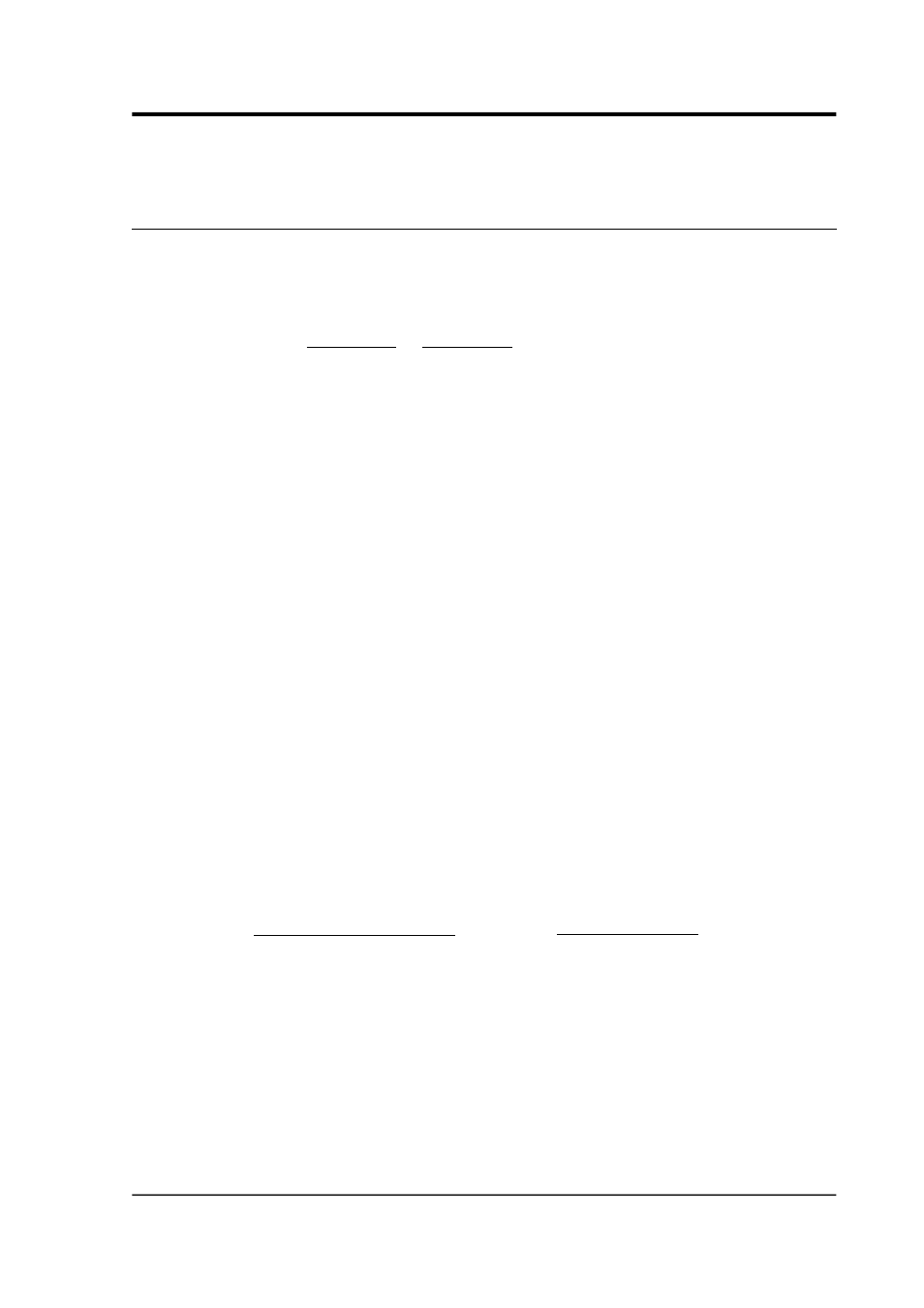
User guide
14 Inside Scream!
14.1 Command line options
Options can be prefixed with either a hyphen - or a forward slash / in
both Windows and Linux versions. The option names are case
insensitive.
-view filespec [filespec…] : Launch in data viewer mode.
The files or directories specified are scanned and displayed in a single
WaveView window. Whilst Scream! is scanning the files, a small
window displays the progress and estimated completion time.
A WaveView window in data viewer mode is identical to a real-time
WaveView window, except that
•
The data are not held in memory. When you change the
displayed time range by zooming in or out, panning, or resizing
the window, Scream! re-reads the data for the new time range.
The advantage of this approach is that you can view files in data
viewer mode which are larger than the amount of memory
available. Real-time Scream! can only draw blocks which are kept
in its memory buffer (see Section 4.4.1 on page 48).
•
You cannot return to the main window by clicking on the
stream identifier in the context menu.
•
You cannot drag streams from one WaveView window in data
viewer mode to another one, or to a real-time Scream!
application.
Everything on the command line after -view is treated as a file
specifier. If you need to issue other options, place them before -view.
-i:configuration-file : Use configuration-file instead of
scream.ini to load Scream!'s settings.
-FlashLED : Flash the Scroll Lock keyboard LED each time a block is
received.
-NoSplash : Do not display Scream!'s splash-screen at startup.
-V31 : Force network packets to be in Scream! 3.1 format. Since
Scream! 4.n is backwards compatible with Scream! 3.1, you should not
need to use this option.
January 2014
137