Guralp Systems Scream User Manual
Page 94
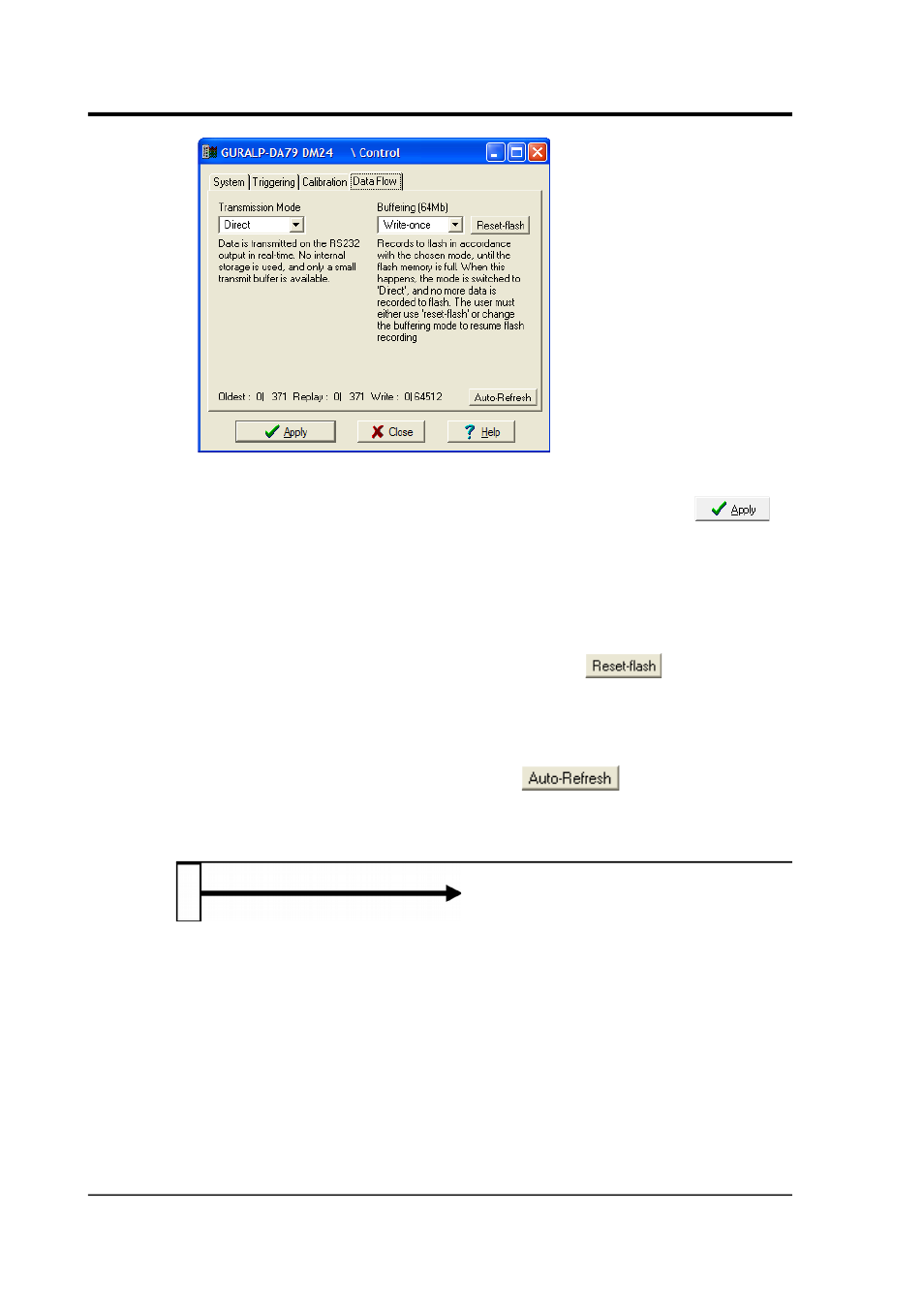
Scream! 4.5
To choose a transmission or buffering mode, choose options from the
Transmission Mode or Buffering drop-down menus, and click
.
An explanation of the chosen mode is displayed beneath each menu.
The following sections also explain the transmission modes available.
The Buffering legend also displays the amount of Flash memory
present in your digitiser.
To clear the Flash memory of the digitiser, click
. You will be
asked for confirmation before the memory is cleared.
At the bottom of the tab is a line describing the current state of the
digitiser's memory pointers. You can use this line to check that data
are being written into memory. Click
to make the line
update automatically.
8.5.1 DIRECT
Instructs the digitiser not to use Flash memory for storage. Instead, all
data are transmitted directly to clients. An instrument in DIRECT
mode still honours the GCF Block Recovery Protocol: a temporary
RAM buffer always holds the last 256 blocks generated, and if a client
fails to receive a block it can request its retransmission.
If you expect breaks in communication between the instrument and its
client to last more than 256 blocks, or if you want the instrument to
handle breaks in transmission (rather than relying on the client to
request missed blocks), you should use
94
Issue K