Guralp Systems Scream User Manual
Page 35
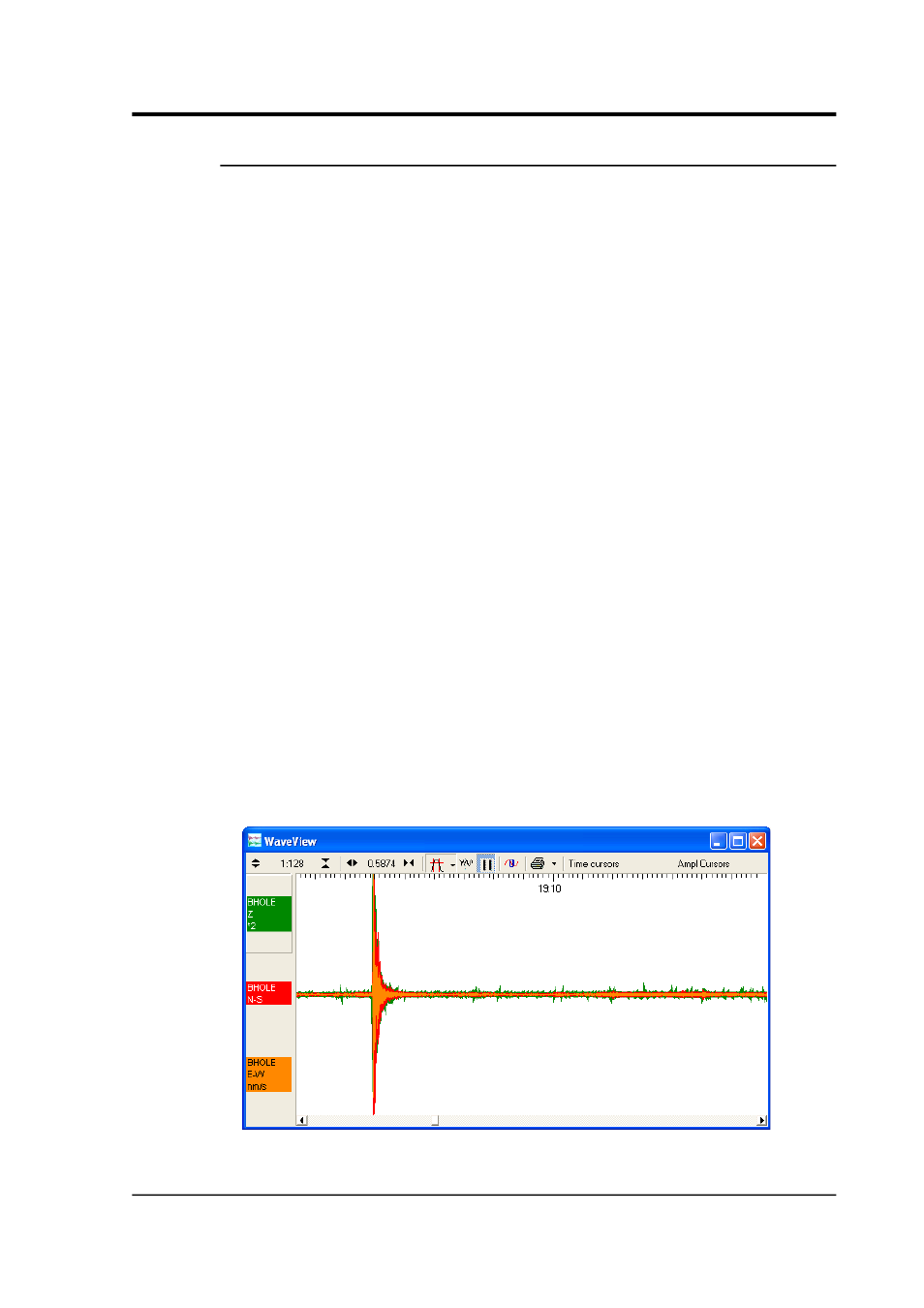
User guide
4.1.7 Context menu
Right-clicking inside a Waveview window brings up a context-sensitive
menu in two sections. The upper section of this menu contains
options which affect a particular stream (see below). Options in the
lower section affect the whole window:
Select Background Colour… to change the background colour for the
window.
Select Label… to change the title of the window. This also changes
the name of the window's entry in Scream's Windows menu, and is
used on printouts (see Chapter 10 on page 119).
Select Clear Window to remove all streams from the window. This
does not remove the streams from memory; you can retrieve them by
dragging from Scream's main window onto the now-empty Waveview
window.
Select No Caption to remove the title decoration and toolbar from the
window. To maximise the screen area occupied by streams, first
maximise the Waveview window, then choose No Caption. You can
still use the mouse wheel or keyboard short-cuts (see Chapter 13 on
page 133) to perform the actions of icons on the toolbar.
Select Duplicate to open a new Waveview window identical to the
current one. (If you have renamed a stream using Stream Name
Mapping, the new window will use the new name.)
Select Overlay Streams to draw all visible streams in the middle of
the window, overlaid one on top of another.
January 2014
35