Guralp Systems Scream User Manual
Page 96
Advertising
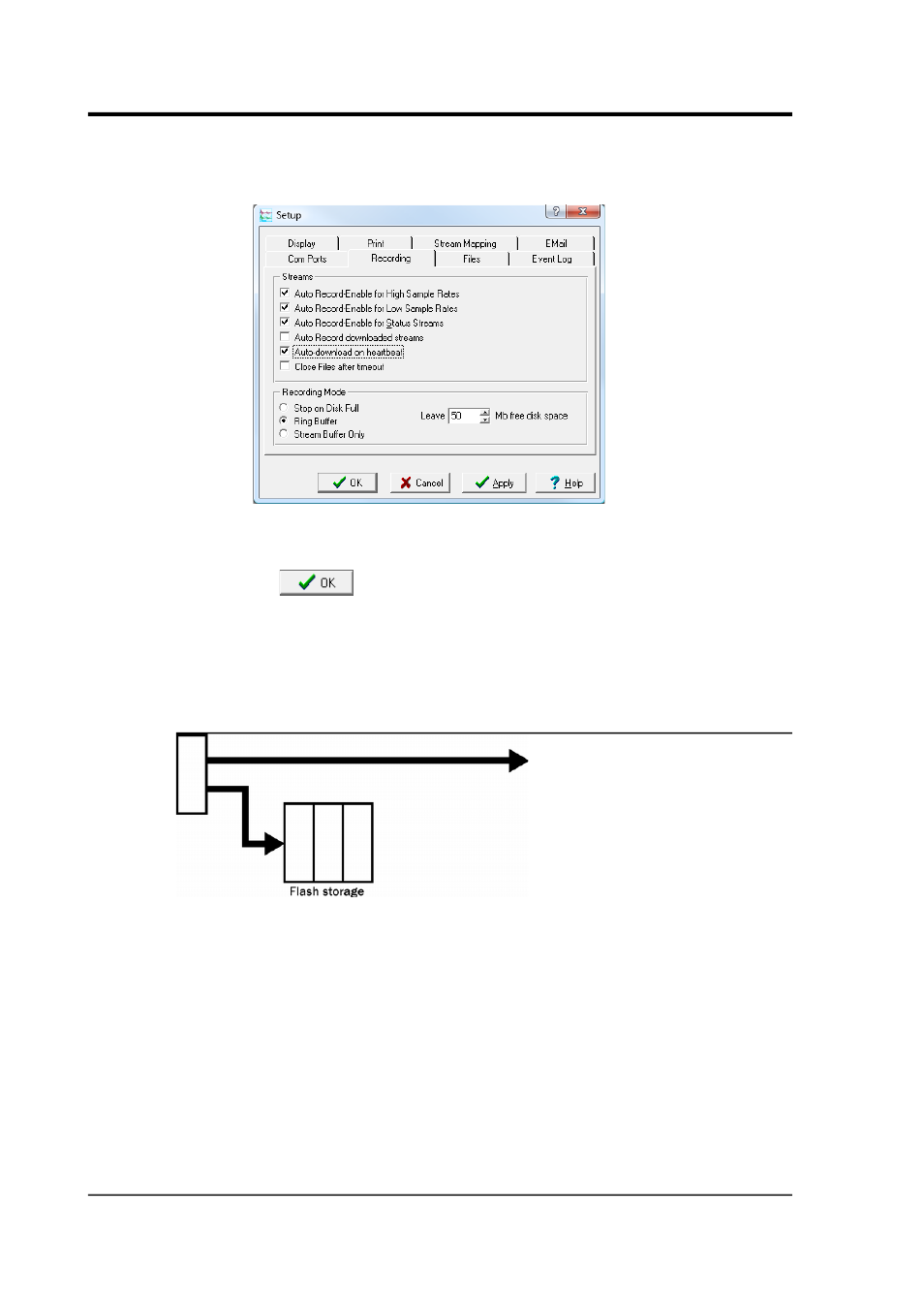
Scream! 4.5
1. Choose File Setup…
→
from Scream!'s main menu, and navigate
to the Recording pane.
2. Tick Auto-download on heartbeat.
3. Click
Using FILING mode with Auto-download on heartbeat ensures that
Scream! receives all new data whenever it can, regardless of the
configuration of any devices between Scream! and the instrument.
8.5.3 DUPLICATE
Instructs the DM24 to transmit streams directly to clients (as for
DIRECT mode) but also to store all data into Flash storage (as for
FILING mode).
If a client fails to acknowledge a block, the digitiser does not attempt to
retransmit it.
Heartbeat messages are not sent in DUPLICATE mode.
96
Issue K
Advertising