Guralp Systems Scream User Manual
Page 107
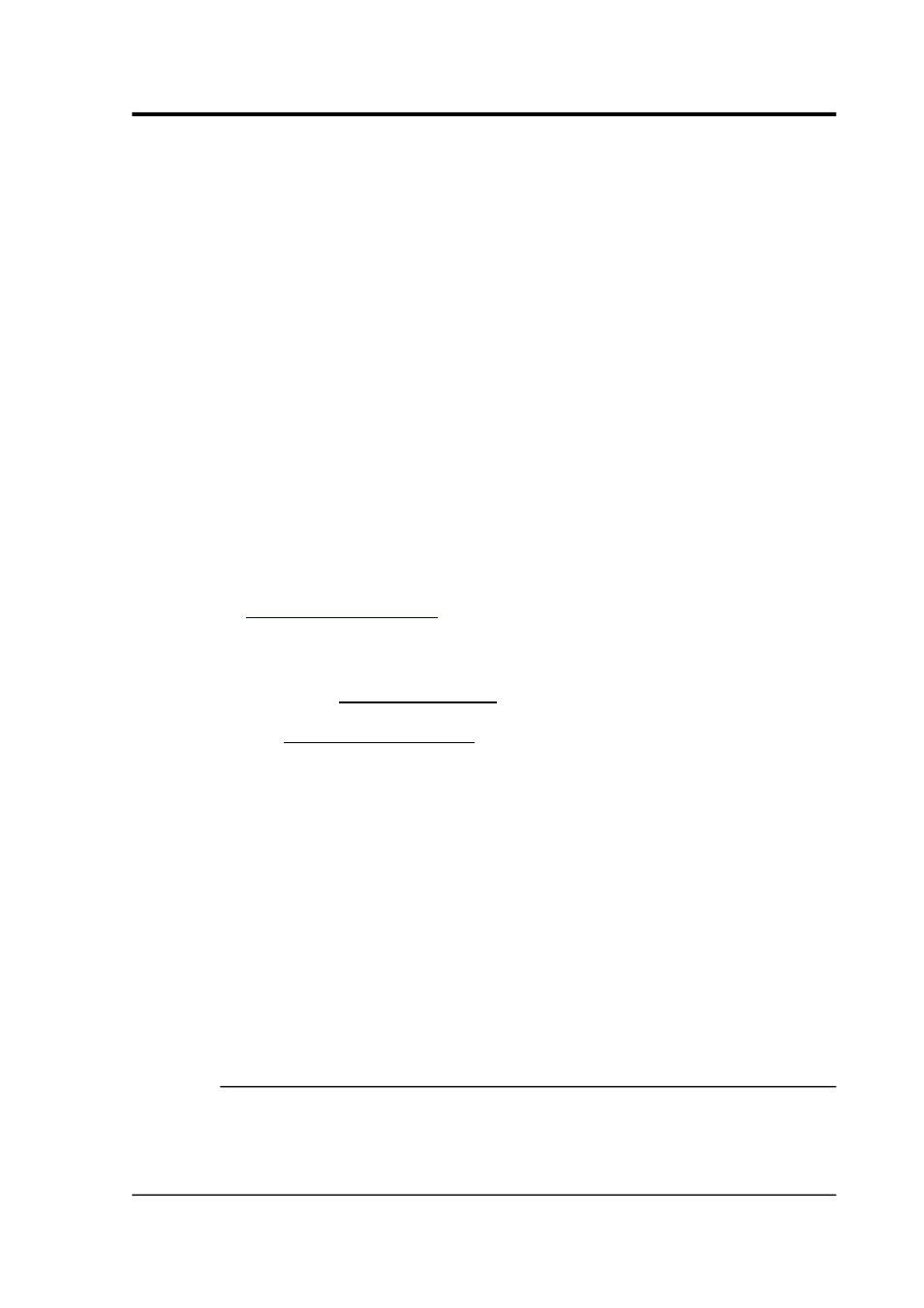
User guide
format, and convert to UFF as required using the tools provided (see
below).
Files in UFF format must represent a contiguous period of time. If a
discontinuity is detected in the incoming data stream, then the file
which is currently recording will be closed, and a new file opened
with a file-name and time stamp matching the start of the new file.
This operation will take place regardless of the options you have
specified for Granularity, although the Granularity options will still
work. For example, if you specify files lasting one hour, a new file will
be opened on the hour, every hour, whether or not a discontinuity
occurred during the previous hour (which will have caused a new file
to be opened at that point).
Converting to UFF and other file formats
On occasion, you may need to convert files between the various data
formats supported by Scream!. For example, you may want Scream! to
record data in GCF format and convert it to UFF later, to ensure that
you retain all the data received from the sensors. The most convenient
way to convert a GCF file into UFF format is by using the
command-line tool gcf2asc, available from Güralp Systems' website
at
Once the program is installed, you can
convert files from a command window (click on Windows Start –
Run… and type cmd<enter>). The command to issue is
gcf2asc your-gcf-file.gcf /uff
where your-gcf-file.gcf should be replaced with the correct
file-name.
To get help on using the gcf2asc command, type gcf2asc /?
By default, gcf2asc will create a file with the same name as the
original, but with a .txt extension; you may want to rename the file
produced to have a .uff or .ufa extension. Any time periods
missing from the GCF file are represented by values of –2,147,483,647
(the lowest possible negative number in the GCF format).
You should ensure that you have enough free disk space to create a
UFF file before running gcf2asc. ASCII files are typically around ten
times larger than the equivalent GCF file.
9.2.2 MiniSEED file format
Scream! supports recording in the IRIS MiniSEED format, using the
same rules for file and directory names as for GCF files (see above), but
using the extension .msd.
January 2014
107