Guralp Systems Scream User Manual
Page 13
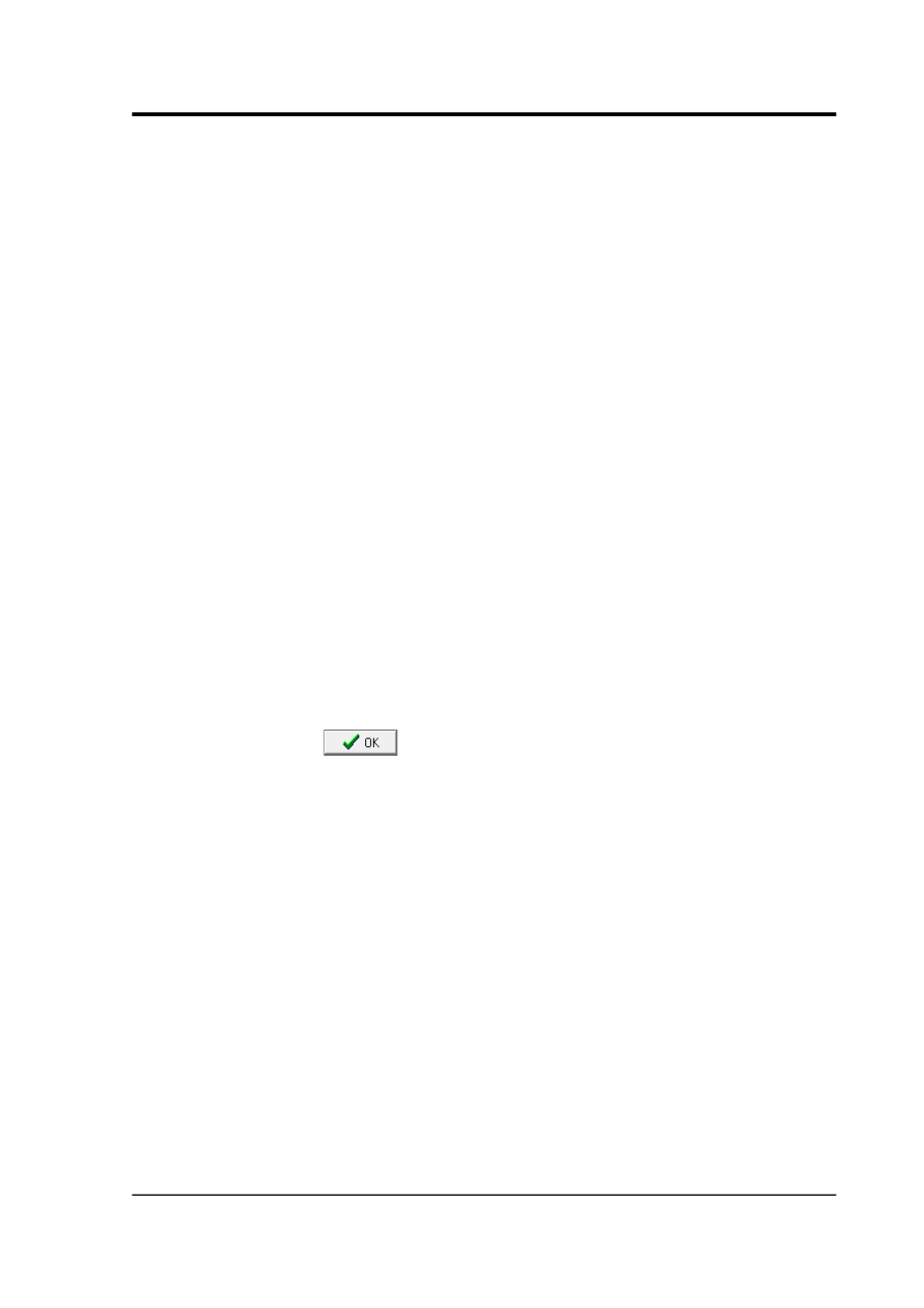
User guide
BRP : Whether Scream! should attempt to recover dropped
blocks from the instrument using the Güralp Block Recovery
Protocol. You should clear this box if you are using a
single-direction (simplex) communications link.
If you clear all three check-boxes (ACKs, NACKs and BRP),
Scream! will never acknowledge data packets that it is sent.
This is particularly useful in situations where you need to
connect to a digitiser without altering the flow of data. For
example, a digitiser in FIFO or ADAPTIVE mode will normally
save data in Flash memory only if data packets are not
acknowledged. When you come to download the saved data
from such a digitiser, you should clear these check-boxes before
connecting the digitiser. Doing this will ensure that incoming
data continues to be saved on the digitiser, rather than
transmitted to Scream!.
Rx T/O (receive time-out) : The time, in seconds, that Scream!
will wait for the sender to finish transmitting a block, before
assuming that it is complete. If the instrument stops
transmitting in the middle of a block, Scream!'s diagnostics will
detect it and request retransmission next time the instrument is
on-line.
You can tick or clear all the check-boxes in a column by clicking
on the column heading.
4. Click
.
If any instruments are connected, data streams should now begin
appearing in the right-hand portion of Scream!'s main window.
Another way to configure a serial port is to right-click on its entry in
the streams list (the left-hand panel in the main window) and selecting
Configure… However, you can only do this if data have already
arrived through the port, making it appear in the streams list.
From this page, you can double-click on the port number of an open
Com port to go directly to a terminal session on that port.
If you want to access Scream! servers on the network (i.e. EAMs, or
other instances of Scream!), you will need to add the servers to the list
using the Network Control window. See Section 5.1 on page 53, for
more details.
January 2014
13