12 extending scream, 1 installing new extensions – Guralp Systems Scream User Manual
Page 130
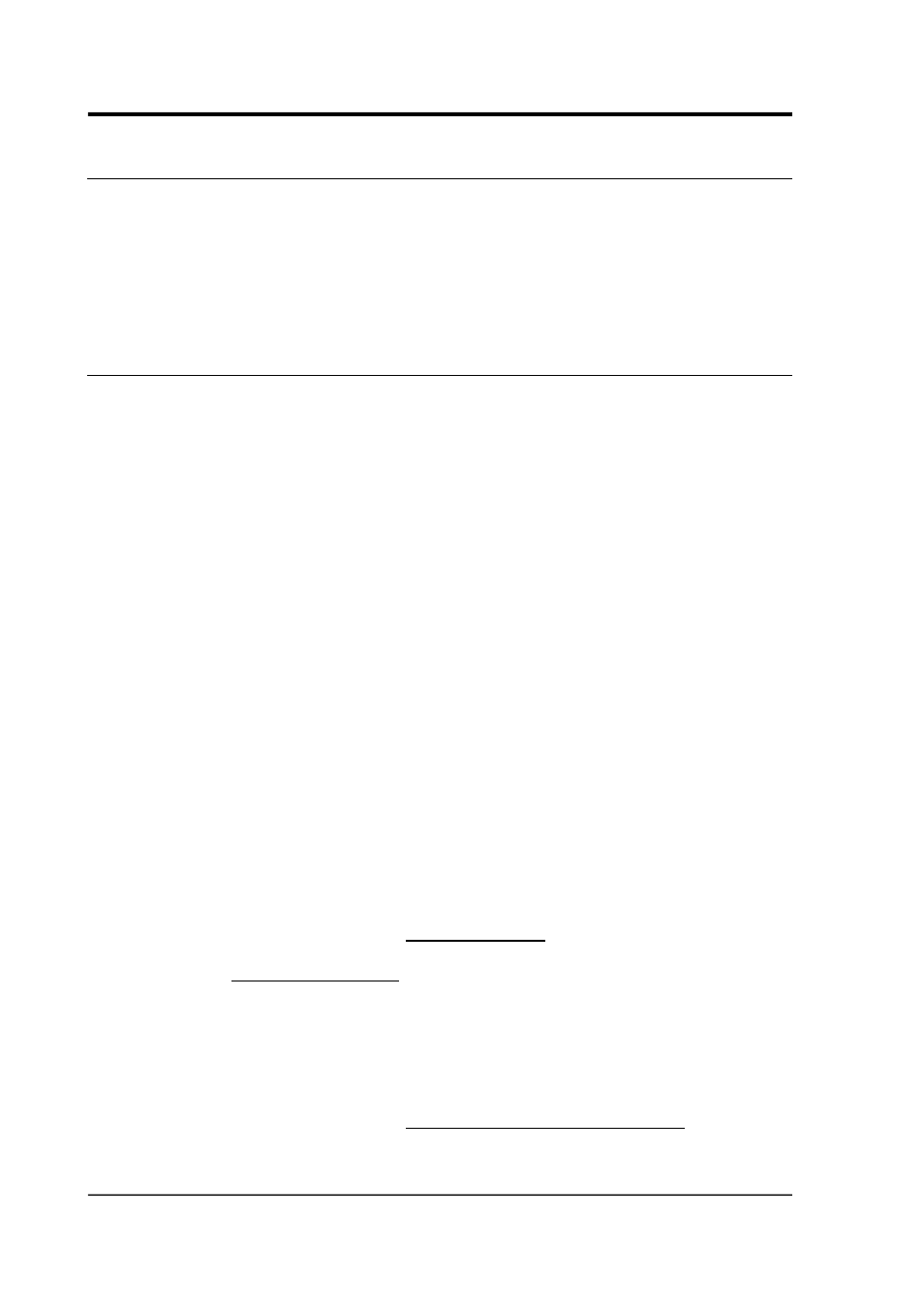
Scream! 4.5
12 Extending Scream!
Scream! is a data communication, visualisation and recording tool. It
is not intended for performing detailed analysis on the data received.
However, extensions are available for Scream! which can carry out
calculations on seismic data. These extensions can be stand-alone
programs, or scripts written in MATLAB. Some sample extension
scripts are supplied in the Scream! program distribution.
12.1 Installing new extensions
There are two files that can reference a program extension;
screamglobal.ini and scream.ini. The first is located in the
installation directory of Scream, and will affect all instances of
Scream! that run on the computer. The second is the normal
configuration file for each instance of Scream, and so can be
customised on a case-by-case basis. The following steps can apply to
either file, but you only need to modify one.
To install a program extension:
1. Place the program file in a suitable directory, preferably one
named in your PATH (i.e. you can launch it by typing its name at
a command prompt).
2. Make sure Scream! is not running, and open the scream.ini
(or screamglobal.ini) file (see section 14.3 on page 138 for
help finding this file).
3. Look for a section beginning with the line
[custom]
4. If it does not exist, add the following lines at the end of the file:
[custom]
SelectionMenu=executable-name
executable
name
should be the name of the program if it is in
your PATH, and the full file-name otherwise.
If you want the displayed menu entry to be different from the
file-name, use the form
[custom]
SelectionMenu=executable-name|displayed-name
130
Issue K